Menu
Join Our Email List
- Receive our monthly newsletter.
- Stay up to date on Amazon policies.
- Get tips to grow your business.
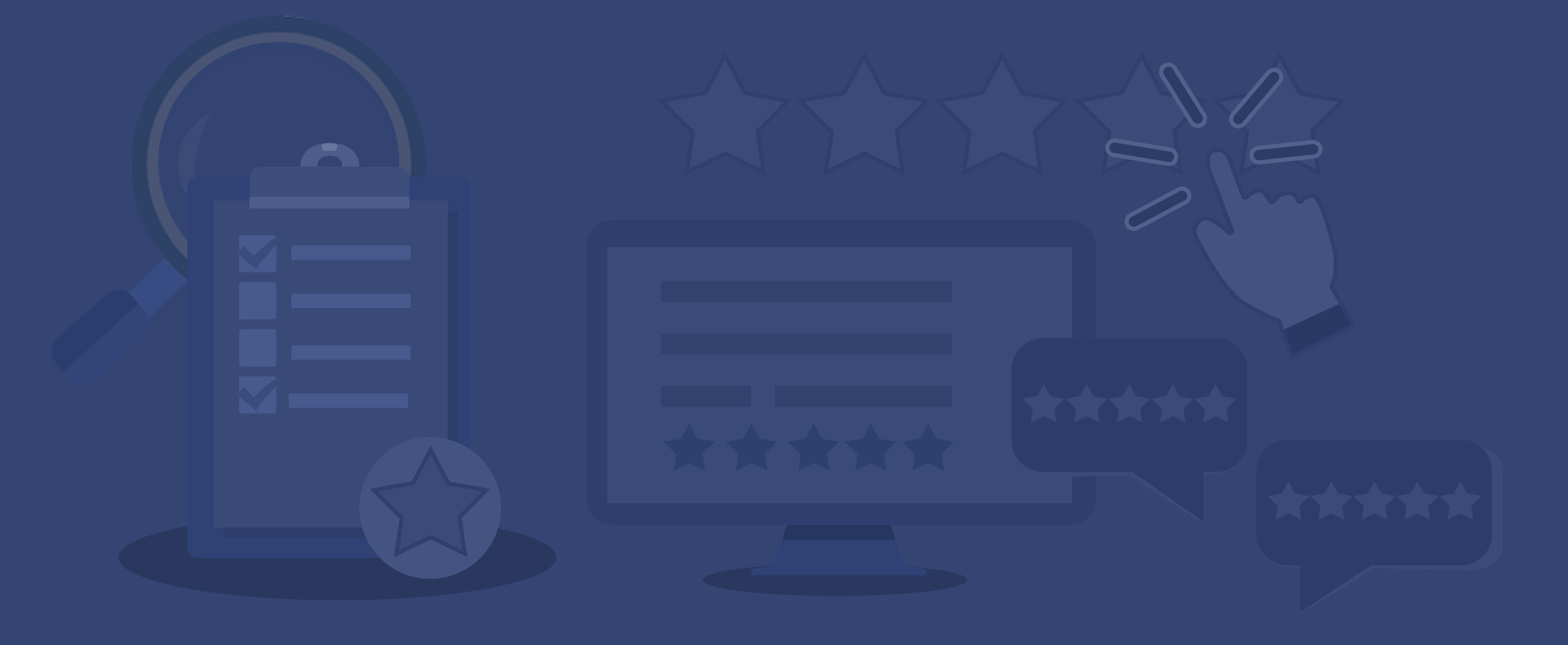
Amazon feedback is crucial to your account health and success on the selling platform. This guide has everything you need to know about how to get feedback on Amazon.
Buyers provide Amazon feedback to rate their experience with you as a seller. This rating can impact everything from your ability to win the Buy Box to your eligibility for certain programs. Keep reading to learn how to get Amazon feedback while staying compliant with Amazon's policies. You can easily jump to any section with these links or start scrolling to learn more!
Amazon feedback is a public rating of your performance as a seller. Based on a five-star scale, feedback on Amazon indicates how reliable you are when it comes to packaging, shipping, responsiveness, and professionalism. Buyers have a 90-day window to submit one feedback request per order made on Amazon. A seller's feedback rating is an aggregated average of prior feedback received from buyers.
Feedback and reviews are not the same, although you may hear the terms used interchangeably. In reality, feedback is seller-focused whereas Amazon reviews are product-focused. In fact, Amazon removes feedback that is exclusively about the product rather than being about the seller.
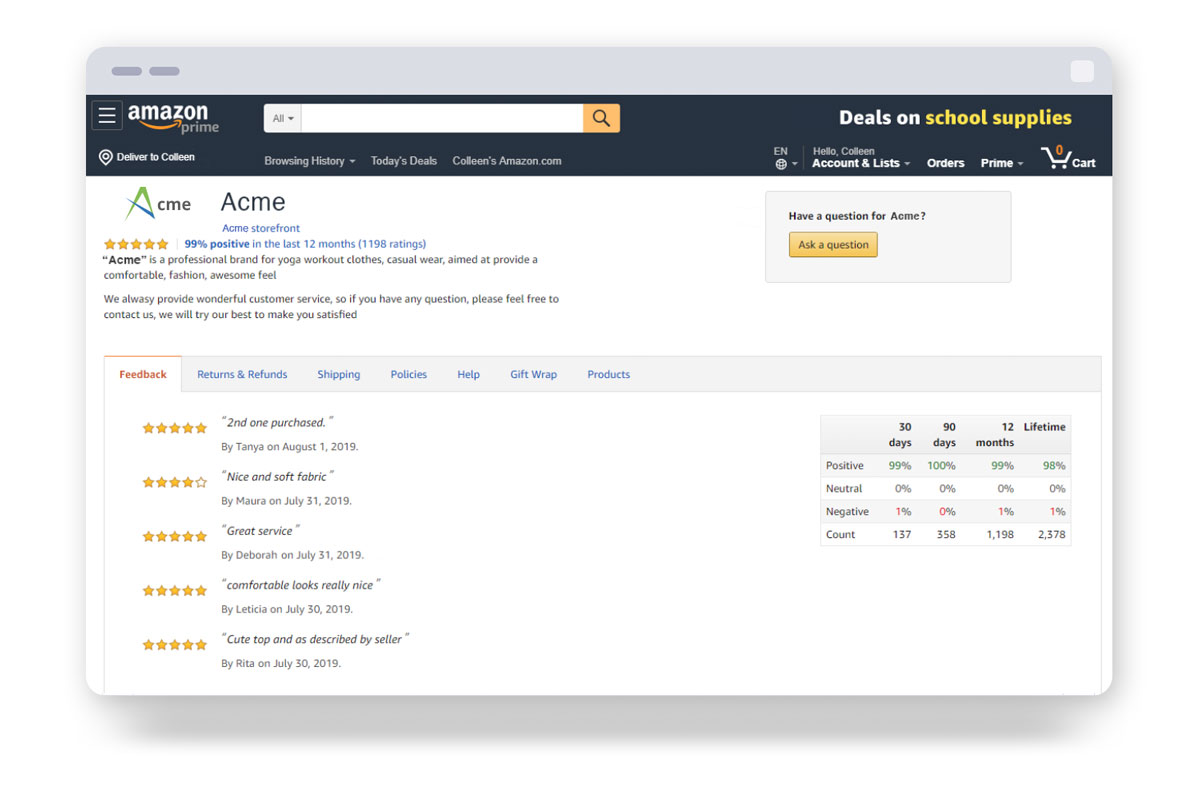
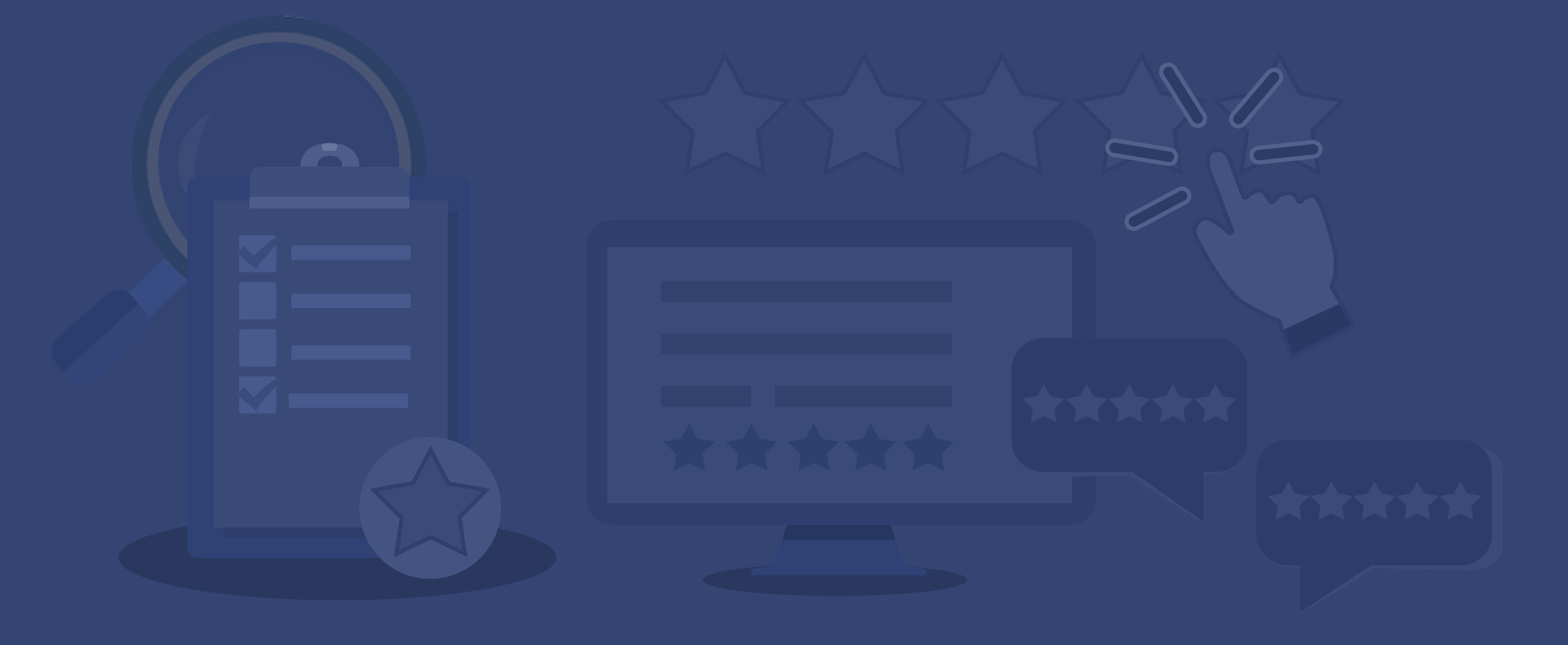
Here's why smart Amazon sellers take their Amazon feedback rating seriously.
Seller feedback is a key component of your Order Defect Rate, a metric that Amazon weights heavily in its Buy Box algorithm. All things being equal, a seller who has a solid reputation will win the Buy Box more often than one who has a track record of disappointing Amazon shoppers.
Amazon tracks all the feedback you earn as a seller and aggregates it into an overall feedback score (expressed as a percentage). Depending on how much feedback you've received over the last 12 months, Amazon will either display your 12-month rating or your lifetime rating on the offer listings page.
Speaking of Order Defect Rate, Amazon also uses this metric to continuously re-evaluate its relationship with your business. You can be suspended or banned completely if your Amazon feedback rating slips below certain performance targets. Sellers are required to maintain an Order Defect Rate that is less than 1%.
In a paradigm where buyer and seller rarely (if ever) interact with one another, Amazon feedback is arguably your most vital business asset. Think of it this way - if you wanted to buy a competitor's store, what's the one piece of public information that you'd look at first? That's right, you'd check the seller's feedback rating.
Sure, the vast majority of orders occur via the Buy Box. That being said, a decent percentage of buyers bypass the Buy Box and compare "Other Sellers on Amazon." Amazon displays your feedback rating on this page, allowing buyers to select the seller with the highest feedback rating.
More than 2,000 new sellers get started selling on Amazon each day. That's a lot of new competition to contend with, even for the most well-established seller. Each Amazon positive feedback that you receive serves as a much-needed competitive advantage to protect your business against a growing pool of sellers.
Buyers have 60 calendar days (from the date of leaving the feedback) to remove the negative feedback that they provided. Sellers should work with buyers to resolve the problem that led to a negative rating. Once the situation is resolved, the buyer can remove the negative feedback (or take no action).
If, after resolving the situation, the buyer has not removed the negative feedback, the buyer is permitted to follow up and politely request removal. Amazon offers guidance for requesting removal: "Contact buyers with no more than one polite request to remove the feedback after resolving their problem."
As painful as negative feedback can be, it can serve as a valuable learning opportunity for your business. Are certain ASINs more likely to cause negative feedback? Should you reallocate more inventory to FBA to avoid fulfillment delays? Are customers in certain marketplaces more likely to leave negative feedback?
Sellers sometimes assume (wrongly) that requesting feedback on Amazon is prohibited. Nothing could be further from the truth. In fact, as we just pointed out in the previous section, Amazon mentions feedback solicitation among its list of best practices for improving your feedback rating.
Why is proactive Amazon feedback management considered a best practice for sellers? For starters, more than 50% of total unit sales on Amazon come from third-party sellers. Allowing sellers to request feedback from buyers creates a virtuous cycle for all stakeholders, including Amazon. The simple truth is that buyers are much more likely to share their opinions when prompted. This feedback data benefits the seller and Amazon, which cycles back to the customer in the form of an ever-improved shopping experience.
The headline and subheader tells us what you're offering, and the form header closes the deal. Over here you can explain why your offer is so great it's worth filling out a form for.
Remember:
Staying on top of your seller reputation is a key step to being successful on Amazon. Keeping a close eye on the Feedback Manager in Seller Central is one way to monitor for new ratings.
In addition, using an Amazon feedback service like FeedbackFive can elevate your responsiveness to customer ratings. FeedbackFive sends you text and email notifications for issues that require your immediate attention. In addition, you'll receive a daily feedback summary email that provides a big picture overview of recent activity. You can also log in to FeedbackFive for interactive charts, graphs and reports that provide a data-driven approach to reputation management on Amazon.
Try FeedbackFive5-star and 4-star ratings are considered "positive" feedback on Amazon. 1-star and 2-star ratings are "negative" feedback on Amazon. 3-star ratings, commonly referred to as "neutral" feedback, can have a net negative impact on your seller reputation.
Dividing positive feedback by total feedback earned during a certain time tells you your Amazon feedback score. For example, if you earn 1,000 feedbacks and 900 are positive, your feedback score equals 90%. Amazon tracks your 30-day, 90-day, 365-day, and lifetime feedback scores and publishes them on your seller profile page. Your seller storefront page also provides a breakdown of your orders that resulted in neutral or negative feedback. Your seller profile page is publicly visible to anyone, including buyers.

To earn more positive feedback, sellers must respond quickly to any negative or neutral feedback and make quick improvements where possible to enhance the customer experience. The seller must put the customer first and show their customers that they appreciate them for their loyalty and feedback.Carina McLeod
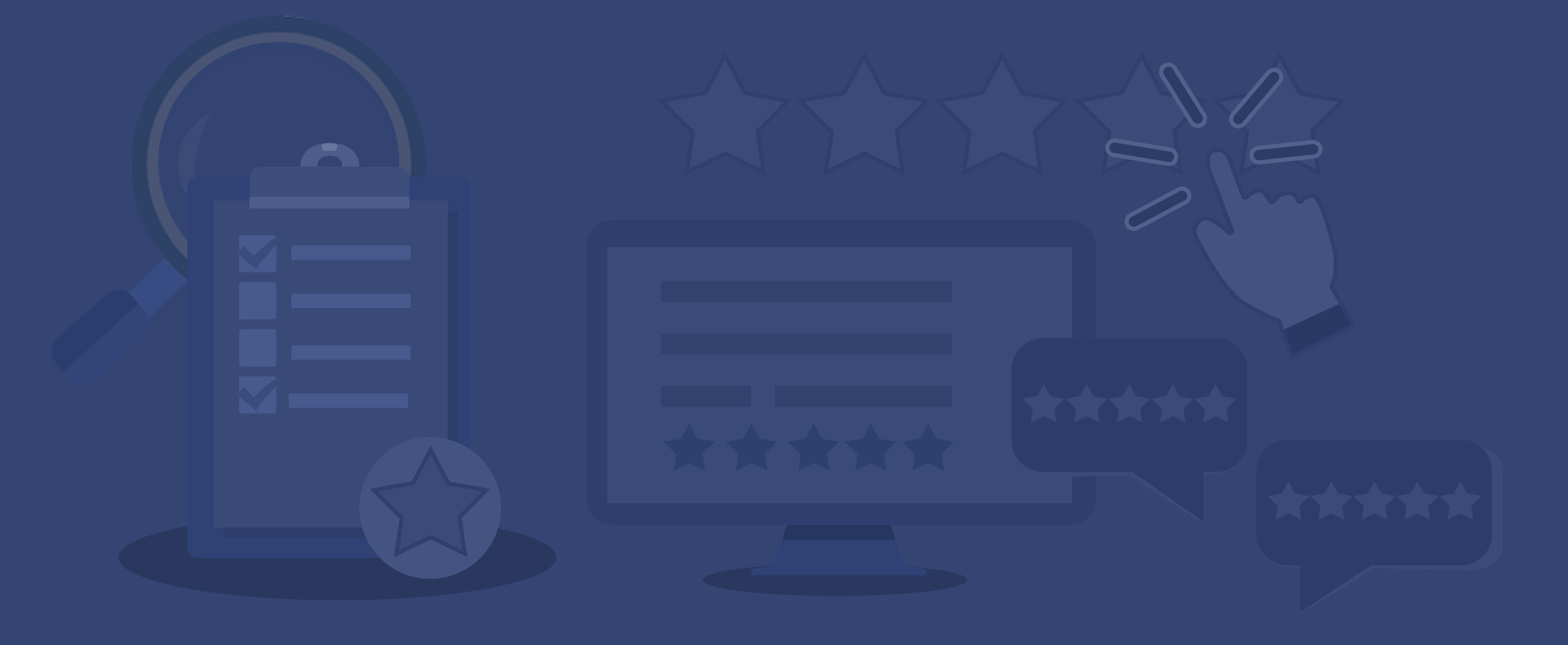
Amazon feedback is an important part of being a successful seller on Amazon. Here are some ways to get more positive ratings.
Remember that the main purpose of Amazon feedback is to indicate the buyer's satisfaction. Therefore, satisfaction (or dissatisfaction) will naturally serve as the primary driver behind a customer's willingness to leave feedback. Ensuring an absolutely flawless experience is a necessary first step toward earning feedback.
Amazon shoppers have grown accustomed to free, two-day shipping. And, although late shipments are a major cause of negative feedback, early arrivals can delight buyers and result in favorable ratings. Expediting internal order processing and upgrading customer shipment methods can be effective ways to elevate your feedback.
Amazon allows you to send a single feedback request after your order has been delivered. One way to do so is to use the Request a Review button in Seller Central. This will send a combined feedback and review request directly from Amazon. The second option is to automate feedback requests with software that is included in the Selling Partner Appstore, such as our own FeedbackFive.
Amazon has taken major steps to automate returns and refunds, which has had a net positive effect on the buyer-seller relationship. Amazon also encourages sellers to "rigorously" review their return policies along with providing full product refunds for a standard 30-day period.
Running out of stock is a surefire way to increase your feedback - negative feedback, that is. No one wants negative feedback, which is why proactive inventory management is such a necessary building block of a healthy feedback score. Keep your inventory available and accurately listed. Participating in FBA can also help.
Buyers don't care about how Amazon detail pages come into existence. They just want a quality product at a fair price. So, when a product fails to meet or exceed expectations, the seller often takes the blame - especially on private label and bundled items. Think like a buyer when creating or updating your listings. Don't overpromise or mislead. Be honest and transparent. Make sure your product images provide the visual information shoppers need when making a decision.
Sellers sometimes (incorrectly) assume that requesting feedback on Amazon is prohibited. Nothing could be further from the truth. In fact, Amazon categorizes feedback requests as proactive permitted messages per the Communication Guidelines.
Why is proactive Amazon feedback management considered a best practice for sellers? For starters, more than 50% of total unit sales on Amazon come from third-party sellers. Allowing sellers to request feedback from buyers creates a virtuous cycle for all stakeholders, including Amazon. The simple truth is that buyers are much more likely to share their opinions when prompted. This feedback data benefits the seller and Amazon, which cycles back to the customer in the form of an ever-improved shopping experience.
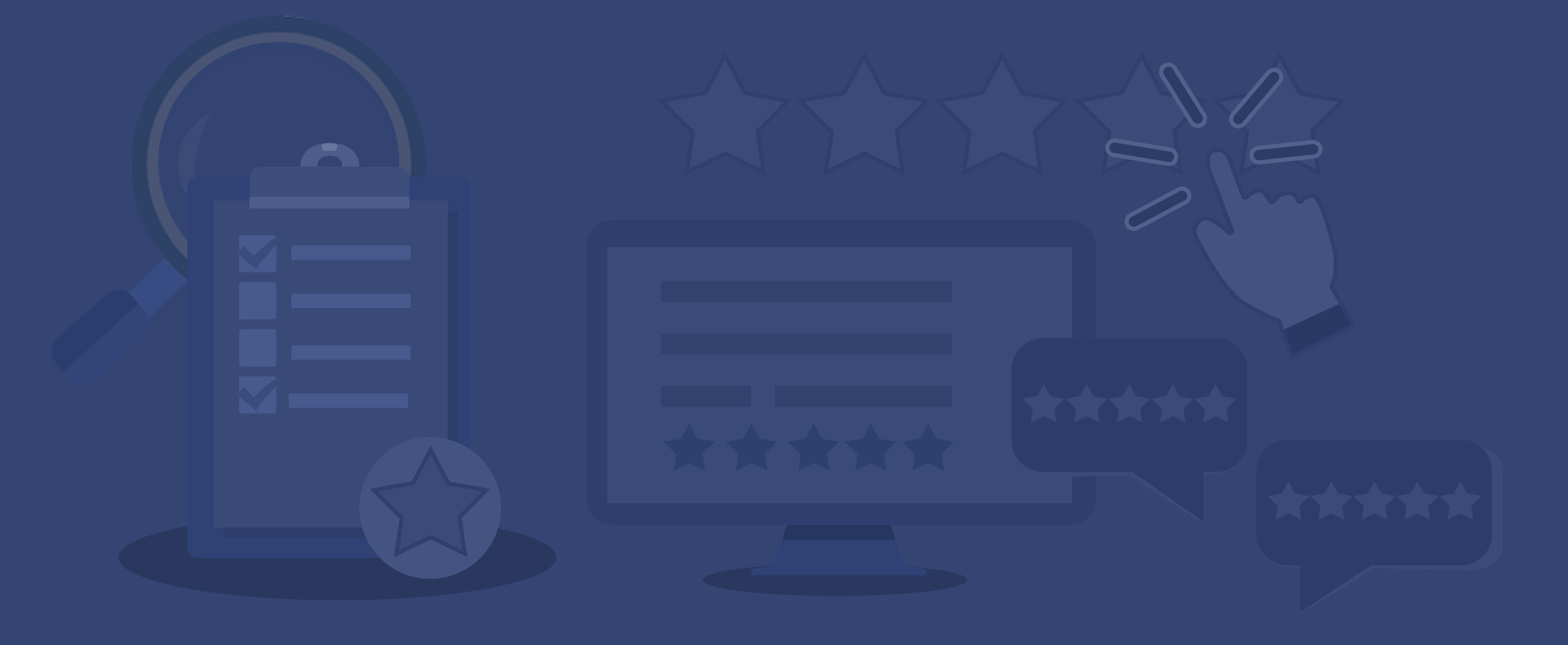
Although proactive feedback management is permitted by Amazon, there are important rules that sellers need to follow. Keep reading to learn more.
As Amazon points out here, sellers cannot "pay for or offer an incentive (such as coupons or free products) in exchange for providing or removing feedback or reviews." It doesn't get more black and white than that. Any attempt to manipulate feedback is prohibited, and that certainly includes incentives.
It goes without saying that sellers should never pressure buyers to provide, modify, or remove Amazon seller feedback. Pressuring buyers is an obvious violation of Amazon policy. It also goes against common courtesy. If buyers want to rate their interaction with you, they'll freely choose to do so without coercion.
The use of the Buyer-Seller Messaging Service is limited to two primary purposes: completing an order and responding to customer service inquiries. Although requesting Amazon buyer feedback may be considered part of completing an order, you should never try to game the system. Linking to third-party websites, linking to your Amazon storefront or detail pages, and including any marketing messaging or promotions is off-limits.
Amazon allows sellers to request feedback. However, you should only send one request per order, per the Communication Guidelines. Avoid sending multiple feedback requests to the same buyer. Note that the request should only occur after the buyer has received your shipment. Many sellers use an Amazon feedback service such as FeedbackFive to automate these requests and send the Amazon feedback link to customers.
Buyers are allowed to opt out of unsolicited messages from third-party Amazon sellers. This includes seller-initiated feedback requests. Most buyers have not opted out, but it's important to respect the wishes of those who have. Third-party services, such as FeedbackFive, help sellers comply with opt-out requirements.
Smart sellers realize that Amazon policies occasionally change and evolve. Amazon sellers should regularly review guidelines in the context of their business practices. At eComEngine, we encourage sellers to pay particular attention to Buyer-Seller Messaging Service Guidelines, Community Guidelines, Feedback Best Practices Guide, Feedback Removal Policy, and the Amazon Seller Agreement.
Amazon shoppers are busy people who don't want to be bothered with poorly constructed feedback messages. Being concise, professional, and courteous are key steps to making an effective ask. Having helped thousands of sellers successfully request feedback, our data shows that the best feedback requests make it easy for buyers to leave a rating. They are also free of errors and compliant with Amazon's communication policies.
Many sellers have seen great results from sending the Request a Review message, which cannot be customized. You can automate Amazon Request a Review messaging with FeedbackFive to ensure that your messages are always compliant and error-free. Another advantage is that this message includes a review request as well as a feedback request, so it can be an efficient way to improve both ratings.
If you prefer to send customized feedback requests, check out our free feedback request email template for additional tips.

Customers want to understand who they are purchasing from, and whether or not they can trust that you'll send the right product on time. A solid feedback rating will communicate to customers that they are purchasing from a reliable retailer.Liz Adamson
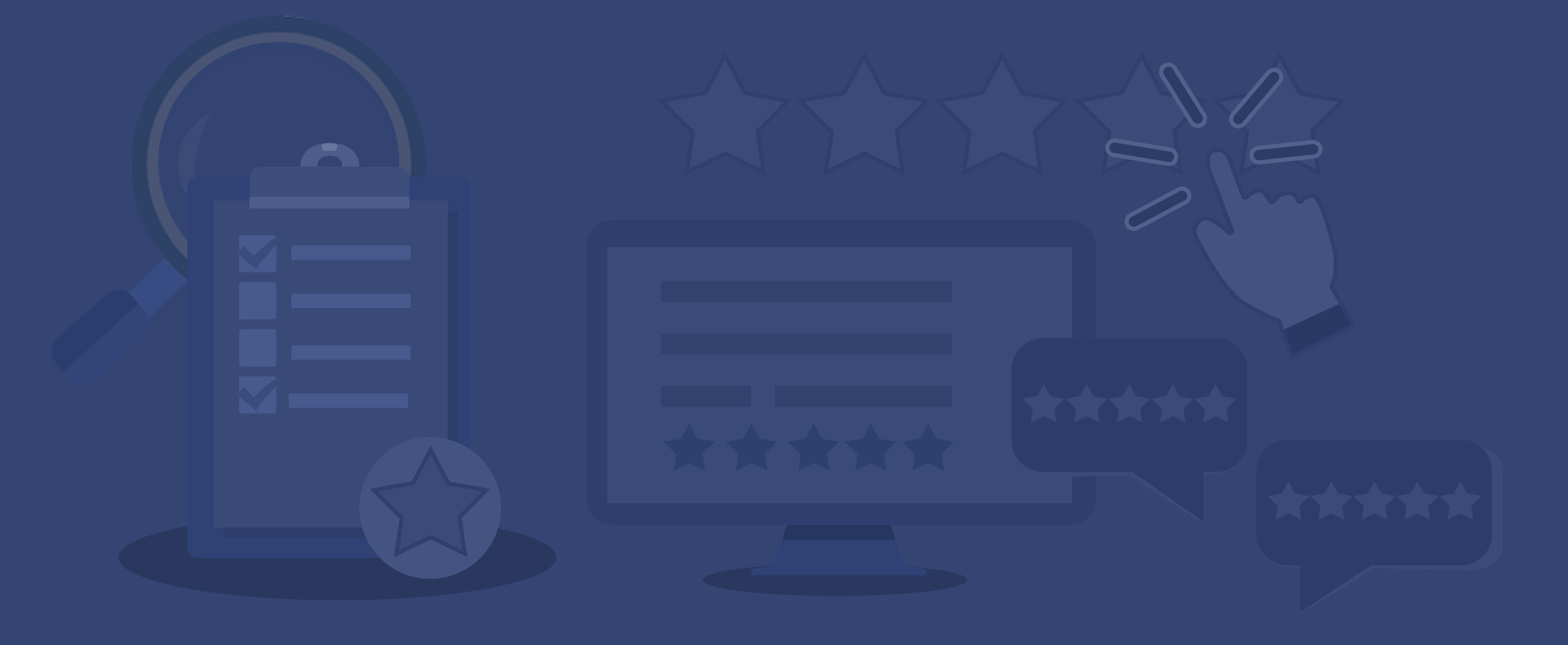
Learn how the Amazon feedback funnel impacts your feedback rating.
You've probably heard the term "sales funnel," which companies often use to visualize their sales and marketing pipeline activity. The funnel mentality can also be applied to your reputation on Amazon. The top of your funnel includes all the orders you have received on Amazon. The middle part of the funnel consists of those orders you choose to ask for feedback. (Sellers are not required to request feedback on every order, nor should they. For example, sellers should not send feedback requests to buyers who have previously asked the seller to stop sending such emails.) The bottom of the funnel includes orders that have resulted in feedback, which leads to more buyer trust and more sales.
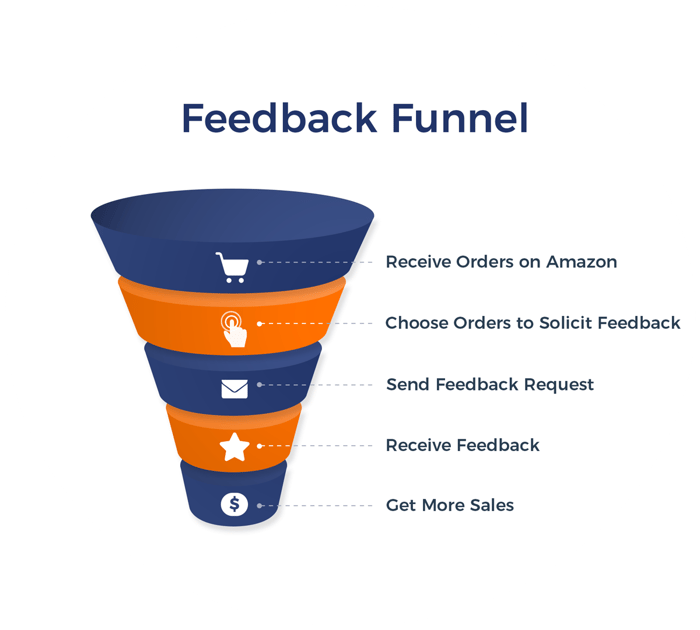
The headline and subheader tells us what you're offering, and the form header closes the deal. Over here you can explain why your offer is so great it's worth filling out a form for.
Remember:

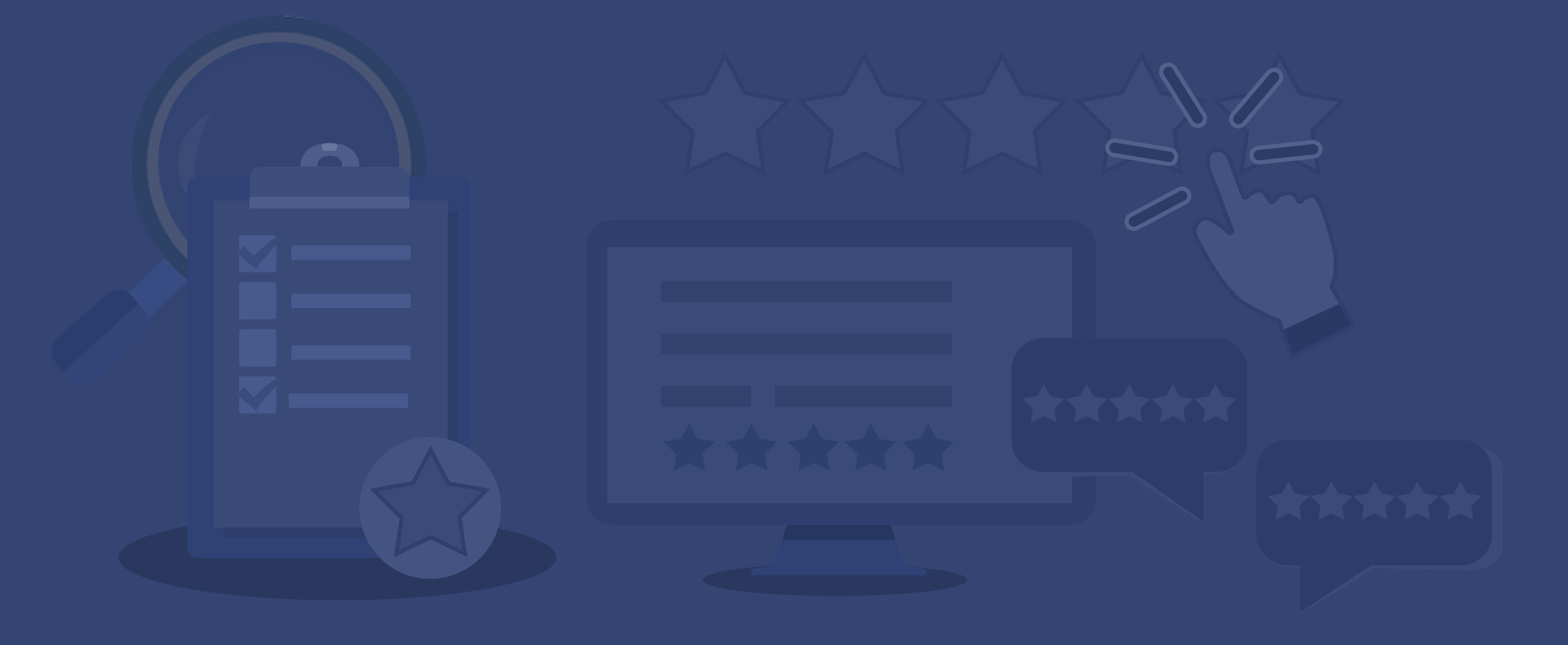
Automating your feedback requests can keep your metrics healthy with minimal effort.
As you scale your Amazon business, sending manual feedback messages becomes less feasible. Hiring an administrative assistant or freelancer to manage this process is one option, but the cost usually outweighs the potential gain.
A more affordable and scalable approach uses Amazon feedback software. There are several reputation management systems available on the market today, including our Amazon feedback tool, FeedbackFive. Since 2009, Amazon sellers have trusted FeedbackFive to streamline their proactive feedback activities, such as requesting feedback, buyer opt-out management, reputation tracking, reporting, and negative feedback resolution. Sellers can automate requests via Amazon Buyer-Seller Messaging or the Request a Review messaging system. Plus, FeedbackFive includes 16 alerts to help you protect your business from search suppression, listing changes, and other challenges.
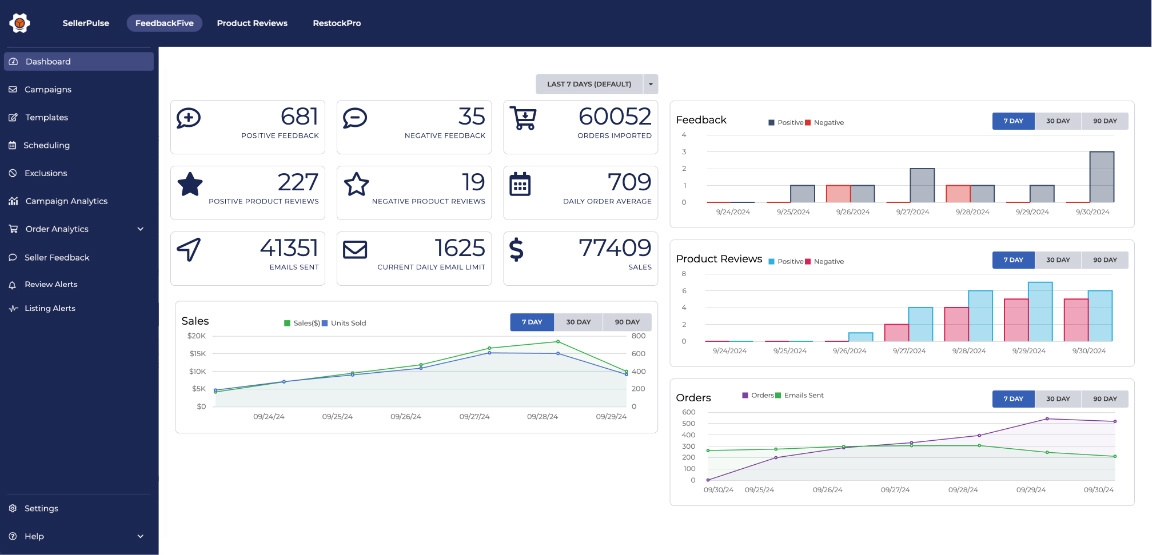
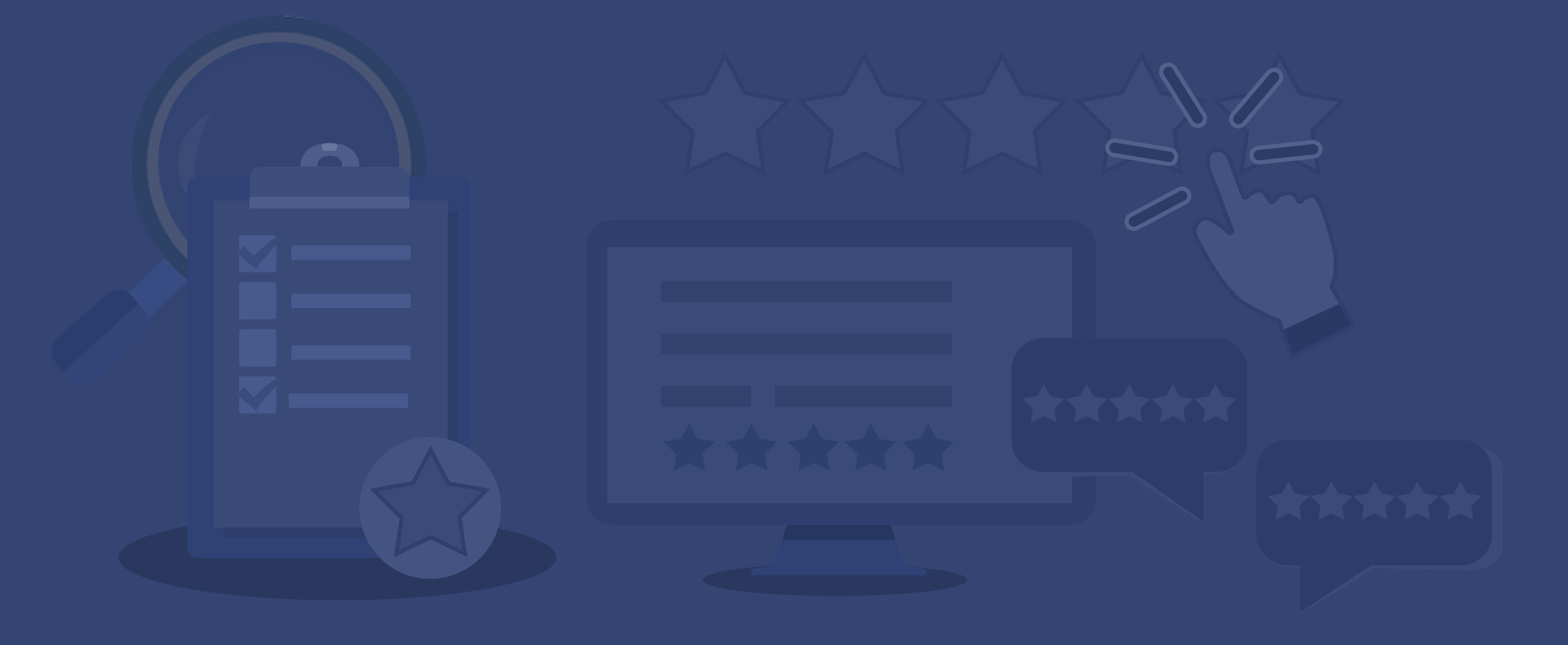
Not every buyer is happy. Here's what to do if you receive negative feedback, plus tips on how to remove negative feedback on Amazon.
Buyers make mistakes. Competitors try to do nefarious things. Don't just assume that each negative feedback is legitimate. Spend time evaluating it for authenticity and accuracy. Does the customer seem to be talking about an order that you did not fulfill? Is the comment full of abusive language? Look closely at your Amazon feedback history and take action when appropriate.
Report Abuses to Amazon
Amazon has specific criteria for removing negative feedback. Amazon will remove a rating if it uses profane language, reveals too much information about the seller, or is actually a product review. Feedback removal requests can be submitted through the Amazon Feedback Manager in Seller Central.
Oftentimes, a negative rating will fail to meet Amazon's criteria for automatic removal. This leaves the seller with two basic options: do nothing or try to resolve the issue. Amazon encourages sellers to listen to Amazon customer feedback and seek to understand why they are unhappy. Immediately posting a public reply that you're looking into the issue and will contact the customer directly can show other shoppers that you take this feedback seriously.
Buyers have 60 calendar days (from the date of leaving the feedback) to remove the negative feedback that they provided. Sellers should work with buyers to resolve the problem that led to a negative rating. Once the situation is resolved, the buyer can remove the negative feedback (or take no action).
If, after resolving the situation, the buyer has not removed the negative feedback, the buyer is permitted to follow up and politely request removal. This request must be sent from the Amazon Feedback Manager within 90 days of the feedback’s submission. Using any other channel to request Amazon feedback removal may result in your account being deactivated.
As painful as negative feedback can be, it can serve as a valuable learning experience for your business. Are certain ASINs more likely to cause negative feedback? Should you reallocate more inventory to FBA to avoid fulfillment delays? Understanding these aspects of your business can help you operate more effectively and provide better service to Amazon customers.
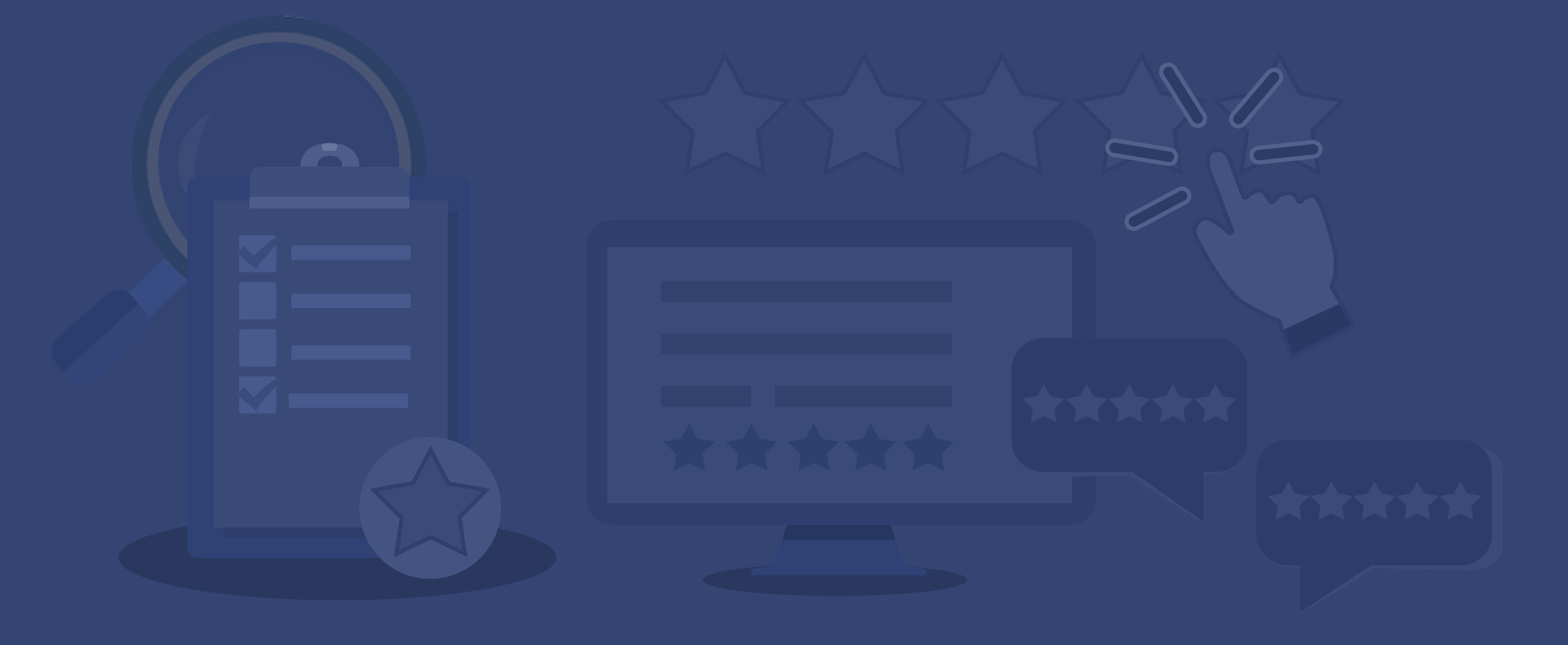
Keeping track of your seller feedback rating and other metrics ensures you are eligible for various Amazon programs and keeps your account in good standing.
Staying on top of your seller reputation is a key step to being successful on Amazon. Keeping a close eye on the Amazon Feedback Manager in Seller Central is one way to monitor for new ratings.
In addition, using an Amazon feedback service like FeedbackFive can elevate your responsiveness to customer ratings. FeedbackFive sends you text and email notifications for issues that require your immediate attention. In addition, you'll receive a daily feedback summary email that provides a big-picture overview of recent activity and your Amazon feedback history.
You don't have to log in to stay in touch with your Amazon seller reputation. FeedbackFive has you covered while you go about your day. You can set your feedback and review alerts to arrive when they best fit your schedule.
You can also log in to FeedbackFive for interactive charts, graphs, and reports that provide a data-driven approach to reputation management on Amazon.
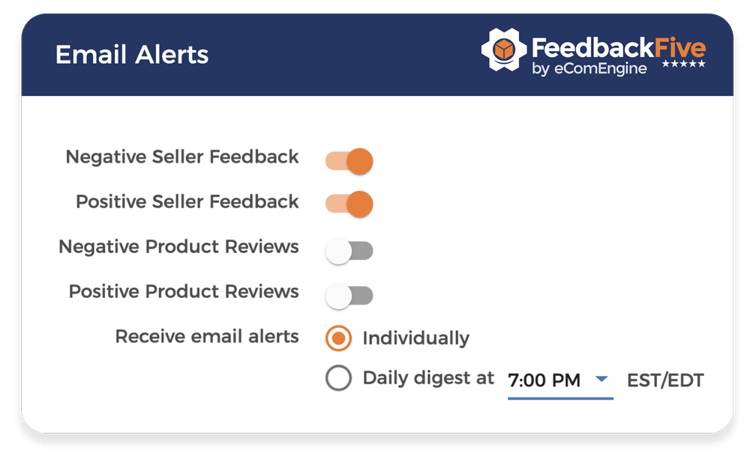
You can send manual feedback and review requests to buyers through Amazon's Request a Review button in Seller Central. However, as your Amazon business grows, this process quickly becomes unsustainable. Check out this interactive calculator to see how much manual feedback solicitation is costing your business. FeedbackFive can save you time and money by automating your Amazon buyer feedback process.
We are committed to protecting and respecting your privacy and your information will only be used as explained in our Privacy Policy. You can unsubscribe at any time.
14321 Winter Breeze Drive
Suite 121 Midlothian, VA 23113
Call us: 800-757-6840





Copyright© 2007-2025 eComEngine, LLC. All Rights Reserved. eComEngine®, FeedbackFive®, RestockPro®, and SellerPulse® are trademarks or registered trademarks of eComEngine, LLC. Amazon's trademark is used under license from Amazon.com, Inc. or its affiliates.