Menu
Join Our Email List
- Receive our monthly newsletter.
- Stay up to date on Amazon policies.
- Get tips to grow your business.

Manage all purchase orders and Amazon shipments with RestockPro®. Quickly see status, total order cost, and other details.
Plan levels are based on the number of FBA orders your Amazon store processes each month. All features are available on every plan level. We like to keep things simple, so there are no hidden costs or charges based on a percentage of sales.
Try RestockPro free for 21 days. No credit card required. Cancel anytime.
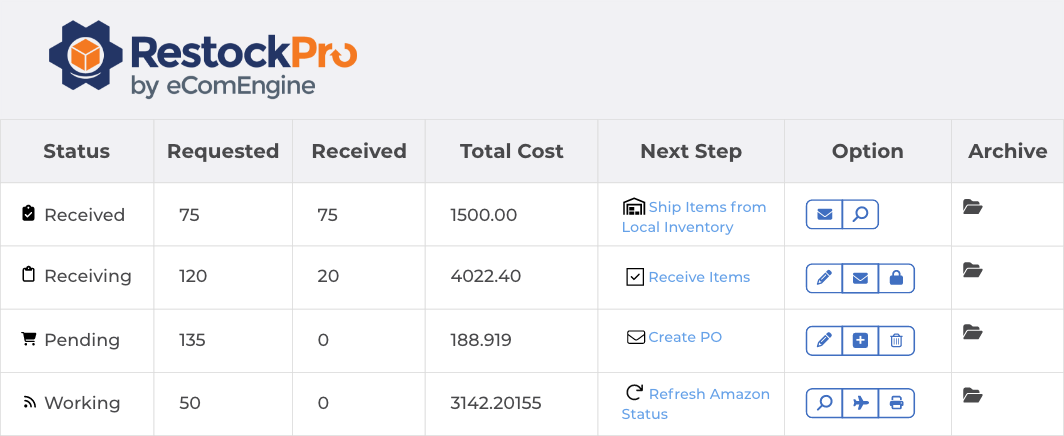
Monitor purchase orders and Amazon shipments
See details such as source and destination, status, last sync with Amazon, next step, and requested & received quantities. FBA inbound receiving can take several days to weeks during busy seasons. Knowing where your inventory is located is key to deciding when to reorder from your supplier and informing your advertising strategy.
Create box content templates in RestockPro to easily insert the box dimensions, weight, and number of units in your FBA shipments to save time.

Manage PO details
You can mark units received from your supplier, remove items from your order, apply/remove a line item discount, make notes for your supplier, and more with RestockPro. Add tags to categorize orders, keep internal notes, and provide kit building details right from the PO. Download a CSV or email POs directly from the software.
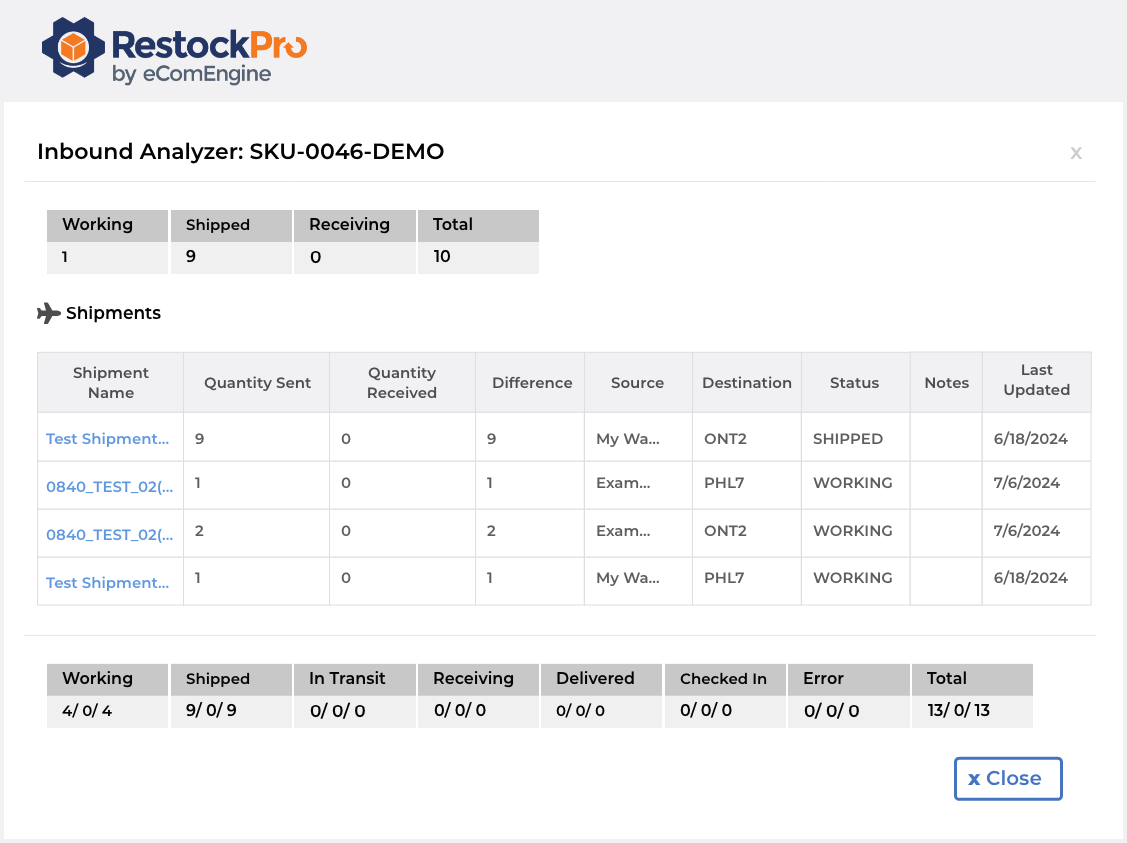
Identify missing units
The Inbound Analyzer provides an overview of SKU quantities by shipment status and details about each shipment containing your selected SKUs. See the quantities sent and received, the difference (if any) between the two, shipment source, status, notes, the last date the shipment was updated, and more. Monitor your FBA inbound shipments and identify issues with ease.
Improve your shipment and purchase order processes with RestockPro!
14321 Winter Breeze Drive
Suite 121 Midlothian, VA 23113
Call us: 800-757-6840





Copyright© 2007-2025 eComEngine, LLC. All Rights Reserved. eComEngine®, FeedbackFive®, RestockPro®, and SellerPulse® are trademarks or registered trademarks of eComEngine, LLC. Amazon's trademark is used under license from Amazon.com, Inc. or its affiliates.