Originally published on November 14, 2019, updated March 5, 2025
Menu
Join Our Email List
- Receive our monthly newsletter.
- Stay up to date on Amazon policies.
- Get tips to grow your business.
FBA fulfillment fees are charged for the space your inventory occupies in Amazon’s fulfillment centers. These monthly fees are calculated based on your daily average volume in cubic feet. The season and product size determine your base monthly storage fee. You can get an overview of FBA fees that impact Amazon sellers by downloading our free guide.

Keep reading to learn what you need to know about FBA fees.
Amazon varies FBA inventory storage fees according to time of year, estimated volume, and item size. A unit must be packaged and ready to ship according to FBA policies before it can be measured by length, width, and height to determine the correct size tier.
Amazon charges an additional fee if units are not packaged according to FBA program policies. Calculating these fees manually requires careful math since there are several variables to include; a small mistake could lead to major costs for an FBA seller. You can use the FBA Revenue Calculator to see cost comparisons between fulfilling orders yourself and via FBA. Software like SellerPulse by eComEngine provides detailed FBA fee analytics to help you identify ways to reduce fees for products you currently sell. See 2025 US FBA fulfillment fees for current fee information.
Amazon is not increasing US FBA fulfillment fees for 2025. It shared three updates with sellers:
For easy reference, here are the 2025 FBA fee ranges:
Apparel and dangerous goods have separate per-item fee structures. New rates and size tiers apply for both. Amazon reduced referral fees for apparel priced below $20 on January 15, 2024. You can see a detailed breakdown with examples on Seller Central.
Ships in Product Packaging (SIPP) items are shipped to the buyer in their original packaging. SIPP-certified products receive lower FBA fulfillment fees on each certified unit shipped.
Amazon typically announces annual FBA fee adjustments during Q4. See a brief history of FBA fee changes to learn more.
Amazon's inventory storage fees vary, with higher fees during the busy Q4 selling season. A Holiday Peak Fulfillment Fee applies from October 15, 2024, through January 14, 2025. This fee applies to all products and covers additional fulfillment and transportation costs during the peak season. The amount will be the same for all items within a specific size-band for each store. The holiday peak fulfillment fee applies to US FBA, Canada FBA, North America Remote Fulfillment, Buy with Prime, and US Multi-Channel Fulfillment items, including US FBA items priced below $10.
Standard-size Items
January-September: $0.78 per cubic foot
October-December: $2.40 per cubic foot
Large Bulky/Extra Large Items
January-September: $0.56 per cubic foot
October-December: $1.40 per cubic foot
Note that these fees went into effect on April 15, 2024.
As of April 1, 2024, the Amazon storage fee utilization surcharge includes more granular fee tiers. This surcharge is in addition to the base monthly storage fee and varies based on product size and your storage utilization ratio.
That's the ratio of your average daily inventory volume stored in cubic feet divided by the average daily shipped volume in cubic feet over the past 13 weeks. This is calculated for each product size tier on the last day of the month. You can see your storage utilization ratio on the FBA dashboard.
The storage utilization surcharge only applies if you meet the following criteria:
You'll only be charged the base monthly storage fee if the criteria don't apply to you. Amazon applies this fee to Professional sellers with a storage utilization ratio above 22 weeks. Inventory aged between 0-30 days will be excluded from the surcharge.
Products that are auto-replenished via Amazon Warehousing and Distribution (AWD) are eligible for a storage utilization surcharge waiver. You can see a complete breakdown of the details in Seller Central.
Amazon made several changes to FBA fees in 2024. Size tiers were updated with new size bands at 2-ounce intervals for small standard and 4-ounce intervals for large standard items over one pound. Large bulky and extra-large sizes were added and a more granular rate card was introduced for standard-sized products.
The FBA inbound placement service fee was also introduced in 2024. It is charged 45 days after products are received at fulfillment centers. Inbound placement service fees average $0.27 per unit for standard-sized items and $1.58 per unit for large bulky-sized products.
When creating your shipping plan, choose from these inventory inbound placement options:
When you create your shipping plan, you'll see a cost estimate for each available inbound placement option. Fees vary based on item size, weight, the inbound placement service selected, and inbound location.
Amazon began charging a returns processing fee for products in all categories with a high return rate in June 2024. This fee applies to products with a return rate above a category-specific threshold.
Amazon uses the percentage of your product's shipped units in a month that are returned in that month and the two previous months to determine your product's return rate. The returns processing fee applies to each returned unit above the category's return rate threshold. If you ship fewer than 25 units a month, any returns shipped during that month are exempt from this fee. Sellers enrolled in FBA New Selection will have the fee waived for up to 20 units of each eligible parent ASIN.
The returns processing fee is applied for each customer-returned unit for apparel and shoe products. Fees will be charged as returns are made.
The Analyze FBA Fees report in SellerPulse offers a detailed look at your FBA fees by product, week, and fee type. It includes the FBA returns processing fee, refunded FBA fees, and more for quick analysis so you can identify how each of your products is affected by fees.
Amazon also introduced a low-inventory-level fee that applies to standard-sized products with consistently low inventory relative to customer demand.
The low-inventory-level fee is only applicable if a product's inventory levels relative to historical days of supply are below 28 days. Amazon will only charge the fee when both the long-term historical days of supply (past 90 days) and short-term historical days of supply (past 30 days) are below 28 days. The metric is calculated at the parent-product level.
This fee doesn't apply if you're automatically replenishing inventory with AWD. Amazon added a Minimum Inventory Level metric to help sellers avoid the fee. However, it presents new challenges for sellers who offer seasonal items. As always, it's important to pay careful attention to the details. It might be better to fulfill orders for certain items with Amazon SFP or FBM to avoid this fee. RestockPro by eComEngine includes the Minimum Inventory Level metric and historical days of supply for your products to assist with your inventory decisions. Watch the video below to learn more:
Amazon discontinued its US FBA Small and Light program in June 2023. Instead, it lowered the standard FBA rates for all low-priced products.
As of August 29, 2023, any product priced below $10 automatically qualifies for Low-Price FBA rates and is subject to the same delivery speeds as standard FBA. The rates do not apply to products enrolled in the Multi-Channel Fulfillment program.
Low-Price FBA rates are currently $0.77 less than standard FBA rates. Any eligible items will automatically receive the low-price rates. Low-Price FBA has the same prep and packaging requirements as standard FBA and all other fees still apply. Here's the rate table shown in Seller Central:
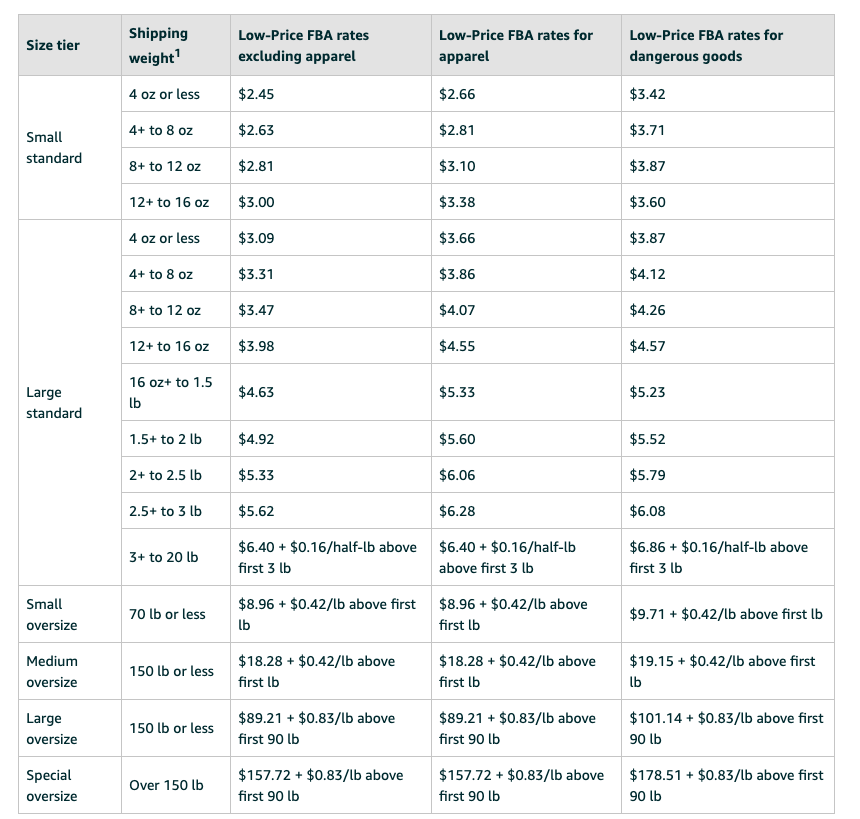
Long-term FBA storage fees (now known as the FBA aged inventory surcharge) are assessed monthly with inventory cleanup dates occurring on the 15th of each month.
Related Reading: How to Increase Sales on Amazon FBA
This surcharge will be applied to units stored in fulfillment centers for over 181 days. As of April 15, 2023, new tiers and additional charges apply to inventory in storage for 181 to 270 days except for items in the clothing, shoes, bags, jewelry, and watch categories in the US.
Following inventory management best practices helps you avoid this surcharge. It's important for larger items since fees are based on volume. Here are some tips for avoiding FBA aged inventory surcharges.
Avoid FBA for listings with poor sales rank. Of course, the right sales rank to target will depend on the category. Some categories sell better than others. For example, a rank of 20,000 in Toys & Games will be much better than the same rank in Sports & Outdoors. It can also be helpful to look at the number and quality of reviews the item has received.
 Use smart inventory restocking. Calculate how much you can expect to sell over the next couple of months and send in a limited amount of inventory at a time to avoid getting stuck with slow-moving items. RestockPro streamlines your supplier information, purchase order management, and FBA restocking process. This greatly decreases the likelihood of having significant inventory in Amazon fulfillment centers long enough to incur long-term storage fees.
Use smart inventory restocking. Calculate how much you can expect to sell over the next couple of months and send in a limited amount of inventory at a time to avoid getting stuck with slow-moving items. RestockPro streamlines your supplier information, purchase order management, and FBA restocking process. This greatly decreases the likelihood of having significant inventory in Amazon fulfillment centers long enough to incur long-term storage fees.
RestockPro also offers an easier way to manage FBA fee calculations. FBA storage fee data is automatically calculated and accessible within the Estimated Margin calculator of the Restock Suggestions grid. Up-to-date data is synced from Amazon multiple times daily with FBA fees, commissions, monthly storage fees, and variable closing fees.
An automated repricing tool can help you keep pricing competitive and consistently sell your items. This increases your chances of winning a share of the Buy Box.
Download the FBA Inventory report (formerly known as the Inventory Health report) to see which SKUs could be charged if you don’t sell out of or remove the aged inventory. This report shows the age of your sellable inventory, estimated long-term storage fees, and more. You can also see a detailed aged inventory report in SellerPulse.
Based on your aged inventory and concentrating on those with the highest fees, get strategic about how to sell as much as possible before the next cleanup date, which is on the 15th of each month. Use more aggressive pricing to capture the Buy Box. Consider using advertising and other tactics to drive traffic to listings with poor sales ranks. Refresh listing content, including relevant keywords and all product details.
If the fee is minimal, you may want to keep some aged inventory at Amazon fulfillment centers. Create removal orders for the remaining aged inventory. Some excess inventory may be sold on other platforms or via FBM.
Some suggestions about what can be done with this “unwanted” inventory include:
With careful inventory management, your goal should be to minimize the number of items flagged for long-term storage fees. But, as any retailer knows, sometimes you will have inventory that does not move as expected. When that happens, we advocate proactive management so that your investments in inventory and storage generate as much ROI as possible.
Amazon uses the Inventory Performance Index to establish a baseline for inventory performance. You can track this metric on the Inventory Performance Dashboard, which provides customized recommendations for FBA sales growth and cost reduction. This score is updated weekly based on your ongoing inventory management.
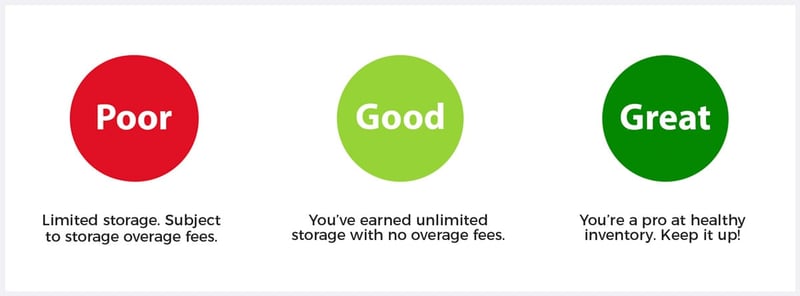
Amazon may limit access to storage for sellers with an Inventory Performance Index below the IPI threshold. In 2024, sellers with a score of 400 or above have unlimited FBA storage for standard and oversized items. Monthly storage fees and aged inventory surcharges will still apply. The IPI threshold often changes, but following inventory best practices should be enough to keep your score above the threshold.
IPI scores are evaluated every quarter. If your IPI is below 400, you will receive a notification from Amazon and have six weeks to attempt to get your IPI score above 400. If you can't get your score to 400 or above in that time, Amazon will limit your FBA storage for the following quarter.
Need help improving your IPI score? Check out this free checklist.
With the FBA inventory storage limits policy, you cannot create new shipments to Amazon until your current inventory level drops below your storage limits. An inventory storage overage fee applies if your inventory in Amazon’s fulfillment centers exceeds your storage capacity limit. This overage fee is determined by how many days your capacity limits are exceeded. It is charged monthly at $10 per cubic foot based on the daily average volume for any space your inventory uses beyond your capacity limits.
Hazmat storage limits are handled separately from this policy. You can learn more about hazmat storage here.
Do you fulfill some or all of your Amazon orders through Seller Fulfilled Prime? If so, you may qualify for referral fee discounts.
Go to the Manage All Inventory page in your Seller Central dashboard to see if your items qualify. Filter your products by Status (Active) and Fulfilled by (Merchant). The referral fee discount will be displayed in the Fee Preview column for eligible SKUs. Sellers currently enrolled in the Seller Fulfilled Prime trial are not eligible for the referral fee discount until they have completed the trial.

Depending on your product category, you may be eligible for other Amazon fee promotions. Check the Fee Discounts page to see if any of your items qualify. Referral fee discounts are applied when an order is placed for qualified products during a fee promotion. These promotions are only available for a limited time.
Millions of third-party sellers use the FBA program to manage part or all of their order fulfillment needs. After all, it's a convenient, speedy, and reliable way to ensure customers promptly receive their orders. However, accounting for all costs (including FBA fees) is important to ensure accurate margin data.
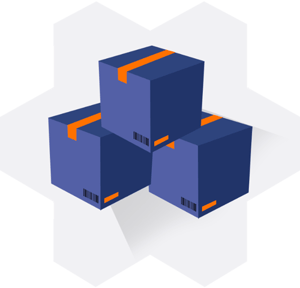
Selling products through FBA is convenient because items are Prime-eligible and Amazon does most of the legwork for picking, packing, shipping, and customer service. Amazon FBA fees change frequently, and having a smart inventory management strategy is key.
However, as the program has grown, FBA fees have also increased. Fulfillment centers can’t become a repository for unwanted inventory. Following best practices for Amazon inventory management will help you keep inventory moving steadily.
Amazon introduced restock limits by storage type for FBA items in April 2021. Restock limits are calculated at the account level and by storage type: standard-size, oversize, apparel, footwear, flammable, aerosol (restricted), or extra-large. A new FBA capacity management system was launched in 2023. Limits still apply for each storage type.
If you need additional FBA storage capacity, you can request an increase by specifying how much additional capacity you want and the maximum reservation fee you’re willing to pay for the additional space. The reservation fee can be offset with performance credits earned from the sales you generate using the extra capacity.
What happens if an item you send to Amazon to be fulfilled with FBA is lost or damaged at a fulfillment center or by a carrier operated by or on behalf of Amazon? Amazon will replace the item with a new item of the same FNSKU or reimburse you. Learn more about this policy and how to create a claim.
It's also important to monitor Amazon pick and pack fees. If you are overcharged due to incorrect measurement of your item's weight and dimensions, you can request reimbursement. Companies like Getida can help mitigate the process of monitoring your fees and submitting a claim. Get notified of changes to your product dimensions with the dimensions change alert available in SellerPulse!
Amazon updated the eligibility window for FBA reimbursement claims in 2024.
Whether you're a new seller or a seasoned merchant, understanding what to expect regarding Amazon FBA fees can help you protect your profit margin and inform your overall pricing strategy.
Originally published on November 14, 2019, updated March 5, 2025
This post is accurate as of the date of publication. Some features and information may have changed due to product updates or Amazon policy changes.
These Stories on Inventory
14321 Winter Breeze Drive
Suite 121 Midlothian, VA 23113
Call us: 800-757-6840





Copyright© 2007-2025 eComEngine, LLC. All Rights Reserved. eComEngine®, FeedbackFive®, RestockPro®, and SellerPulse® are trademarks or registered trademarks of eComEngine, LLC. Amazon's trademark is used under license from Amazon.com, Inc. or its affiliates.
No Comments Yet
Let us know what you think