Originally published on September 7, 2018, updated September 13, 2024
Menu
Join Our Email List
- Receive our monthly newsletter.
- Stay up to date on Amazon policies.
- Get tips to grow your business.
September is the start of Amazon’s new long-term storage fee (LTSF) schedule, with fees being charged monthly instead of twice a year. That, combined with Amazon’s new storage limits, means that sellers using the FBA program need to be paying more attention than ever to their inventory stored at Amazon fulfillment centers.
Amazon is now using your Inventory Performance Index (IPI) to determine how many cubic feet of storage you can have in their fulfillment centers. The IPI can be found in your Inventory Planning dashboard.
If you maintain an IPI score at or above the current threshhold, Amazon will give you unlimited storage. If your IPI score is below the threshhold at the end of a quarter, Amazon will restrict your inventory storage for the following quarter. More information can be found on Amazon’s help pages.
Editor's note: As of January 1, 2022, the IPI threshold for storage limits is 400.
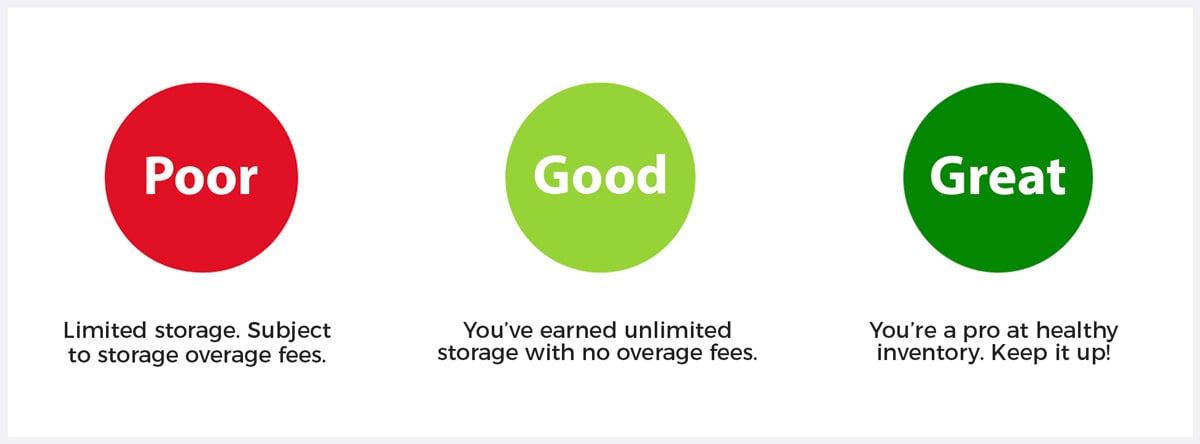
This requirement is particularly important in September. If your IPI score is below the target by the end of the month, Amazon will restrict your storage for all of Q4, which may prevent you from stocking up on seasonal items.
As for the new long-term storage fees, in the past Amazon’s inventory clean-up took place on February 15 and August 15, with fees as high as $22.50 per cubic foot for units older than 365 days. Beginning September 1, Amazon’s inventory cleanup is now the 15th of every month.
There is also a minimum fee of $6.90 per cubic foot or $0.15/unit (whichever is greater) for units older than 365 days.
With these fees now being charged monthly sellers need to pay close attention to their FBA Inventory report (previously known as the Inventory Age report) and the estimated LTSF (now referred to as the aged inventory surcharge).
Additionally, as of May 15, 2022, an aged inventory surcharge of $1.50 per cubic foot will also be applied to units that have been stored in fulfillment centers for 271 to 365 days. (The aforementioned minimum fee surcharge for items in fulfillment centers for 365 days or more hasn't changed.)
So, if you have any units at fulfillment centers that are 271 to 365 days or older, you will need to make some decisions or risk racking up thousands of dollars in excess storage fees.
Some actions you can take for aging inventory include:
With these changes and the cost of storing inventory at Amazon’s fulfillment centers, it’s more important than ever to closely monitor your inventory, identify products that are not selling through as expected, and take steps to correct the problem.
Inventory planning can be tricky business. From predicting how much a brand-new product is going to sell, to dealing with a change in market trends or new competition, even a very careful inventory forecast can be wrong. So what do you do when you have too much inventory and need to increase your sales velocity? There are several tools you can use in Seller Central that can help move more units.
If your product qualifies for a Lightning Deal, this can be a great way to move a lot of inventory fast. These are displayed on Amazon’s 2nd highest-trafficked page. Visit the Lightning Deals page in Seller Central and view the recommendations to see what products qualify.
To run a Lightning Deal, Amazon will charge anywhere from $150 to $500 depending on when you run it. In addition, you will be required to offer at least a 20% discount and need to have enough units so that the deal can run for the full time period.
If your product is not eligible for Lightning Deals, another good way to promote your products at a discount is Amazon’s new coupon feature. With coupons, you can choose a $ off or % off, and an orange coupon will be displayed prominently on the product page, search results page, and any Sponsored Product ads you run. Your product is also included on Amazon’s coupon page. A compelling discount using this feature can help you move a lot of units.
To run coupons, visit Advertising > Coupons and follow the setup instructions.
Amazon’s promotion feature is not as visible in search as Lightning Deals or Coupons, but it’s a great way to encourage shoppers to buy additional units. You can advertise a % off just a single unit or require them to buy two or more, or even that they buy another item in your catalog. The promotion shows up just below the price on the product page.
Whether or not you use any of the above tactics, you should be running Sponsored Product ads to create more visibility for your products. You can increase your product’s visibility with well-managed ad campaigns. You may even want to consider getting more aggressive on bids, depending on the cost of those bids vs. the cost of paying long-term storage or losing unlimited inventory storage for the quarter.
These ads will give you even more visibility as a banner ad at the top of the search results page. Headline ads are only available to brand-registered sellers and can cost a bit more, but the click-through rate can be quite high, so pairing these with a good discount can help move more units of your stuck inventory.
In deciding which route to take – using promotions, advertising, simply removing the excess units, or letting them incur the long-term storage fees – you will have to run the numbers and decide which will be the more cost-effective for your business, both short-term and long-term.
All of this should be a wake-up call that Amazon is not going to be your long-term storage center for products that just don’t sell. If you haven’t been monitoring your inventory metrics carefully, now is the time to start.
When sourcing new products, do your homework and make sure the market can support another seller for that item. If you do get stuck with an item that just won’t sell, act quickly to minimize your losses. Above all, take advantage of the upcoming holiday season and make sure your products are visible in search and have compelling offers.
Originally published on September 7, 2018, updated September 13, 2024
This post is accurate as of the date of publication. Some features and information may have changed due to product updates or Amazon policy changes.
These Stories on Inventory
14321 Winter Breeze Drive
Suite 121 Midlothian, VA 23113
Call us: 800-757-6840





Copyright© 2007-2025 eComEngine, LLC. All Rights Reserved. eComEngine®, FeedbackFive®, RestockPro®, and SellerPulse® are trademarks or registered trademarks of eComEngine, LLC. Amazon's trademark is used under license from Amazon.com, Inc. or its affiliates.
No Comments Yet
Let us know what you think