Originally published on July 1, 2021, updated June 16, 2025
Menu
Join Our Email List
- Receive our monthly newsletter.
- Stay up to date on Amazon policies.
- Get tips to grow your business.
Amazon is a customer-centric company and it’s no secret that it wants sellers to be, too. To make sure you have the same high customer satisfaction standards as it does, the marketplace has come up with several metrics over the years as a way to measure your performance.
And while there are multiple Amazon seller metrics that you must stay on top of, there are a handful that directly impact your selling privileges. Fortunately, Amazon has made them much easier to monitor with the introduction of the Account Health page, which can be found under the Performance menu in Seller Central.If you've been an active seller for a while, you may have noticed some previously used metrics are missing. On the official Account Health FAQ page, Amazon states that some prior performance indicators have been removed in an effort to “increase visibility into the metrics that may affect your ability to sell."
So what does this mean?
The metrics that remain are the ones that really matter — and you better get them right. Let’s learn more about these important performance targets and what you can do if your account health suddenly takes a turn for the worse.
When you visit the Account Health page, you’ll see a breakdown of your customer service performance, policy compliance, and shipping performance.
The Amazon seller performance metrics you need to focus on will fall under these categories. It’s imperative that you meet the target threshold for each — failure to do so will see your account penalized, suspended, or even removed. Some metrics are specific to your type of fulfillment, so they may not apply. Keep reading for an explanation of each.
The Order Defect Rate (ODR) measures the customer experience you provide by taking the percentage of total orders within the past 60 days that have one or more defects. Order defects are those with:
Amazon requires you to maintain an ODR under 1%.
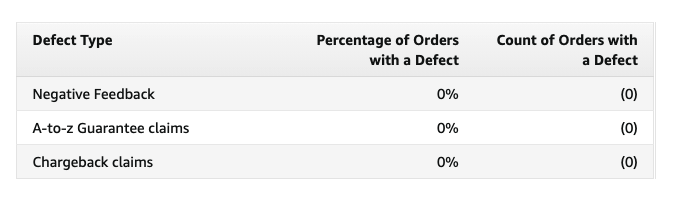
Customers expect to receive a shipping confirmation following a purchase. When that confirmation is later than expected, it poorly impacts the customer experience and can increase claims, negative feedback, and customer complaints. Amazon obviously wants this number to be pretty low.
The Late Shipment Rate (LSR) applies only to seller-fulfilled orders and looks at how many orders had a shipping confirmation be completed after the expected ship date. Your LSR is measured in 10- and 30-day periods and must remain under 4%.
The Cancellation Rate (CR) also only applies to seller-fulfilled orders and measures the number of order cancellations initiated by the seller (not the customer) in the last 7 days. Amazon requires a CR under 2.5%.
Another metric only applicable to seller-fulfilled orders, the Valid Tracking Rate (VTR) refers to the percentage of your packages that have a valid tracking number, something that is very valuable to Amazon customers as they monitor their purchases.
Some shipments are exempt. They include:
The time window for this metric is 30 days, and Amazon requires you to maintain a VTR greater than 95%. A VTR below this number in a product category could result in restrictions on your ability to sell non-FBA products in that category.
Related Reading: 9 Crucial Amazon Performance Metrics for Sellers
The On-time Delivery Rate (OTDR) refers to the percentage of seller-fulfilled orders delivered by their estimated delivery date across all your tracked shipments. Amazon ideally wants this number to be above 95%. Effective September 25, 2024, sellers must maintain a minimum 90% OTDR without promise extensions to offer seller-fulfilled products on Amazon.com.
Interested in Premium Shipping? Eligibility requirements include an On-Time Delivery Rate greater than 93.5%, a Pre-Fulfillment Cancel Rate less than 0.5%, and a Valid Tracking Rate of 99%.
In regards to policy compliance, your target should always be zero issues. And while it’s common for violations to occur, it could lead to content being removed or your selling privileges being revoked.
The Policy Compliance section impacts both FBA and FBM merchants. It includes:

To help you monitor your account health in relation to Amazon’s selling policies, the marketplace has employed a new beta feature, the Account Health Rating (AHR). Your Amazon Account Health Rating takes into account several factors, including:
If your rating is labeled at risk or critical, your account could face deactivation.
In November 2022, Amazon introduced Account Health Assurance (AHA), a new benefit available to professional sellers who have historically achieved a high AHR. With Account Health Assurance, Amazon will no longer deactivate your account as long as you respond to an Account Health Specialist within 72 hours of a representative contacting you in order to resolve the problem(s).
AHA is currently available to professional sellers in the US and Canada who maintain an AHR score of 250 or more for at least 6 months with no more than 10 days below 250. You must also have a valid emergency contact number on file. You will receive an email confirming your enrollment as soon as you’re eligible, and you can check your status on your Account Health page. Learn more about the program in Seller Central.
Amazon regularly reviews your Account Health performance and will suspend or even deactivate your account if certain Amazon seller metrics are off-target. It’s incredibly important to keep up with any performance notifications received from Amazon — if a representative reaches out to you, answer right away.
Leah McHugh, the Listing Compliance Investigator for our good friends over at ecommerceChris, knows that this can be an extremely nerve-wracking time as your account hangs in balance.
That being said, Leah does have some good news to share.

The good news is, suspensions due to poor seller metrics can be a lot easier to appeal than other suspension types. You don't have to go searching for the reasons for the suspension — something simply went wrong operationally. All you have to do is figure out what needs to change so that issue never happens again.Leah McHugh
A well-structured plan of action can make all the difference — so be sure to do exactly what Amazon is asking of you and never be afraid to consult an expert like Leah when you need more assistance.
While we're on the topic, are you wondering what account issue Leah sees the most? The answer is something every seller must pay attention to.
The most common suspension we see based on seller metrics is for late ship rate. While most suspensions are triggered after a manual investigation, late ship rate results in an auto-suspension in Q4.
While Q4 is obviously a time to be at your best, make sure you keep your account healthy year-round by staying on top of your Amazon seller performance metrics. Don't put yourself on Amazon's radar!
If your ODR is suffering, review your customer service practices and recent feedback received to look for an underlying cause. FeedbackFive can help you with this. The reputation management software provides proactive customer service through polite feedback and review requests that show customers you care about their experience with you. The tool also compiles recent feedback received so you can quickly identify trends that impact your product listings or customer service practices. Lastly, text and/or email alerts for negative feedback allow you to take action faster to turn a poor experience into a positive one.
If your shipping practices are to blame, try to identify the issue through any low-performing metrics. The results may require an in-depth review of your entire workflow. Reputable FBA software like RestockPro can streamline your inventory management to help you stay in stock and simplify shipping to Amazon. You can also get tips for reducing excess inventory in Seller Central.
Your time is precious, and eComEngine is here to help you work harder and smarter to make your business the best it can be!
Originally published on July 1, 2021, updated June 16, 2025
This post is accurate as of the date of publication. Some features and information may have changed due to product updates or Amazon policy changes.
These Stories on Amazon
14321 Winter Breeze Drive
Suite 121 Midlothian, VA 23113
Call us: 800-757-6840





Copyright© 2007-2025 eComEngine, LLC. All Rights Reserved. eComEngine®, FeedbackFive®, RestockPro®, and SellerPulse® are trademarks or registered trademarks of eComEngine, LLC. Amazon's trademark is used under license from Amazon.com, Inc. or its affiliates.
No Comments Yet
Let us know what you think