Menu
Join Our Email List
- Receive our monthly newsletter.
- Stay up to date on Amazon policies.
- Get tips to grow your business.

Your Amazon listing, also known as the product detail page, is essential to each product's search performance and sales on Amazon. Learn how to create a great listing here!
When you shop for a product on Amazon, offer details such as price, rating, and product features are displayed on the product detail page, which is also referred to as the Amazon listing.
These product details are provided by the Amazon seller or vendor so shoppers can easily evaluate product offerings. If multiple sellers offer the same product, Amazon combines the data from those offers on one product detail page to reduce duplications and avoid overwhelming the shopper. Sellers of that product can add information to the detail page or request a review of the listing if the information included is incorrect. For sellers who have a registered trademark, enrolling in Amazon Brand Registry allows for more control over Amazon listing pages that use their brand name.
Keep reading to learn about the many parts of an Amazon listing, or skip to one of these topics to learn more.
Looking for a fast, easy way to monitor Amazon listings?
SellerPulse by eComEngine sends alerts for Buy Box wins, losses, and suppression. Monthly plans start at less than $1/day. Try it free for 14 days.
TRY SELLERPULSE

When it comes to product detail pages, there are a lot of pieces to consider. Knowing how to structure your listing content can save you time and help you make more money on Amazon. A well-structured listing that is appealing to shoppers will get more conversions than a sloppy, unorganized listing. Everything from proper spelling and sentence structure to detailed product images can impact your conversion rate.
Here's an illustration showing the basic structure of an Amazon listing:
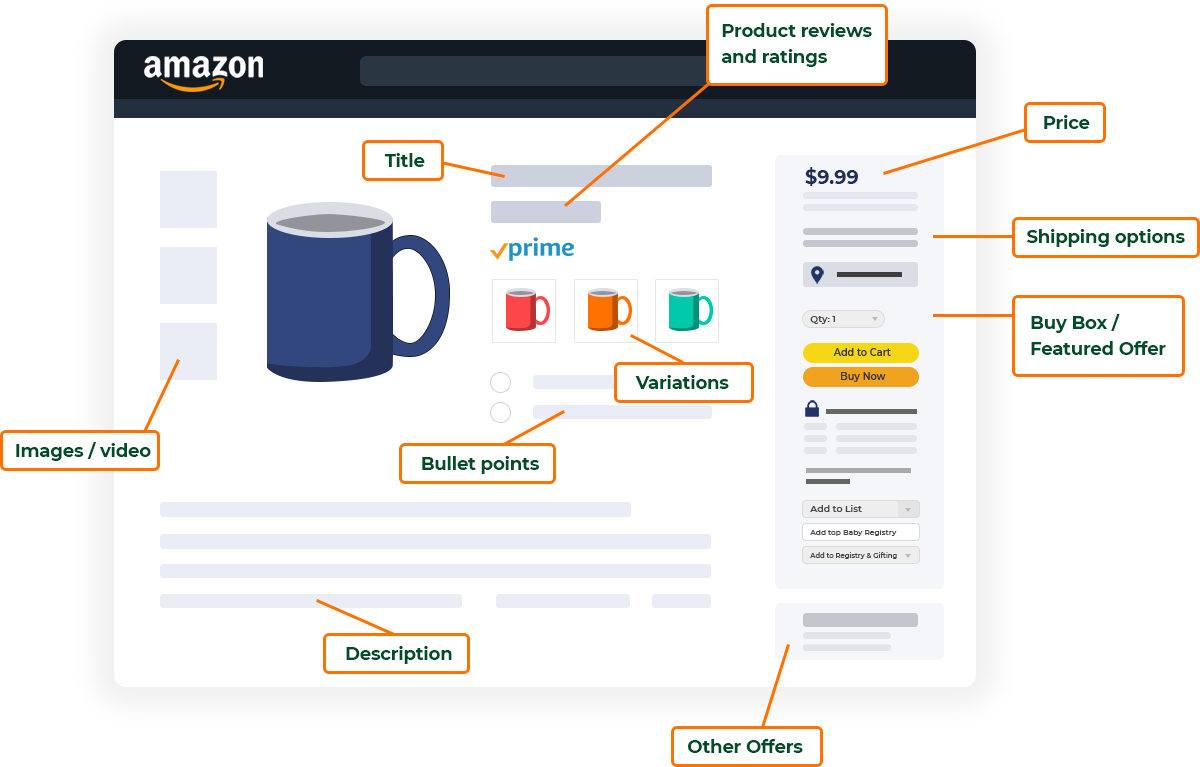
If you’re the sole seller of your product, you have more control over some aspects of your listing than you would if you had a shared one. There are some things you may feel like you have little to no ability to influence, but we’ll share what you can do to improve your listing (and ideally your Amazon ranking) throughout this guide.
For now, let’s take a closer look at each of these elements and the Amazon listing guidelines you need to know. We’ll explain the purpose of each one and share best practices for how to create a good Amazon listing.

The product title is one of the first things shoppers see when searching for your item, so it needs to be a good one. The best Amazon product titles begin with the name of the product and include top keywords to help features stand out.
A strong product title should be descriptive enough to give a sense of what to expect from the item before a shopper even clicks over to the product detail page to learn more.
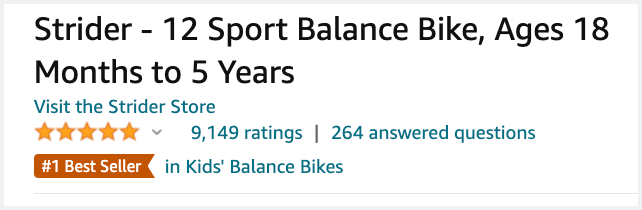
The Amazon title guidelines state that you should:
You may not:
Your Amazon listing character limit will depend on your product category, but 200 characters (including spaces) is often standard for product titles. However, shorter, more succinct titles are largely preferred by shoppers.

Most categories allow for up to five bullet points for highlighting your top product features to customers. The length of your Amazon listing bullet points can also vary from category to category, but 200 characters is typical. Amazon recommends keeping your bullet points under 1,000 characters for readability and search indexing.
You should begin each bullet point with a capital letter. Write in fragments instead of full sentences, and separate phrases featured in the same bullet with semicolons. Ending punctuation is not allowed, and neither are hyphens, symbols, periods, or exclamation points. Write all numbers as numerals and spell out measurements. Pricing, promotional, or company information is prohibited.
Some categories will include additional bullet points that are generated from other ASIN attribute data. For example, the shoe category might show heel height. These cannot be removed from the listing, but the values may be edited in your Seller Central account.
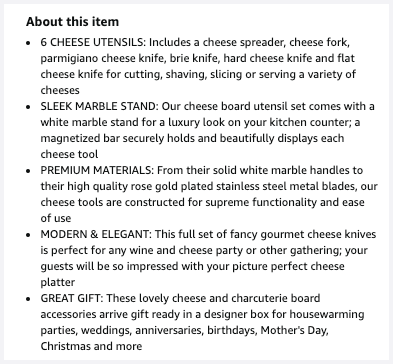

The product description allows you to provide a more detailed overview of the product. Keep it concise, honest, and focused on unique properties as well as the features and benefits of the product.
You have up to 2,000 characters for this field. While you’re given more real estate to market your products, keep these Amazon product description guidelines in mind:
For a more general understanding of the Amazon listing guidelines, the Quick Start Style Guide is a great resource to bookmark. You'll also need to become familiar with Amazon's product detail page rules.
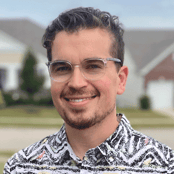
Your product detail page is equivalent to your real estate, i.e. your house, that you're selling. Before you ever send traffic to it, which you inevitably want to do, it needs to look its absolute best. Think about the end goal. It's to sell the real estate right? So you have the house cleaned, repainted, staged, and then someone comes and takes really great pictures of the listing so people can get a feel for the house before they set up a showing.Michael Maher
Once they arrive on site, they want to be wowed into buying the home, hopefully seeing very little if any downside. That's exactly how your product detail page should be. You want to attract people to the listing and once they're sold on it, without anything negative glaring at them, they complete the purchase. Before anything else can be done well, you have to make sure your product listing is actually ready to convert the visitors to the page.

Each Amazon product detail page is required to have at least one product image. Amazon recommends providing six images and one video. The first image displayed on the product page is the main image, which is also the image customers see in search. This image can only include the product you’re selling on a white background, with the product filling the image frame.

Additional images can focus on specific features, different environments, the product in use, and more.


The Amazon image guidelines do vary for some product categories. You can find specific details on each category’s product page style guide.
There are many image requirements for your main photo, also known as the hero image. Chief among them are:
All Amazon product images must:
Adding a product video to your Amazon listing page is a great way to help buyers better understand product features and benefits. All videos must meet Amazon’s Community Guidelines. Acceptable file formats are .mov and .mp4 in the highest available quality, up to 1080p and not exceeding 5GB. Your video can be displayed on the product detail pages for multiple associated ASINs.
According to the Amazon product video guidelines, videos should also:
As of June 2023, you may now add video content to your product pages if you’ve been selling on Amazon for three months or longer. Both brand-registered and non-brand-registered sellers currently have this ability. Adding video content can help you boost sales, improve conversions, and decrease returns.
Amazon search terms are terms that you want to target on the "backend" of your listing, which is why they're also known as Amazon backend keywords. These keywords are never customer-facing. While they're hidden from the public's view, Amazon's search algorithm uses them to help shoppers find your products. Backend keywords are entered into the “generic_keywords” or “search terms” fields when an ASIN is listed or updated on Seller Central.
To use Amazon search terms effectively, you must:
Historically, there have been five or more search term fields for you to fill out. Amazon has started to combine them into one to reduce redundancy. So, instead of seeing a separate Amazon subject matter field, for example, you may just see this:
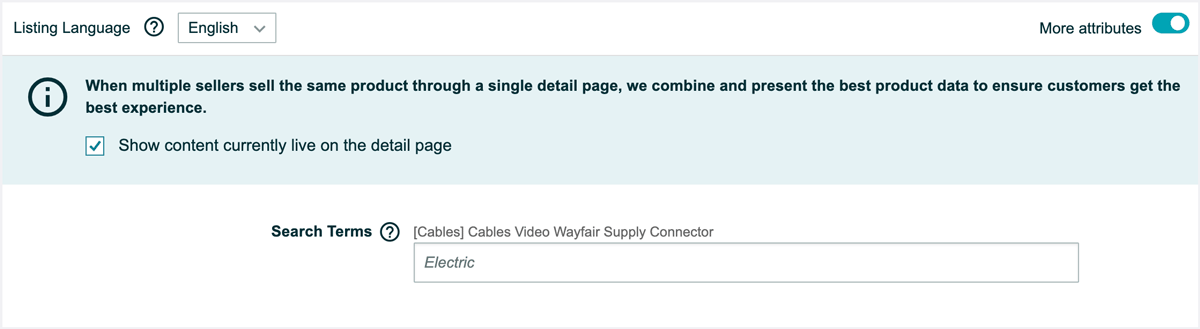
A+ Content is a feature available to vendors and third-party sellers enrolled in the Amazon Brand Registry. If you have access to A+ Content, you can enhance your product description with custom paragraph headers, images, unique layouts, bulleted feature lists, and product comparison charts. You can also provide additional brand content through carousel displays, links to other products, a link to your Amazon brand store, and image/text cards.
Well-designed A+ Content improves the customer experience and increases brand awareness. According to Amazon, A+ Content can encourage repeat purchases and even increase sales by an average of 5%.
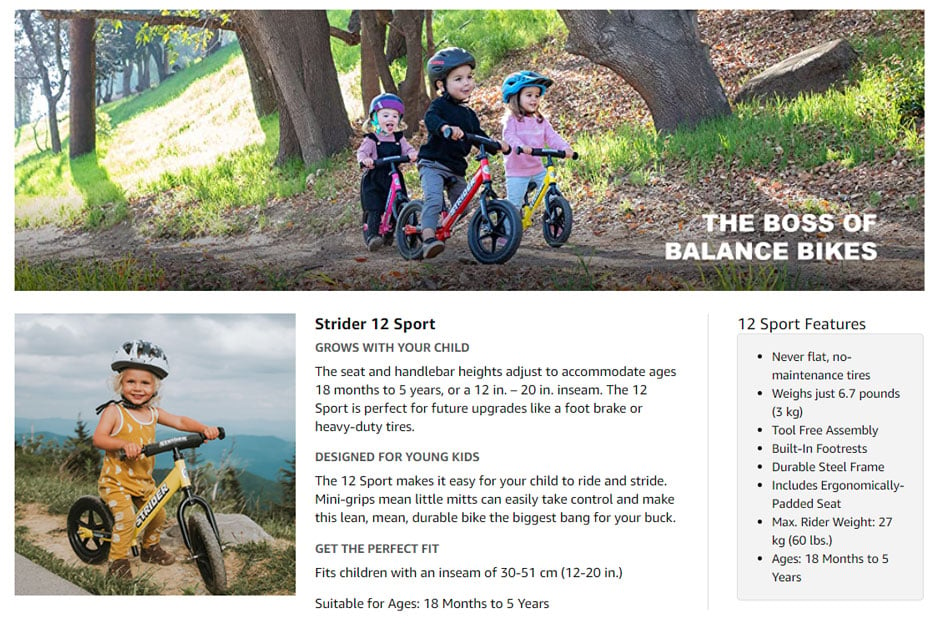
 Amazon uses non-buyable parent products to establish relationships between child products, which can be purchased. If an item is available in variations such as different sizes, colors, flavors, or scents, it is considered to be a child product and will be displayed as a variation on the Amazon listing page.
Amazon uses non-buyable parent products to establish relationships between child products, which can be purchased. If an item is available in variations such as different sizes, colors, flavors, or scents, it is considered to be a child product and will be displayed as a variation on the Amazon listing page.
Learn when it makes sense to create a variation and how to add a variation to an existing Amazon listing.
 Price
PriceYour product’s price is displayed on the right side of the Amazon listing page. If you compete with other sellers to sell the same ASIN, changing your price can impact your ability to win the Buy Box. Price is also an important comparison factor for Amazon shoppers, so if your price is significantly higher than a close competitor’s without a clear reason, it’s unlikely that someone searching for your product will click over to the product detail page.
The Buy Box is also known as the Featured Offer. It is displayed near the top of the product detail page. Customers have the option to buy now or add the product to their shopping carts. If you sell an ASIN that is also listed by other sellers, winning the Buy Box means that your offer is displayed on the main product detail page for a given product.
 Other Offers
Other Offers"Other sellers on Amazon" shows options to purchase the same product that is sold by multiple sellers. Other sellers may offer a different price, other shipping options, etc. If you sell a private label product, it's important to always keep an eye out for other sellers attempting to sell it.
Buyers see delivery options on the product detail page. Items that are eligible for Amazon Prime tend to be preferred since Amazon customers appreciate the fast and free shipping that they’ve come to expect.
Many Amazon sellers utilize the Fulfillment by Amazon (FBA) program to fulfill orders quickly. If you fulfill your own orders or work with a 3PL, you’ll want to have a process in place to get your product to buyers quickly to stay competitive. All things being equal, shipping speed can cause you to lose a sale if a competitor has the same product available faster.

Amazon displays a star rating on the search results page as well as on the top right side of each product detail page. This star rating shows the average rating previous customers have provided for a given product. Shoppers often look to overall star ratings when comparing products on Amazon. The star rating displayed is between one and five stars, with five being the highest possible rating.
84% of Amazon sellers feel that reviews are extremely / very important to their Amazon business
More detailed ratings and written product reviews are available at the bottom of the listing page. Reviews can be left by anyone, but Amazon gives more weight to Verified Purchase Reviews (reviews that were left by someone who bought the item from Amazon) and Vine reviews (reviews that were provided by a member of the Amazon Vine reviewer program). Reviewers can provide written reviews, photos, and/or videos along with their star ratings.
Amazon reviews have a strong impact on your product’s search ranking. Your star rating is also very noticeable on ads and in search results along with the product title, price, promotions, and shipping options.
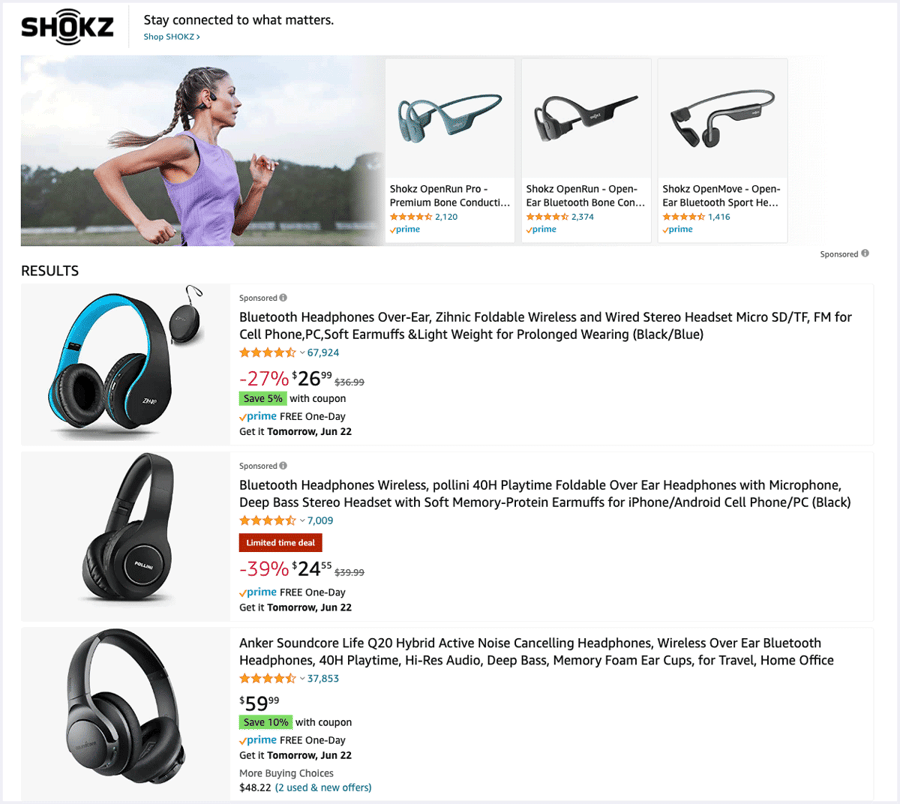
In a recent survey, eComEngine found that 84% of Amazon sellers feel that reviews are extremely or very important to their Amazon business. The search ranking benefits are just one reason sellers prioritize getting Amazon reviews.
Although the Amazon seller feedback score isn’t a prominent piece of the product detail page, it’s important to know how it impacts a listing. Seller feedback can be accessed from the “Sold by” hyperlink just above the return policy or by hovering over “Other sellers on Amazon.”
Buyers can provide feedback ratings and comments regarding their order experience. This is a key metric for overall Amazon account health, impacting everything from eligibility for certain programs to sales rank.
Amazon expects third-party sellers to deliver an exceptional customer experience. If several negative feedback ratings appear, it can seriously impact a seller’s ability to be successful in selling on Amazon. If a buyer reports an issue related to purchasing from you, take the time to troubleshoot and try to prevent the problem from occurring for future orders.
The best sellers rank for each product is displayed in the Product Information section of the product detail page. The product’s rank is shown for each relevant category and subcategory, so it's important to list your products appropriately.
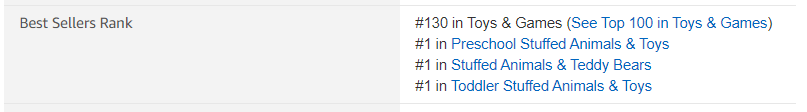
Customers can ask questions about a product right on the Amazon listing page. Other customers can chime in with their experiences but as a seller, you should also be monitoring and answering (when appropriate) any new questions that arise. For example, you should be able to provide detailed information regarding dimensions, color, etc. If you receive these types of questions, make sure your listing content provides clear details for any other shoppers who might have similar questions.
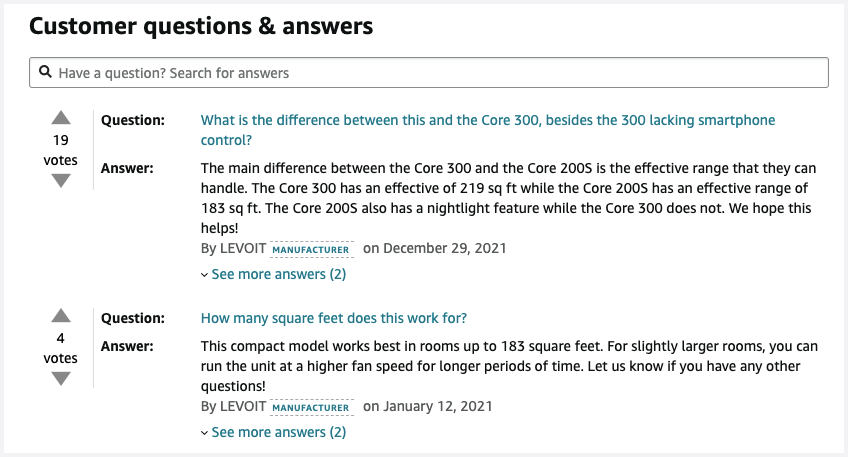
Customer questions and answers also contribute to your Amazon search rankings. Top keywords often appear in this section, increasing your overall keyword density for topics related to your products. Answering these questions in a timely manner shows your commitment to the customer experience and benefits the product search ranking, so it’s a win-win!

Listing your products correctly can significantly impact your chances of success. Here's what you need to know.
There are two main paths for listing a product on Amazon. The first is to match to an existing product listing, which you must do if the product already exists on Amazon. The second is to create a new product listing for a product that is not on Amazon. You’ll add the details and Amazon will create a new product detail page.
You can use the interactive Add a Product feature from the Inventory drop-down menu in your Seller Central account to add products individually. It allows you to match to an existing product listing or create a new product listing as needed. If you have a Professional selling account and want to work offline, you can use an inventory template.
When matching to an existing Amazon listing, you’ll need to have your offer details ready to go. The process is pretty simple. Start by searching for the product within the Find your products in Amazon’s catalog section of the Add a Product page. You can search by a product identifier like a UPC, EAN, JAN, or ISBN for more accurate search results. When you find the product you want to sell, click Show variations (if applicable). Then select the item’s condition, click Sell the Product, and enter the offer details. Click save. That’s it!
Amazon announced new generative AI capabilities to help sellers create and optimize listing content at the 2023 Accelerate event. These tools will help sellers build more thorough descriptions, titles, and listing details. Create new listings faster and enrich existing listings with generative AI.
If you’re selling a product that isn’t already listed in Amazon’s catalog, you need to know how to create a new listing on Amazon. Before you get started, you’ll need to have several details on hand:
You’ll start from the Add a Product page and click 'I’m adding a product not sold on Amazon'. (Note that this does not apply to Amazon Handmade listings.) Then you have two options for how to create a new listing on Amazon: search for the product category and click the Search icon button or browse Select a Product Category to find the category that matches the product you’re selling. Finding the right category for your product is key because it helps buyers find the item! Check out our Amazon categories list and learn more about selecting a category in this Amazon category guide.
After choosing the category, you’ll enter the required information on the Vital Info and Offer tabs. Then save your changes to complete the process. It typically takes about 15 minutes for your detail page to be published on Amazon.
You can make your Amazon listing available across multiple Amazon marketplaces during the listing process. Select the marketplace you wish to list your product on and follow the same process to match to an existing listing or create a new listing. You’ll need to provide information such as the price in local currency for each additional marketplace.
If a product detail page doesn’t exist in the marketplace you’re adding a product to, Amazon will automatically attempt to translate and build a page for you. The process can take up to 48 hours. You’ll have the ability to suggest content changes in the local language after the page is created. Finding a reputable native translator can make it much easier to optimize your listing in the local language and avoid any cultural miscommunication.
You can create a new variation family by combining listings within your catalog, as long the new variation family meets Amazon’s guidelines for a variation relationship. Simply download the category template for your category from the Product Classifier. Check the Valid Values tab within the template to find out what variation themes are available. If there are no variation themes listed, you won’t be able to create a product with variations in that category.
Create parent and child SKUs in the inventory template. For the parent item, you’ll need to enter values for all required fields, including SKU which must be unique. Some sellers find it helpful to add “-parent” to the end of the parent SKU for easy identification. You’ll leave the Parent SKU field blank and then enter “parent” in the Parentage column and a valid value in Variation Theme. Leave all non-required fields blank.
For each child item, you’ll need to enter values for required fields, making sure to use the parent’s SKU in the Parent SKU field. Enter “child” in the Parentage column and “variation” for the Relationship Type. You’ll also need to add the same Variation Theme that you used on the parent ASIN.

In such a competitive marketplace, you need to set your Amazon listings apart from the crowd. Here are a few ideas.
If you want a great Amazon listing that gets plenty of traffic, sales, and positive reviews, you need to optimize your product detail page with relevant keywords for your item. This will lead more consumers to your listing and show Amazon that your product is worthy of a higher search ranking.
Your Amazon product page design can either convince people to purchase or cause them to look elsewhere. By default, standard product descriptions use plain text and do not support images. With the A+ Content feature, however, Brand Registry users can add additional text and image formats for more informative and visually appealing product pages.
While it’s possible to shoot and edit your own images and video, you’re often better off leaving this to an expert. Low-quality creatives can look cheap or fake and turn shoppers away.
In 2022, Amazon began making images viewable from the search results page, meaning shoppers don’t have to click into your Amazon listing to scroll through your images. It also started beta testing shareable product images on desktop browsers, which you can see below.

Infographics combine text and images to visually represent data in a more digestible way. A good Amazon product infographic highlights key item features, answers common customer questions, shares important size and material information, and more. Infographics have been shown to improve sales and conversion rates and help prevent negative reviews.

Nearly 80% of shoppers read Amazon reviews before purchasing. Having little (or no) reviews on your Amazon listing can make an item look untrustworthy to consumers, who don’t want to spend their money on a product with a poor reputation. Politely urging your customers to leave a review after every purchase with software such as FeedbackFive by eComEngine can help you increase your ratings and improve your product and brand reputation.
Even temporarily going out of stock can cause you to lose the Buy Box or drop in Amazon’s search results. Amazon FBA is arguably the most efficient approach to inventory management, although you'll still need to closely monitor your stock levels and send in the right shipments to Amazon. RestockPro by eComEngine can tell you what to restock and when to avoid stockouts and maintain your profitability.

Learn how to optimize your Amazon listing and keep your product at the top of Amazon’s search results.
Every month, there are approximately 2.45 billion visits to Amazon.com. Shoppers can find what they’re looking for in a number of ways, but the vast majority will use the search bar located at the top of the homepage. Shoppers conduct their searches by entering exact words, phrases, or keywords associated with the product. Amazon’s search algorithm takes the query into consideration and returns results it has deemed to be appropriate.
Thus, Amazon product listing optimization is the process of optimizing or enhancing product listings to help them rank higher in organic (non-sponsored) search results.

Having optimized content isn’t just about keyword stuffing or ensuring that the copy is SEO-friendly. You also need to pre-empt any questions potential customers may have and include the answers in the copy. At the same time, the content needs to be skimmable and easily digestible. There’s so much more to listing content than just describing the product.Saffron Wainman
If you know how to use Amazon keywords properly, you can drive more traffic to your product listings, boost brand visibility, and improve sales and conversions. The best Amazon listings are optimized in all of these areas:
 Write a clear, concise title with at least one primary keyword and add a few more popular terms throughout. Remember the more than 98 million Amazon customers who shop on mobile - shorter titles (60-80 characters in length) will perform much better for this crowd. And while you may see other sellers keyword stuffing, this tactic can actually hurt your rankings and get you into trouble with Amazon.
Write a clear, concise title with at least one primary keyword and add a few more popular terms throughout. Remember the more than 98 million Amazon customers who shop on mobile - shorter titles (60-80 characters in length) will perform much better for this crowd. And while you may see other sellers keyword stuffing, this tactic can actually hurt your rankings and get you into trouble with Amazon.
Position relevant keywords near the beginning of your product feature bullet points. There’s no need to repeat what was already used in the title. Use Amazon keywords to describe the product details most important to buyers and include key information that distinguishes you from competitors.
Continue to incorporate relevant keywords that will help sell your product into your product description. Expand on the product benefits and share other pertinent information that you couldn’t include elsewhere. This is a great opportunity to get creative and close the sale for anyone still on the fence about buying.
Use generic keywords for your Amazon search terms optimization. If you have the opportunity to fill out multiple keyword attributes, the Amazon subject matter field is widely considered the most important. Keep your keywords in logical order and don’t repeat them.
Your Amazon product photos and video should also be of the highest quality possible. Make your images large enough to be eligible for the zoom experience and show different angles of the product with it featured in realistic settings. What pain points will your product solve for people? Videos should be 30 seconds or less and not too salesy in nature.
An Amazon product detail page performs at its peak when it has a large number of positive product reviews. This gets you more sales and also reassures customer-obsessed Amazon that you’re worth rewarding with the Buy Box and a higher search ranking. Plus, when customers land on an optimized product page, they’re much more likely to be fully informed of what they’ll be receiving, which naturally leads to more satisfied reviews.
Your product should be priced competitively for its category - not too high or too low. With so many similar products being sold on the marketplace, having a strong pricing strategy that secures your spot in the Buy Box is imperative. This can significantly impact your cash flow and the overall growth of your business.

Before you can optimize your listing, you first need to perform Amazon keyword research. This will help pinpoint the right keywords for your products. Here are a few top strategies:
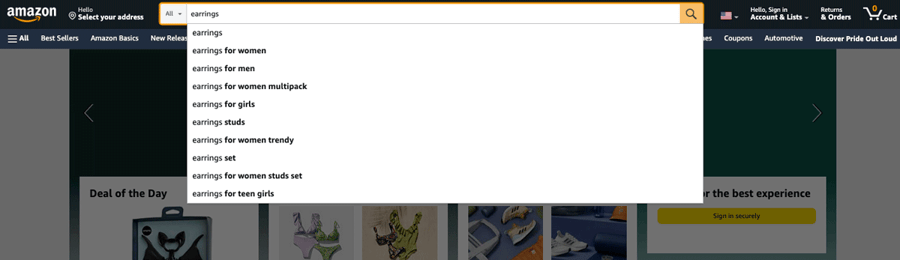
Once you’ve selected and started implementing your keywords, it’s important to track your keyword rankings and continue to make adjustments as necessary.

Here are the top reasons why you might run into problems with your Amazon listing and what to do about them.
ASIN piggybacking occurs when someone becomes an ‘additional seller’ on your listing and sells the same product – under the same ASIN – for less money. It’s important to note the differences between this and traditional reselling. While reselling on Amazon is an accepted practice, piggybacking overwhelmingly is not. Why? Because as the other seller attempts to capitalize, or piggyback, on your success, they often resort to selling cheap knockoffs instead of the genuine item to contend with their lower price tag.
You can check for piggybackers by going to the “Other Sellers on Amazon” box on your listing. Just remember, it could be a legitimate reseller. Either way, you’ll want to take a closer look.
A listing hijacking is when another seller starts selling a counterfeit version of your product on its Amazon detail page, typically at a much lower price that allows them to claim the Buy Box. Then, when customers receive the poor-quality imitation item, they respond with a negative review on your listing. As the process repeats itself, your brand reputation will suffer, as will your Best Seller Rank and account health metrics which could put your entire business at risk.
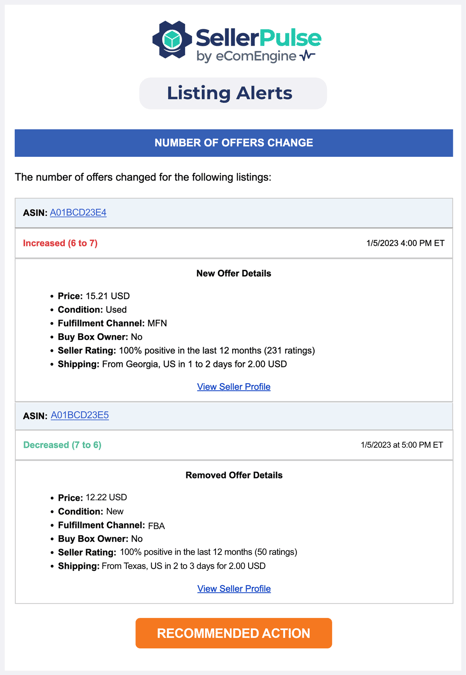 If you have other sellers on your listing and an unauthorized reseller has taken over the Buy Box for your private-label product, this suggests you have a hijacker on your hands. Other warning signs are listing changes that you didn’t initiate and an increase in negative reviews.
If you have other sellers on your listing and an unauthorized reseller has taken over the Buy Box for your private-label product, this suggests you have a hijacker on your hands. Other warning signs are listing changes that you didn’t initiate and an increase in negative reviews.
Monitoring your product listings for new sellers and tracking your reviews can help you spot suspicious activity like this much sooner. FeedbackFive has specially designed features to help you do this and much more.
Turn on SellerPulse's number of offers change (hijacker detection) alert to be notified whenever a new seller is added to your listing. You’ll get access to plenty of useful intel about the new offer, including the product’s price, condition, Buy Box ownership status, and seller rating, which you can use to investigate the matter and possibly build your case.
Once you’ve identified this issue (with help from SellerPulse!), you can address the problem head-on by sending a cease and desist letter to the hijacker, making a test purchase to obtain proof that the product is a counterfeit, and reporting the infringement to Amazon. The tool will also tell you when the number of offers for your listing has decreased.
Something else you'll want to pay attention to is if the content of your listing has changed. Hijackers often manipulate listing details with the intention of making the product more difficult to discover in search results or deceiving buyers about its true nature, leading to negative ratings. They may also attempt to render the listing ineligible for advertising or frame it as non-compliant, causing Amazon to suppress or deactivate it.
SellerPulse's listing content alerts serve as a valuable tool for notifying you about any changes made to your product's title, main image, or brand name. This also includes if it has been labeled as "adult" by Amazon. These modifications could potentially indicate that a hijacker is targeting your listing. If you did not authorize these changes or if the updated listing contains inaccurate information, taking immediate action becomes crucial in order to prevent dissatisfied customers and a potential loss of sales.
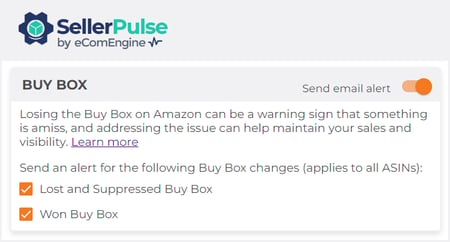 Hijackers can also swoop in and seize control of the Buy Box for your own product. With a staggering 82% of sales coming through the Buy Box, this is a matter of utmost importance. SellerPulse's Buy Box alerts keep you in the loop by instantly notifying you of any changes to a Buy Box that you have an offer on. You'll quickly know when you've won it or lost it (to another seller or Amazon), or if Amazon has suppressed a Buy Box that you were once winning due to pricing discrepancies on other sites.
Hijackers can also swoop in and seize control of the Buy Box for your own product. With a staggering 82% of sales coming through the Buy Box, this is a matter of utmost importance. SellerPulse's Buy Box alerts keep you in the loop by instantly notifying you of any changes to a Buy Box that you have an offer on. You'll quickly know when you've won it or lost it (to another seller or Amazon), or if Amazon has suppressed a Buy Box that you were once winning due to pricing discrepancies on other sites.
FeedbackFive makes it easy to sort, filter, and analyze your reviews for new trends or sudden changes. Simply navigate to the alerts page to also turn on text and/or email alerts for negative reviews so you never miss something that you need to know about. In these situations, it's much better to be proactive as opposed to reactive.
When your Amazon product is not showing up in search, it means that your listing has been suppressed. Amazon will suppress listings that do not meet certain standards. As a result, anyone searching for a keyword related to your product will not see your listing appear on Amazon's search result pages.
Listing suppression can happen for a number of different reasons. However, these Amazon listing violations are often to blame:
Other times, Amazon may suppress your listing for more serious reasons such as potential counterfeiting, safety complaints, or violations of Amazon’s selling policies.
For every minute that your Amazon listing is suppressed, you could be losing revenue and new customers who rely on search and browse to find products. Your Inventory Performance Index (IPI) score may also be impacted.
Routinely checking your product pages for possible suppression can help you stay on top of this problem, which often takes place without your knowledge. The Amazon Listing Quality Dashboard can also help you see which of your product pages are at risk of being suppressed. To fix your issues, you'll need to go to the Manage Inventory page in Seller Central.
When your listings are search suppressed, you need to know about it as soon as possible. Resolving the issues quickly is the only way to try and make up for all that you lost while your listings weren’t readily available to buyers.
Unfortunately, Amazon doesn’t notify you when your listings are search suppressed - but SellerPulse does. With the software’s listing suppression alerts, you can easily stay informed when any of your listings suddenly stop showing up in search.
After you sign up (it only takes a few clicks!) and activate the alert, you can choose which of the four listing status changes you would like to be notified about (search suppressed, inactive, deleted, or active). If a change occurs, you'll receive an email with the alert and a recommended action so you can get to a solution faster.
Watch the short video below to learn more about these alerts:

More traffic means more sales. Find out how to increase clicks and conversions for your Amazon detail page.
If you want to increase traffic to your Amazon listing, you need to make it more visible to the millions of online shoppers looking for a product like yours. Improving your product discoverability both on and off Amazon can help. Here’s how you can do it:
 Having a higher sales velocity will increase your Amazon Best Sellers Rank, which both buyers and sellers often look at to gauge product popularity and demand. Getting a Best Seller badge can be difficult, but the extra visibility and credibility it brings can be a real boost to your traffic and sales. Encouraging customers to leave reviews and optimizing your Amazon product listings are smart ways to increase sales and secure a top spot.
Having a higher sales velocity will increase your Amazon Best Sellers Rank, which both buyers and sellers often look at to gauge product popularity and demand. Getting a Best Seller badge can be difficult, but the extra visibility and credibility it brings can be a real boost to your traffic and sales. Encouraging customers to leave reviews and optimizing your Amazon product listings are smart ways to increase sales and secure a top spot.
Customers must be able to find your products before they can buy them. So, we can’t understate the importance of having a strong Amazon search engine optimization strategy enough. Building your Amazon listings around the most relevant keywords for your products will naturally bring in bigger audiences.
Amazon’s advertising business is one of the most highly regarded in eCommerce. You have a variety of ad formats to choose from, but Sponsored Product ads are often the most sought-after placements as they’re so nicely (or cleverly) positioned at the top of Amazon’s search results.
One of the biggest perks of the Brand Registry is your ability to create a branded storefront on Amazon. This popular feature allows customers to browse your product catalog from one place, making it much easier to cross-sell, upsell, and promote new products. Your Brand Store can even serve as the landing page for some of your sponsored advertising.
 Everybody loves a good deal, especially on Amazon. Make sure you own the Buy Box and that the promotion is attractive enough without hurting your bottom line. There are a number of ways to promote products on Amazon, including social media promo codes, percentage-off or buy one, get one free promotions, coupons, Lightning Deals, and Prime Exclusive Discounts.
Everybody loves a good deal, especially on Amazon. Make sure you own the Buy Box and that the promotion is attractive enough without hurting your bottom line. There are a number of ways to promote products on Amazon, including social media promo codes, percentage-off or buy one, get one free promotions, coupons, Lightning Deals, and Prime Exclusive Discounts.
As an Amazon seller, you may not send marketing or promotional emails or redirect anyone away from the site. But that doesn’t mean you can’t do any marketing whatsoever. You can (and should) build email lists and send social media traffic to your Amazon product details page. Influencer and micro-influencer partnerships have proven to be very lucrative for brands, as has affiliate marketing.
It can be a real struggle to drive traffic to new Amazon listings, so you’ll want to ramp up your review efforts right after launching. Poor reviews will also negatively impact your ad performance as ratings are prominently featured on all Amazon advertisements. To see a better return, it’s highly recommended that you be retail-ready with at least 15 customer reviews and a star rating of 3.5 or higher before you begin running ads.
You have a few different ways that you can contact buyers to request product reviews. The most successful methods include Amazon’s Request a Review button and third-party software that connects to the Amazon API, like FeedbackFive.
Thousands of Amazon sellers in multiple marketplaces around the world use FeedbackFive to ask for product reviews and analyze their written and one-tap ratings. The tool is simple to set up and gives you access to in-depth analytics about the impact of your campaigns and how customers are perceiving your products. Armed with this knowledge, you can begin to make smarter, more profitable business decisions. Watch the video below to learn more about the #1 rated feedback and review software in the Selling Partner Appstore, formerly the Seller Central Partner Network!
Creating, controlling, and managing your Amazon listings can feel like a full-time job. If you’re in need of expert guidance and assistance, you can find Amazon-approved third-party software and services dedicated to these tasks in the Selling Partner Appstore.
Another excellent resource is eComEngine’s own partners page. We’re deeply committed to your success and are happy to connect you with an Amazon consultant, agency, or service that can help!
The product images included in this guide were sourced from Amazon.com.
Get answers to your top questions about Amazon product detail pages.
You can list and sell as many items as you’d like. Amazon does require you to choose an Individual or Professional selling plan when you create an account. With an Individual plan, you’ll pay $0.99 per item sold plus additional selling fees. If you plan on selling more than 40 units a month, upgrading to a Professional plan ($39.99 month plus additional selling fees) will waive that per-item fee and save you some money.
Yes! While the ability to upload product videos was previously limited to vendors, all brand owners now have this opportunity. Note that your video may not appear on your product page if you have more than six photos displayed in your image gallery.
Every product category has specific guidelines for the number of characters that can be used in the title and/or bullet points. While there is no maximum number of keywords allowed, whatever terms you use must fit into those character limits.
Only sellers who are brand registered can create an enhanced product description with additional image formats. The A+ Content feature allows you to add images and text into 5-7 different content modules that make the product description section of the detail page much more dynamic.
To edit the details of an existing Amazon listing, you’ll need to navigate to the Inventory > Manage Inventory menu. Filter to show all of your products in Active status and find the listing you want to edit. Select Edit from the far-right dropdown and use the links at the top of the page to edit the Amazon listing.
Conducting keyword research for your individual product will help you find relevant terms that shoppers are searching for. Include top keywords about your specific product type as well as the item's size, construction, and quantity.
We Are Virtual!
But you can still send us mail:
14321 Winter Breeze Drive
Suite 121 Midlothian,
VA 23113
Call us: 800-757-6840





Copyright© 2007-2024 eComEngine, LLC. All Rights Reserved. eComEngine®, FeedbackFive®, RestockPro®, and SellerPulse™ are trademarks or registered trademarks of eComEngine, LLC. Amazon's trademark is used under license from Amazon.com, Inc. or its affiliates.