Originally published on May 18, 2022, updated August 22, 2024
Menu
Join Our Email List
- Receive our monthly newsletter.
- Stay up to date on Amazon policies.
- Get tips to grow your business.
While selling on Amazon is a great way to build your brand and make money, it’s also a lot of work. Thankfully, there are plenty of places sellers can go to for help (including here!).
One of the best tools that Amazon offers is the Amazon Selling Partner Appstore, formerly the Seller Central Partner Network. This vast network of trusted software and service providers has plenty of solutions that can help you grow and operate more efficiently.
In this article, we’ll share how to find an app on the Selling Partner Appstore and what else you can do there.
In September 2022, Amazon announced that the Seller Central Partner Network would now be referred to as the Selling Partner Appstore. Prior to this change, the network had also previously network operated under another name: the Amazon Marketplace Appstore.
Amazon consolidated the Marketplace Appstore and its previously separate Service Provider Network into one unified resource in late 2021. Today, the Selling Partner Appstore is the top place to find more than 2,500 Amazon-approved third-party apps and services to help automate, manage, and grow your business.
Wondering what the difference is between an app and a service? This information will help.
Apps, or software applications, are produced by Amazon’s third-party software partners and integrate with your seller data using Amazon Marketplace Web Services or Selling Partner APIs. The majority of these offerings are automated solutions that work to streamline previously time-consuming tasks like product research, feedback requests, and inventory management. More than three-quarters of Amazon’s selling partners reportedly use third-party software.
Amazon also works with third-party service providers who offer in-house solutions to help directly manage your business. Amazon’s service partners offer a wide range of services that cover virtually every aspect of selling online.
All third-party software developers and service providers are extensively vetted by Amazon prior to their inclusion. Amazon also continuously monitors their performance to ensure its high standards are met.
There are three main ways to access the Selling Partner Appstore. You can:
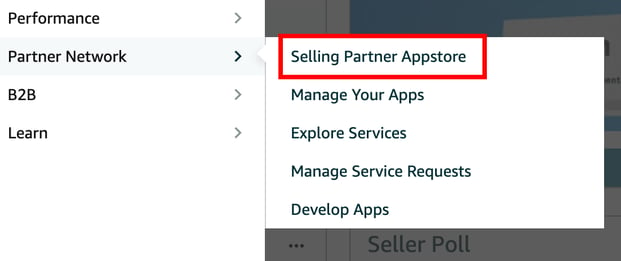
If you go the last route, pay attention to these other tabs as they'll be useful to you later on. Here's how:
Manage Your Apps: This is where you will go to manage access to your seller data and authorize any new developers that you use.
Explore Services: This link takes you directly to the previously separate Service Provider Network page.
Manage Service Requests: You’ll be able to see any service requests from providers on this page.
Develop Apps: If you’d like to develop your own apps, start here.
Next up, how to get around in the main tool.
Once you’re inside, you’ll want to start exploring your options. Amazon has organized everything into six different categories: product listing, customer engagement, inventory and shipping, finances, marketing, and eCommerce management.
Each category has different sub-categories that relate to a stage in the selling lifecycle or an associated business need.
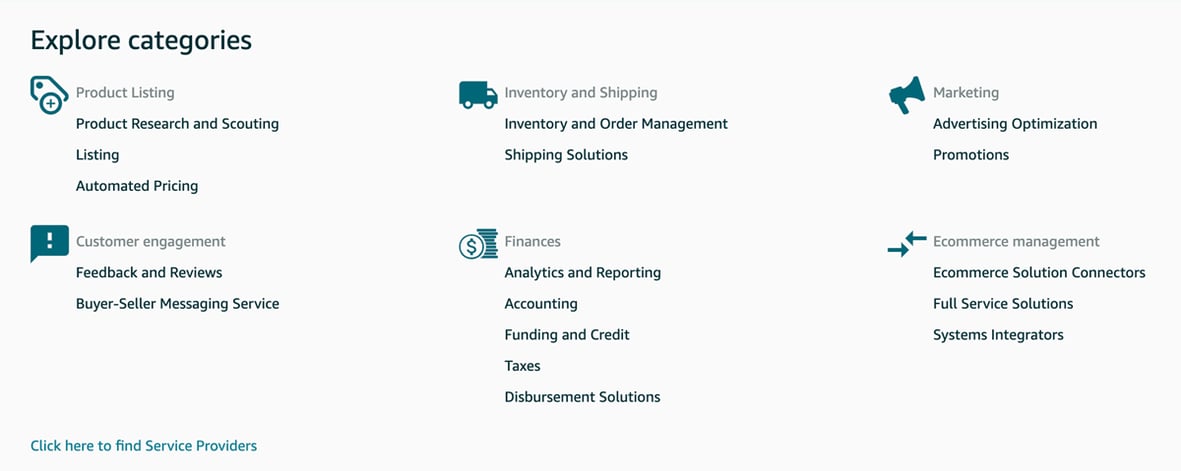
After you click on a sub-category, you’ll be taken to a page where all of the available resources are listed. There are a number of different filters to help you narrow down the results, including:
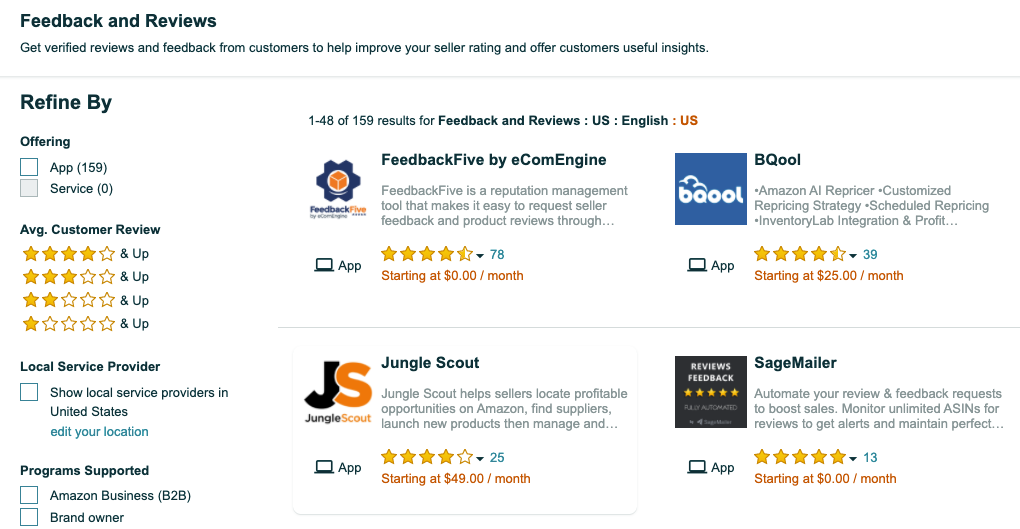
Clicking on the solution will take you to its designated detail page. Here, you can learn more about its top features and functionality, pricing information, marketplaces supported, and more. Images are also typically available to give you a sneak preview of the software or service.
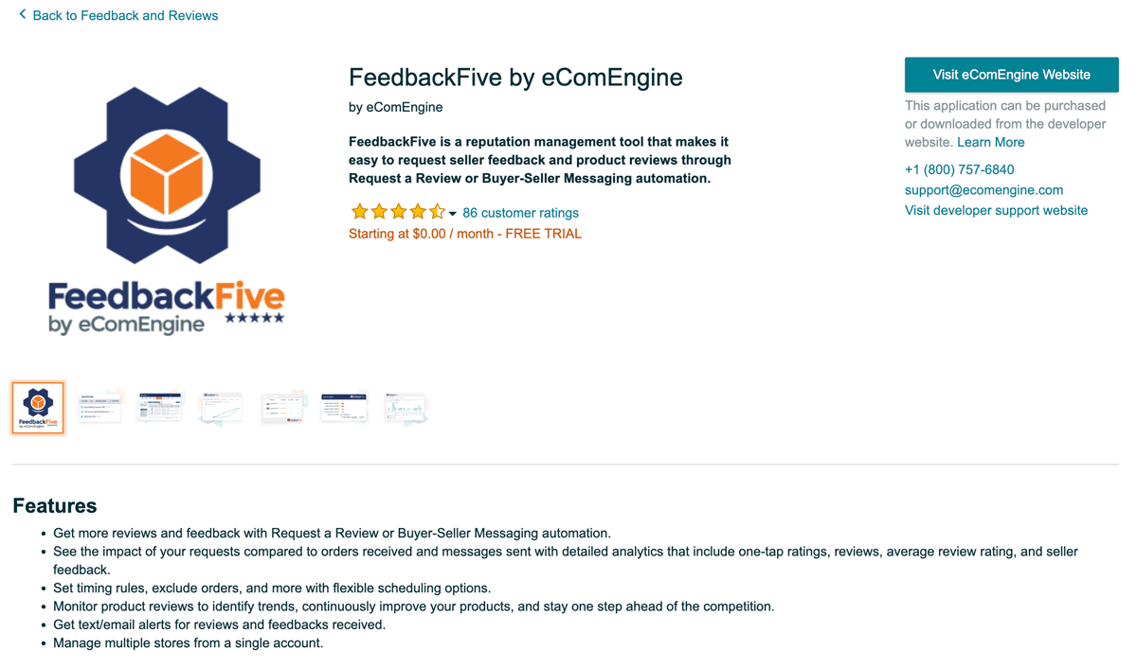
The detail page will also have external links to the developer’s website, and you can subscribe to and authorize the app to access your data by clicking the Authorize Now button on the right.
If you're interested in finding a service (for example, account management or brand protection), you can find a link to the service providers on the main categories list. Note that while apps will display basic pricing information, services require you to contact the provider for a quote.
A few new sections are also now displayed under the categories list. The Recommended for you area displays apps that Amazon believes you may like, while the Trending Apps and Featured Apps sliders show some of the more popular options out there.
 eComEngine is proud to have two tools on the Amazon Selling Partner Appstore.
eComEngine is proud to have two tools on the Amazon Selling Partner Appstore.
FeedbackFive is the #1 rated feedback and reviews software in the Amazon Selling Partner Appstore. While it's widely recognized among sellers for its Amazon Request a Review and Buyer-Seller Messaging automation, it has many other features including feedback and review monitoring, alerting, and campaign analytics for analyzing your messaging.
RestockPro is an inventory and order management tool that keeps you in stock by simplifying FBA inventory forecasting. It streamlines every step of the inventory process, from creating purchase orders to stickering and labeling and sending in shipments to Amazon.
Now that you know how to find an app on the Amazon Selling Partner Appstore it’s time to start exploring! With more than 2,500 apps and 2,000 services available in more than 20 countries, you’re bound to find the perfect solution for your unique business needs. Be sure to check us out if you haven't already!
Originally published on May 18, 2022, updated August 22, 2024
This post is accurate as of the date of publication. Some features and information may have changed due to product updates or Amazon policy changes.
14321 Winter Breeze Drive
Suite 121 Midlothian, VA 23113
Call us: 800-757-6840





Copyright© 2007-2025 eComEngine, LLC. All Rights Reserved. eComEngine®, FeedbackFive®, RestockPro®, and SellerPulse® are trademarks or registered trademarks of eComEngine, LLC. Amazon's trademark is used under license from Amazon.com, Inc. or its affiliates.