Originally published on October 12, 2023, updated February 20, 2025
Menu
Join Our Email List
- Receive our monthly newsletter.
- Stay up to date on Amazon policies.
- Get tips to grow your business.
Your typical Amazon customer may never have heard the term “Buy Box.” But Amazon sellers know that the Buy Box has an immense amount of power over how many sales you capture on the platform. The Buy Box is the box that shows up on the right side of the product page for many items on Amazon and includes “Add to Cart” and “Buy Now” buttons.
For items that are sold by multiple sellers on the platform, which seller wins the Buy Box usually directly determines who wins the sale. Claiming that seemingly small amount of product page real estate can make a huge difference to your bottom line. If you’re not accomplishing it as often as you’d like, then understanding why you’re not winning the Buy Box is crucial to improving your overall Amazon strategy.
 Looking for a fast, easy way to monitor the Buy Box?
Looking for a fast, easy way to monitor the Buy Box?
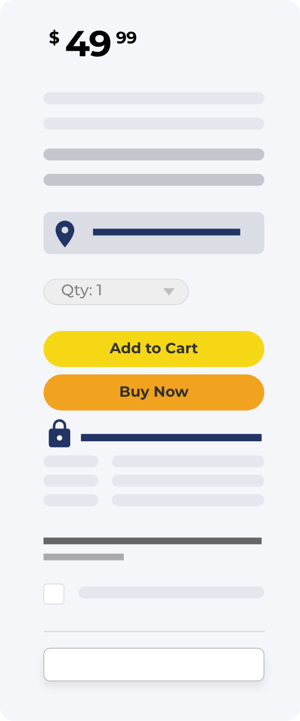 Amazon uses an algorithm to determine which seller should claim the Buy Box for a product at any given time. While the details of the algorithm are a proprietary secret, the main idea behind its design is to make sure the Buy Box goes to the seller most likely to provide customers with the best experience.
Amazon uses an algorithm to determine which seller should claim the Buy Box for a product at any given time. While the details of the algorithm are a proprietary secret, the main idea behind its design is to make sure the Buy Box goes to the seller most likely to provide customers with the best experience.
Based on what we do know about the algorithm, there are a few main issues that could help explain why you lost the Buy Box on Amazon.
1. Your product title and description aren’t optimized.SEO (search engine optimization) isn’t just for Google. If your product title and description don’t include the terms customers are most likely to use when searching for your product, they’re unlikely to land on your product page at all. You don’t have much chance of winning the Buy Box for a product you can’t get to show up in relevant searches at all.
2. You’re not using Amazon FBA (Fulfilled by Amazon).Amazon customers prioritize items that offer fast, free shipping. Amazon knows that anything they handle fulfillment for will meet customer needs in that regard, so the products you use FBA for are likely to get a boost when competing for the Buy Box.
3. Your products aren’t consistently in stock.Customers want to know that the items they order will come in quickly. Shipping speed is just one part of that. Amazon will also (understandably) give priority to any seller that has items currently in stock over one that doesn’t. If you have a long history of consistently having items available when orders come in, that will help your overall chances of winning (and keeping) the Buy Box over time.
4. Your seller metrics need work.Amazon tracks a number of seller performance metrics to ensure sellers are providing the level of customer experience they want the platform to be known for. These include:
If your performance drops in any of these metrics, it will hurt your chances of winning the Buy Box.
FeedbackFive by eComEngine is designed to help you automate Amazon feedback and review requests. Getting more seller feedback can improve your overall account health as well as your average feedback score.
5. Your pricing isn’t competitive.Price is one of the main factors Amazon considers in deciding which seller gets the Buy Box. Getting your pricing right can be tricky though. With so many sellers on the platform trying to be competitive, consistently offering the best price means chasing a moving target.
Making matters even more complicated, you don’t just have to worry about other Amazon sellers here. If Amazon determines that none of the sellers on the platform is offering a price low enough to compete with other websites, they may suppress the Buy Box altogether.
Check out our Amazon Buy Box guide for more tips.
Amazon is a dynamic platform. The factors that determine which seller wins the Buy Box are changing every day. For competitive products, this can potentially change every minute.
Trying to stay on top of which products are winning the Buy Box at any given time can seem like an impossible task—at least if you try to do it manually. Before you can determine why you’re not winning the Buy Box and establish a plan to fix the problem, you need a way to track the Buy Box status for all your products.
SellerPulse includes Buy Box status alerts. The software can automatically track which of your products are winning the Buy Box in real-time. You'll also get a notification when you lose the Buy Box on Amazon for a product, so you can address the issue right away before you lose too many sales because of it. SellerPulse also lets you know if the Buy Box is suppressed for your product.
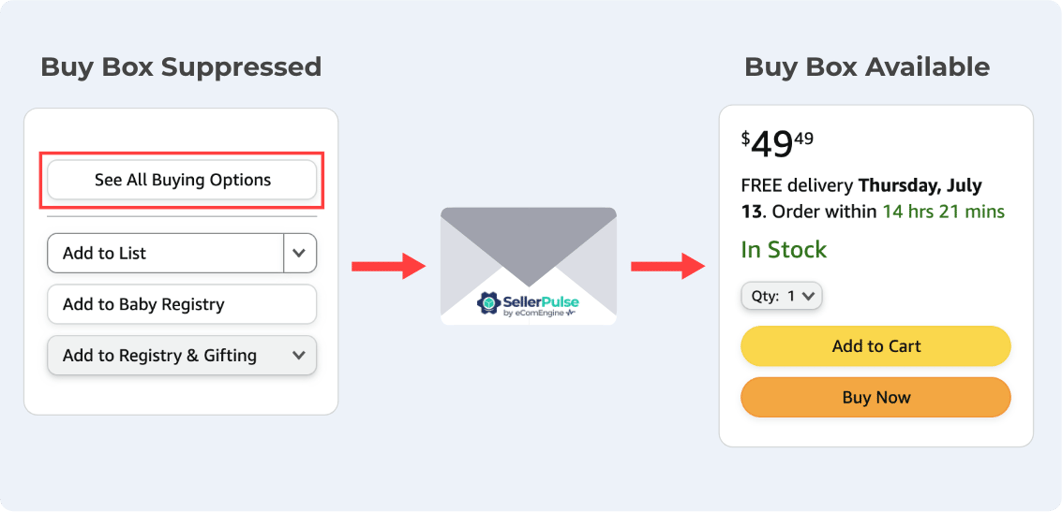
The Buy Box alerts provide valuable details including the other seller's name, the previous offer, the updated offer with price, seller rating, and more. You can choose how often to receive the updates based on your business needs.
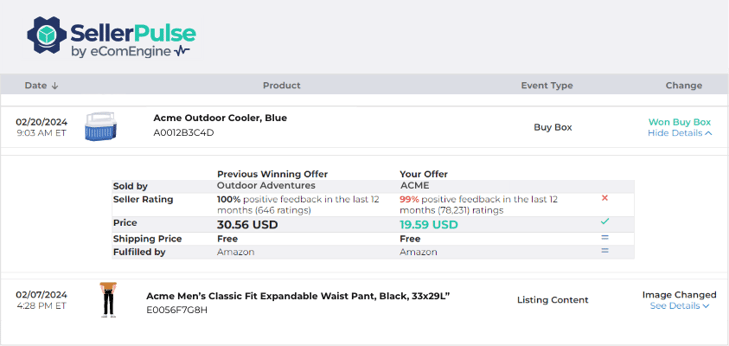
Quickly see the Buy Box status for each of your SKUs with the Buy Box report. It includes losing offer details so you can determine whether you want to take steps to compete.

You’re only human. Trying to track your Buy Box status on your own for every product you sell continually is bound to be a losing battle. Let technology do that part for you. Then you can keep your focus on the work that does require a human hand, like providing great customer service.
Originally published on October 12, 2023, updated February 20, 2025
This post is accurate as of the date of publication. Some features and information may have changed due to product updates or Amazon policy changes.
These Stories on Alerts
14321 Winter Breeze Drive
Suite 121 Midlothian, VA 23113
Call us: 800-757-6840





Copyright© 2007-2025 eComEngine, LLC. All Rights Reserved. eComEngine®, FeedbackFive®, RestockPro®, and SellerPulse® are trademarks or registered trademarks of eComEngine, LLC. Amazon's trademark is used under license from Amazon.com, Inc. or its affiliates.
Comments (1)