Originally published on June 3, 2021, updated June 6, 2024
Menu
Join Our Email List
- Receive our monthly newsletter.
- Stay up to date on Amazon policies.
- Get tips to grow your business.
“FeedbackFive only took a few minutes to set up, but it has already saved me countless hours.”
We hear a lot of new customers say things like this. Since our software first hit the market back in 2009, our development team has consistently looked for new ways to help Amazon sellers save time. We’re constantly innovating and enhancing FeedbackFive to make it as user-friendly as possible.
The net result? Amazon sellers like you have saved millions of hours by automating feedback and review requests with FeedbackFive, which supports a whopping 17 Amazon marketplaces.
So, if you’ve been thinking about trying an Amazon review automation tool, there’s no better time than now. Ready to get started setting up FeedbackFive? The process is super simple and in just a few minutes you can begin sending automated Amazon requests that are 100% compliant with the marketplace's policies. Keep reading to see how.
How long does it take to set up FeedbackFive? Less than two minutes.
To get started, follow these simple steps:

For me, one of the greatest things about FeedbackFive is that I really believe that the people who are in the company and working with the clients day in and day out actually really care.Kevin Katz
As a business owner, this is gold and therefore I believe in FeedbackFive as a business and a valuable asset to what I am trying to achieve in my business."
Here at eComEngine, we take Amazon policy compliance very seriously. When policies change, you can rest assured that we will notify you and create helpful resources as well as updates to FeedbackFive (when appropriate) to make it as easy as possible for you to comply with Amazon guidelines.
If you're looking for the quickest way to send review requests without the risk of violating Amazon review policies, you'll definitely want to select the Feedback and Review Request campaign in FeedbackFive.
This campaign allows you to automate the Amazon Request a Review message with your own scheduling and exclusion parameters.
The message is sent directly from Amazon on your behalf and cannot be customized, so there is no risk of accidentally violating policy. The message is also instantly translated into the buyer's preferred language. It includes a request for a product review, an image of your product, and a request for seller feedback.
If you plan to send a product-specific message or branded review request with Buyer-Seller Messaging, these are the Amazon policy pages you should get to know.
Prefer a different format? Check out a few of our Amazon compliance resources:
You can also reach out to our expert team to get answers to your questions about Amazon reviews and related policies at any time. Your success is our success, and we're here to help!
After the initial setup is complete, you'll be surprised by how much time you get back in your busy day.
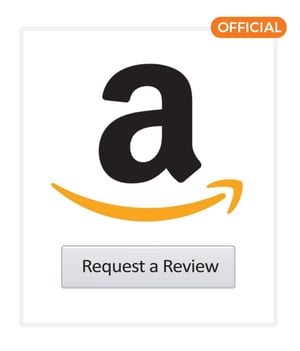 FeedbackFive customers get more reviews in less time without spending hours clicking “request a review." After all, almost 80% of reviews are left after a buyer receives an email request for a review, but sending requests manually requires a serious time investment. By automating feedback and review requests, you can reach buyers more effectively.
FeedbackFive customers get more reviews in less time without spending hours clicking “request a review." After all, almost 80% of reviews are left after a buyer receives an email request for a review, but sending requests manually requires a serious time investment. By automating feedback and review requests, you can reach buyers more effectively.
FeedbackFive makes it easy to send the Amazon Request a Review message with your scheduling preferences or create custom messages to send with Buyer-Seller Messaging. Automating these requests is a smart way to generate more reviews and feedback while focusing on other tasks—and we know you’ve always got plenty of those!
Reclaim your day with numerous time-saving features, including:
You can set your automation preferences at the campaign level. Keep reading to learn more!
Campaigns provide better logic and powerful automation to maximize and optimize the amount and quality of communication you send your customers. All FeedbackFive customers have access to three default campaigns:
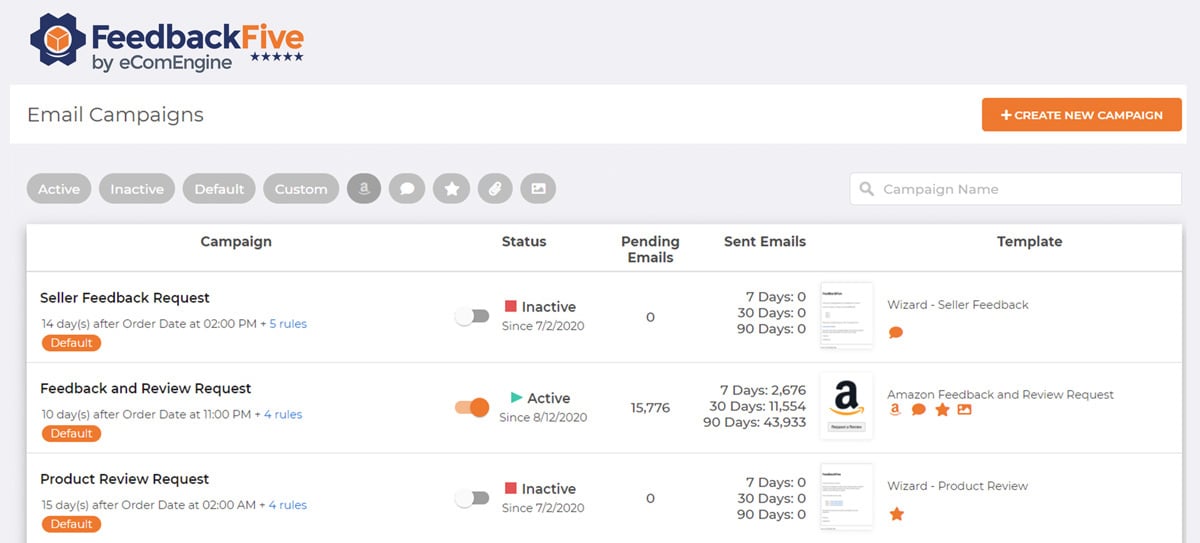
Campaigns are inactive when you sign up for a new account so you can activate them with your preferences to start sending requests.
Click on the campaign name to open the Campaign Rules Editor to edit the rules for each.
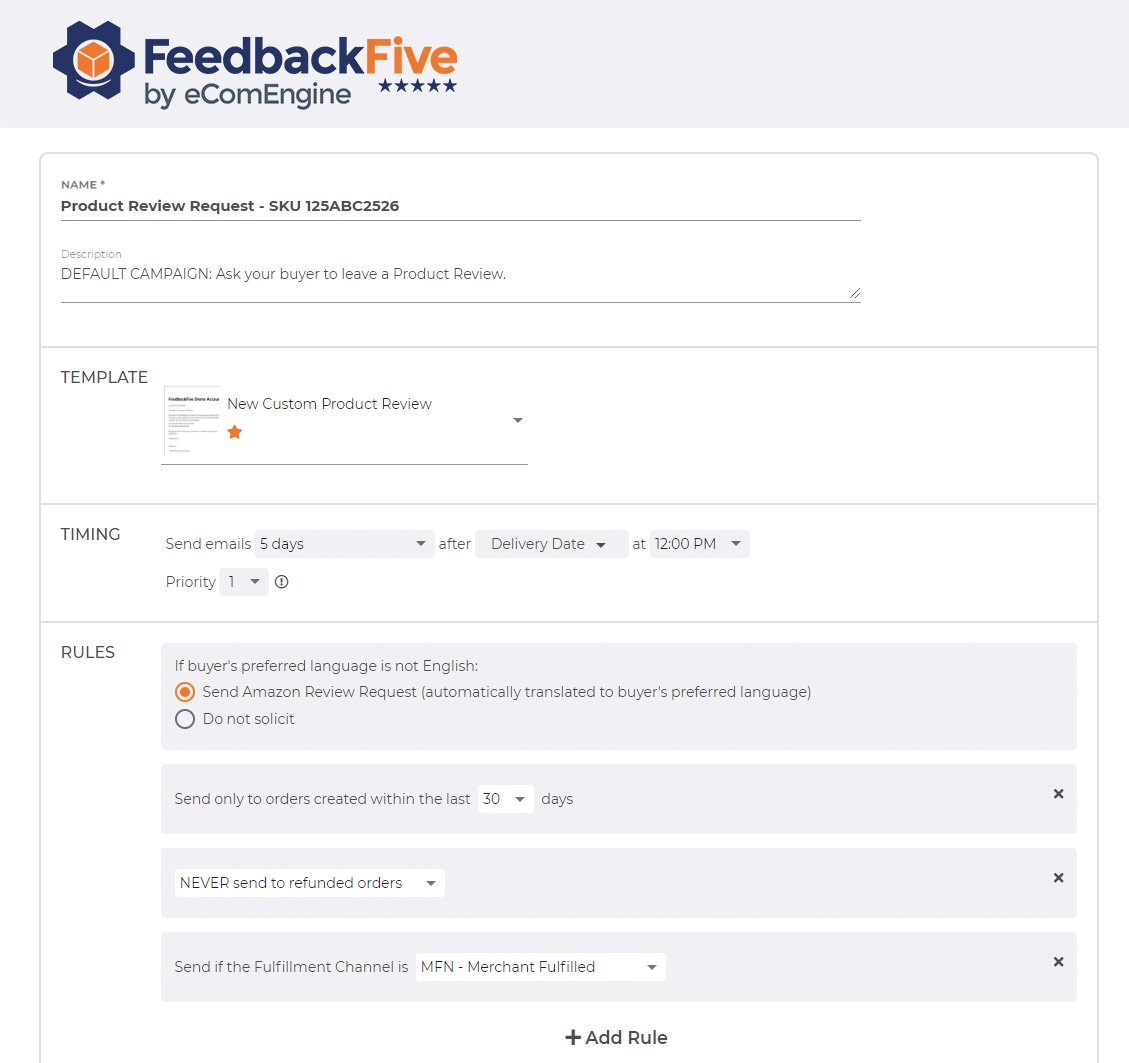
Create custom campaigns by either copying a default campaign or starting from scratch with a new one.
All campaign rules appear in simple language so it’s easy to edit them, and you can add rules via simple drop-down menus. Each campaign has one template applied, and you can change the assigned template easily on the Campaign Rules Editor or via the Template Overview Page.
Using the rules options, you can time your emails to be sent a specific number of days after the order is delivered or based on other parameters. We give you the tools, but you have the freedom to use them in a way that will best benefit your business.
Creating your own campaign rules allows you to target orders with the most relevant email content, making it easy to reach specific customers with the right message. Campaigns give you the ability to:
You can easily request seller feedback or product reviews (or both) with FeedbackFive. Not sure when to send your request? Get tips for campaign timing.
Seller feedback and customer reviews impact how your products appear in Amazon search results and represent your reputation on the marketplace. They're incredibly important, but only a fraction of shoppers leave them without prompting. Simply sending requests to buyers is the most effective way to increase your feedback and reviews.
If you're spending more than a couple of minutes a year requesting Amazon reviews, it's time to put FeedbackFive to work for you! It's easy to get started and a smart way to build your Amazon business.
Originally published on June 3, 2021, updated June 6, 2024
This post is accurate as of the date of publication. Some features and information may have changed due to product updates or Amazon policy changes.
These Stories on Feedback and Reviews
14321 Winter Breeze Drive
Suite 121 Midlothian, VA 23113
Call us: 800-757-6840





Copyright© 2007-2025 eComEngine, LLC. All Rights Reserved. eComEngine®, FeedbackFive®, RestockPro®, and SellerPulse® are trademarks or registered trademarks of eComEngine, LLC. Amazon's trademark is used under license from Amazon.com, Inc. or its affiliates.
No Comments Yet
Let us know what you think