Menu
Join Our Email List
- Receive our monthly newsletter.
- Stay up to date on Amazon policies.
- Get tips to grow your business.

See recent news and policy updates that may impact your Amazon business.

Learn about recent changes to the Amazon product title policy for listings and get best practices for creating clear and concise titles.
Learn More →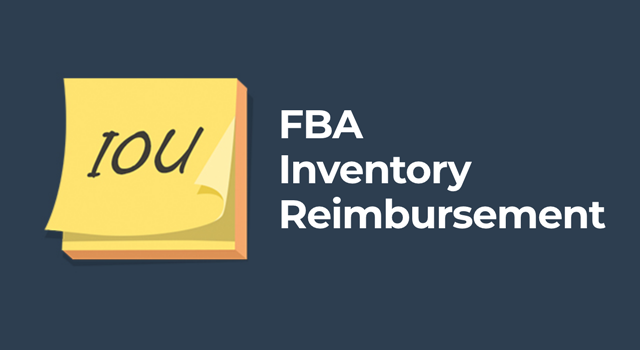
Amazon is changing the FBA inventory reimbursement policy to reimburse sellers based on the product manufacturing cost of affected inventory effective March 31, 2025.
Learn More →
Effective April 14, 2025, Amazon will no longer offer prep services for sharp products. Packaging requirements have been updated.
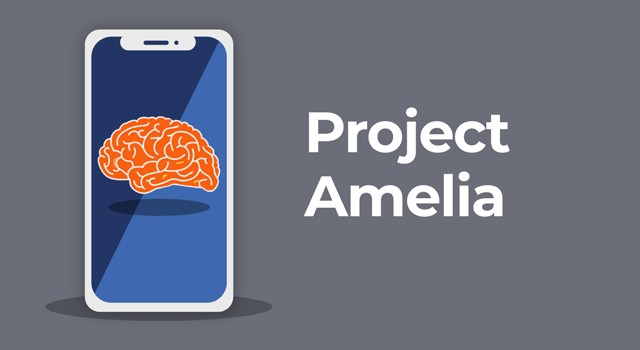
Project Amelia is a generative AI selling expert created by Amazon to help sellers. Learn how it works in this article.
Learn More →
Amazon is asking sellers to verify their emergency contact email address and phone number.
Learn More →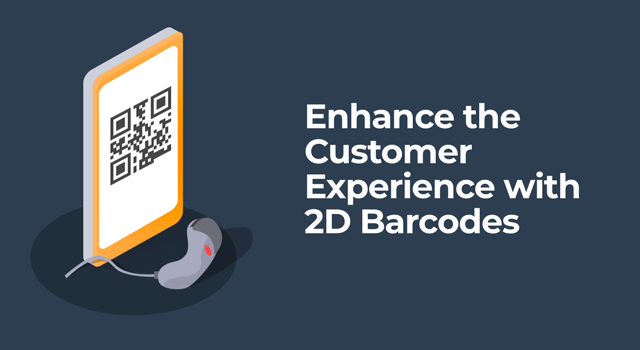
Discover how the 2027 shift to 2D barcodes boosts product transparency, speeds checkouts, and enhances customer experiences.
Learn More →
Learn about the EU's new General Product Safety Regulation (GPSR), how it benefits consumers, and what you should know as a business owner.
Learn More →
Learn about changes to Amazon's on-time delivery rate policy for merchant-fulfilled orders.
Learn More →
14321 Winter Breeze Drive
Suite 121 Midlothian, VA 23113
Call us: 800-757-6840





Copyright© 2007-2025 eComEngine, LLC. All Rights Reserved. eComEngine®, FeedbackFive®, RestockPro®, and SellerPulse® are trademarks or registered trademarks of eComEngine, LLC. Amazon's trademark is used under license from Amazon.com, Inc. or its affiliates.