Originally published on April 11, 2016, updated May 8, 2025
Menu
Join Our Email List
- Receive our monthly newsletter.
- Stay up to date on Amazon policies.
- Get tips to grow your business.
There are many reasons why you should actively monitor Amazon reviews.
If you sell more than a handful of items, it can quickly become difficult to manually track review information. Some sellers start by using spreadsheets but soon find themselves seeking a more effective method.
Have you been wondering how to monitor Amazon reviews? Wishing you could automate the process? You're in luck! FeedbackFive by eComEngine simplifies the entire process. Read on to learn more and how to get started.
FeedbackFive’s Product Review analytics page displays a grid that lists all of the products being tracked. It also shows the following information for each product:
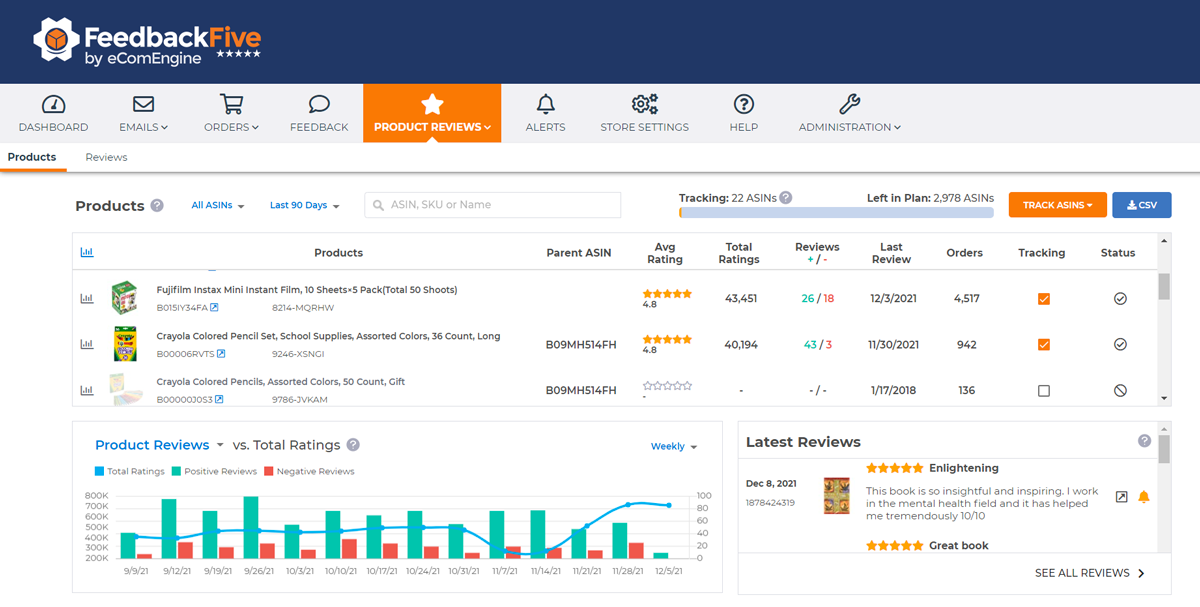
You can use the search bar and/or custom filters to display only the items that meet your criteria, making it easy to find the products you are interested in monitoring. Clicking on the ASIN will open the product’s Amazon review page.
Having an issue with a particular SKU? Find the information you need with a few simple clicks. You can see all reviews left for a product in the past 90 days on the Customer Product Reviews page, which you can see by clicking on the product name from the Product Review page. This information includes the reviewer’s name, date of review, and review rating, as well as the review title and text. You can also quickly see if the review was associated with a Verified Purchase.
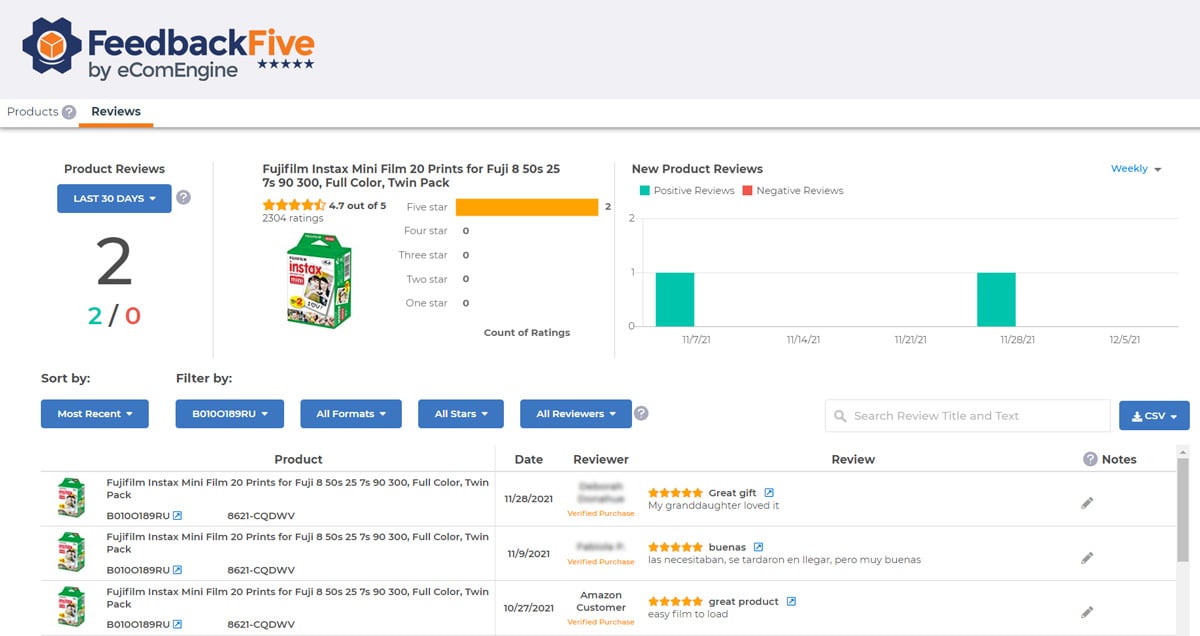
Having all of these details at your fingertips makes it easy to find out what you need to know about a problem SKU. You can search for specific words or items in the search bar, or you can employ custom filters to find the details you need.
You can set up alerts for product reviews via email or text notifications. You may choose to receive email alerts individually or once per day. Text notifications will always be sent individually, but you can decide what times you’d like to receive the messages. You’ll also receive a summary of product reviews received in your Daily Notification Email.

If you're brand registered, setting up negative review alerts will be particularly useful since you can contact buyers about critical reviews left on your products. Since Amazon retired review commenting, this is a rare opportunity to interact with customers and try to preserve the relationship.
Related Reading: Build Your Brand with Amazon Review Management
In addition to monitoring your own ASINs, you can also use FeedbackFive to monitor competitor ASINs. Here are three reasons to keep an eye on your competition!
You're always on the hunt for your next best seller. Unfortunately, predicting demand for unproven items can be very difficult - if not impossible. And investing too much capital into risky inventory buys can expose your business to unnecessary risk.
How can you hedge your bets?
One common tactic of an Amazon competitor analysis involves monitoring competitor catalogs and ASINs. For example, let's say that you sell family board games. The holiday season is always your busiest time, which means late summer and early fall are crucial times for making inventory decisions. In addition to stocking up on your perennial winners, you must also try to guess which new games are destined for success. Your suppliers have been touting three new games in particular, but you're still skeptical.
Before you issue a purchase order for several hundred units of each SKU, why not see what Amazon buyers are already saying? After all, a few of your competitors have begun selling the three games on the Amazon marketplace. Better yet, the reviews have started rolling in.
FeedbackFive can provide the intelligence you need to make an informed stocking decision. Log in, add the ASINs you want to monitor, and get back to work. FeedbackFive will build a trendline graph for each ASIN, making it easier to see if any (or all) of the SKUs are worth adding to your own catalog.
Product bundling can be a great way to capture more Buy Boxes and improve margins. However, this can only be true if you bundle items that people want. Remember, a kit is only as good as its weakest part.
Before you try to estimate bundle demand, buy inventory, create a unique Amazon product detail page, and prepare inbound FBA shipments, do your homework. Spend time studying the following questions:
Again, FeedbackFive can help you get quick answers to these types of questions. If you learn that your bundle idea already has direct or indirect competitors, simply copy and paste the competing ASINs into your FeedbackFive dashboard. As buyers rate your competitors' bundles, you'll be secretly refining your own kit, thereby increasing the likelihood of a successful launch.
With private-label products, the line between seller and vendor has become somewhat blurred. By offering private label products, sellers can enjoy greater profit potential without having to abandon their traditional retail models.
Making the jump into private-label products isn't without its own share of risks and considerations. In addition to taking on new supply chain and liability risks, you have to be very aware of consumer tastes and preferences.
The good news is that Amazon shoppers never seem to run out of opinions. Why not see what they're saying about your closest competitor? Even if your closest competitor is a national brand, you can learn some invaluable insight from Amazon ratings. By monitoring the ratings of competing products, you're likely to uncover:
Reputation monitoring is an important part of business for any online seller. In a 2022 reviews survey, we found that 74% of sellers check their reviews at least once a week. If you're struggling with how to monitor Amazon reviews, FeedbackFive makes it easy for you. Give it a try today!
Originally published on April 11, 2016, updated May 8, 2025
This post is accurate as of the date of publication. Some features and information may have changed due to product updates or Amazon policy changes.
These Stories on Feedback and Reviews
14321 Winter Breeze Drive
Suite 121 Midlothian, VA 23113
Call us: 800-757-6840





Copyright© 2007-2025 eComEngine, LLC. All Rights Reserved. eComEngine®, FeedbackFive®, RestockPro®, and SellerPulse® are trademarks or registered trademarks of eComEngine, LLC. Amazon's trademark is used under license from Amazon.com, Inc. or its affiliates.
No Comments Yet
Let us know what you think