Originally published on January 11, 2019, updated August 9, 2024
Menu
Join Our Email List
- Receive our monthly newsletter.
- Stay up to date on Amazon policies.
- Get tips to grow your business.
With the ever-increasing selection on the Amazon marketplace, customer loyalty is becoming even more integral to a brand's success. If you sell in fast-moving product categories like beauty, groceries, and supplements, retaining repeat customers can make or break your business. But getting customers to continually come back for more instead of trying out the competition is no easy feat.
Amazon helps brands create this ongoing loyalty (and boost sales) with the Subscribe and Save program. Keep reading to learn how it works and see important updates to the program.
Editor's note: Amazon announced Subscribe & Save for seller-fulfilled orders in 2024.
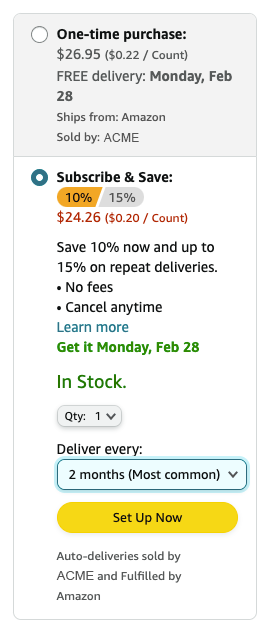 Amazon Subscribe and Save rewards customers who sign up for recurring, scheduled deliveries for products with a base discount on their deliveries.
Amazon Subscribe and Save rewards customers who sign up for recurring, scheduled deliveries for products with a base discount on their deliveries.
Customers who receive five or more subscriptions in a delivery reach tiered status and will earn additional savings for all products in the delivery.
While the level of discount was previously determined by the product category and how many products the customer subscribed to, you must now choose from three base funding options: 0%, 5%, or 10%.
Seller funded at 0%: Four subscriptions on the same delivery date will earn no customer discount. Five or more subscriptions on the same delivery date will result in a 5% discount, which will be funded by Amazon for a limited amount of time.
Seller funded at 5%: Four subscriptions on the same delivery date will earn a 5% discount. Five or more subscriptions on the same delivery date will result in a 5% discount that's funded by you along with an additional 5% discount which will be funded by Amazon for a limited amount of time. The customer sees total savings of 10%.
Seller funded at 10%: Four subscriptions on the same delivery date will result in a 10% discount. Five or more subscriptions on the same delivery date will earn a 10% discount that's funded by you along with an additional 5% discount which will be funded by Amazon for a limited amount of time. The customer sees total savings of 15%.
According to Amazon, Subscribe and Save products at a 10% to 15% discount can see, on average, a 1.8x increase in conversion.
Note that all subscriptions created before November of 2019 will continue to be funded according to the previous product category fee structure.
At this time, Amazon will automatically enroll eligible FBA items at a 0% base discount and fund the 5% tier discount at no extra cost to you. To opt-out of this limited-time enrollment, go to the Manage Products page.
If you're wondering about coupons and other promotional discounts, these will be added to your Subscribe and Save discounts. For example, if you run a Lightning Deal on a Subscribe and Save product, you must provide the program discount in addition to the deal price.
There are two types of Subscribe and Save orders, which you can see on the Transaction View of your Payments report.
Sign up orders are those created when a customer first subscribes to a product. To have a Subscribe and Save offer appear for your item, you must be the Featured Offer.
Replenishment orders are automatically created according to the frequency set by the customer. Deliveries can be set at monthly intervals, from one to six months.
Customers can skip or cancel orders at any time.
To be eligible for Amazon US Subscribe Save for sellers you must have a seller account that's in good standing and be a brand owner. Amazon uses the following criteria to determine product eligibility:
Offers must also meet this criteria for at least three months:
Your seller performance metrics will be closely monitored; staying in stock is crucial.
In 2023, Amazon launched a new feature within the tool that allows you to track SKU enrollments or subscriptions, update seller-funded discounts, or check the status of products at risk of missing deliveries due to low inventory.
You can manage your products and review your performance on the Subscribe & Save dashboard.
While it may seem like these self-funded discounts are losing you money, you're actually making up for it in order volume and repeat buyers. More sales equals more money in the long run! Amazon customers love finding good deals, so the temptation to order more products to receive larger discounts will be hard for many to pass up.
Better yet, Amazon makes setting up Subscribe and Save orders quick and convenient for customers. And think of it this way - if you want to keep your customers away from the competition, this is a smart way to do it. With Subscribe and Save, consumers won't need to return to the marketplace as often in search of these frequently used products, effectively lowering their interaction with any top competitors you may be worried about.
To increase your chances of success with customers, make sure your Subscribe and Save items are retail-ready with a fully optimized product listing and attractive, informative photos that meet Amazon's image requirements.
There's also been no word yet on when Amazon's limited-time funding assistance will end, so we'll update this article when that changes.
Originally published on January 11, 2019, updated August 9, 2024
This post is accurate as of the date of publication. Some features and information may have changed due to product updates or Amazon policy changes.
These Stories on Amazon
14321 Winter Breeze Drive
Suite 121 Midlothian, VA 23113
Call us: 800-757-6840





Copyright© 2007-2025 eComEngine, LLC. All Rights Reserved. eComEngine®, FeedbackFive®, RestockPro®, and SellerPulse® are trademarks or registered trademarks of eComEngine, LLC. Amazon's trademark is used under license from Amazon.com, Inc. or its affiliates.
No Comments Yet
Let us know what you think