Originally published on May 20, 2020, updated October 4, 2023
Menu
Join Our Email List
- Receive our monthly newsletter.
- Stay up to date on Amazon policies.
- Get tips to grow your business.
Amazon reviews are vital to the continued success of your business. Recent and relevant customer ratings help your product stand out from the competition. Customers rely on reviews to understand whether your product will meet their needs. To top it off, you need reviews to help increase or maintain your product's Amazon ranking.
Unfortunately, fake reviews can be a real problem for Amazon sellers. Having an Amazon review checker in place to continuously monitor your reviews can help you more effectively handle suspicious reviews and negative ratings. And with the right system, you can even identify review trends, take notes to monitor changes, and see what customers love about your product.
Let's explore how to use an Amazon review checker and how this tool can help you operate your business more effectively.
Many Amazon sellers are concerned about fake reviews. Reviews are unfortunately a common target for manipulation and scams. Amazon continues to enforce existing review policies and introduce features to help sellers combat fake reviews, but the battle wages on.
Fake or fraudulent reviews can create a negative experience for Amazon customers, who rely on reviews to make informed decisions when selecting products. Inaccurate reviews also create complications for you as an Amazon seller. That’s why we recommend using an Amazon review checker such as FeedbackFive to identify any abnormalities that may be cause for concern.
Here’s what to look for:
Fake review networks exist to generate both positive and negative reviews. Some black hat sellers have actually targeted their competitors with suspicious positive reviews or helpful votes in the hopes that Amazon would suspend the competitor accounts.
What should you do if you start to suspect fake reviews on your listings? You can report fraudulent reviews to Amazon or try contacting Amazon Seller Performance. In some cases, you may need to call in an expert to resolve the issue.
As you monitor your reviews, you may notice that some are simply star ratings without text. Amazon introduced one-tap ratings in 2019. This feature allows buyers to leave reviews with the mere click of a button, no text required. The shopper simply clicks on their preferred review star rating, from one star to five stars. This is only available for Amazon verified purchases.
Verified purchase reviews have more weight in Amazon's algorithm since they are for products that were purchased on Amazon without a significant discount.
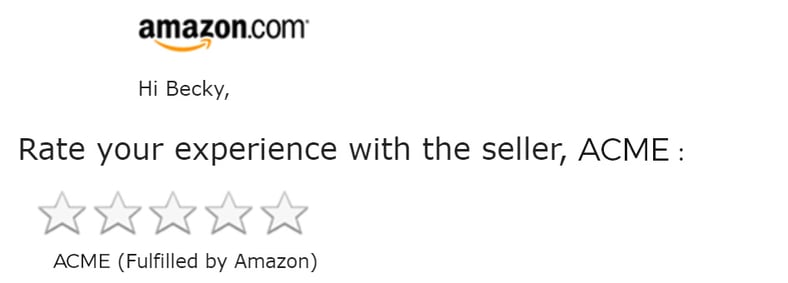
While the one-tap rating system increases the chances that sellers will receive reviews, it doesn’t provide much context for the seller. Here's an example of how a one-tap review appears on a product listing:
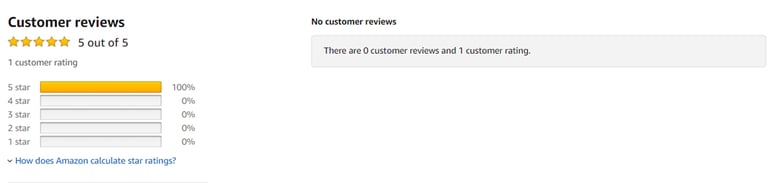
If a buyer leaves you a one-star review with no comment, it’s unclear why they had a negative experience with your product. Many brands and sellers rely on product reviews to provide information about how their products are being received by consumers and to gather ideas for continuing to improve their offerings. Written reviews also tend to include keywords from your listing, which can help improve your rank on Amazon.
The one-tap system certainly makes it easy for busy buyers to leave ratings. The feature was introduced as part of an effort to curb fake reviews. It may not completely eradicate false ratings, but it might just encourage customers to provide a rating for your product.
Monitoring your Amazon reviews can quickly become a tedious task, particularly if you have hundreds of product listings. You can save time by using an automated Amazon review checker to monitor your ASINs.
FeedbackFive by eComEngine is designed to save you time while providing you with the review data you need most. See detailed analytics by ASIN or your entire catalog to quickly identify trends, check on your top-rated products, and much more.
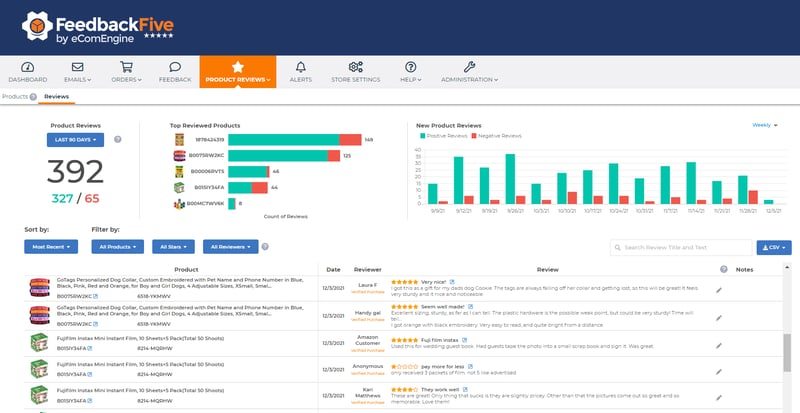
All FeedbackFive plans allow you to monitor at least two ASINs for free, with additional ASIN tracking available. You can even see one-tap ratings for your products in addition to written reviews. Get text or email alerts for new reviews or negative reviews only.
You cannot contact a buyer to offer a replacement/refund or ask for more information about the poor product experience unless you are enrolled in Amazon's Brand Registry. A feature released in June 2021 allows brand registered sellers to send templated emails to buyers who leave 1-3 star reviews. The messages are sent with Buyer-Seller Messaging and cannot be edited. You can use FeedbackFive's negative review alerts in conjunction with this feature.
If the buyer chooses to contact you, they can explain the issue by selecting the “Returns and Refunds Policy” from the dropdown menu.
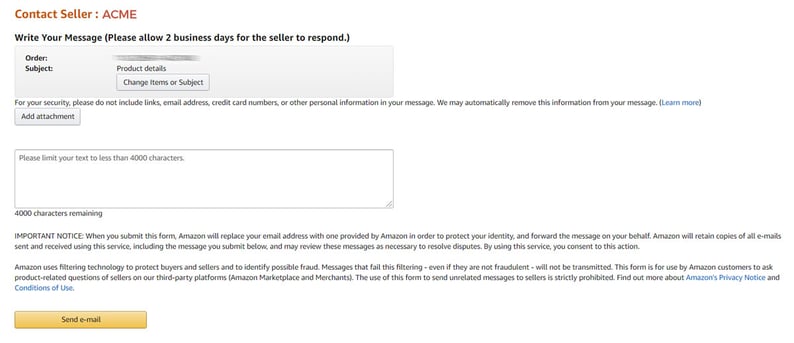
Then, the buyer has the option to write up to 4,000 characters detailing the problem. They can also attach an image of the product.
In the event that a seller contacts you, remember to respond quickly and professionally. Response time is considered in your seller health metrics. Responding within a reasonable time frame is also just good business!
While you cannot ever ask a buyer to change or remove a review on Amazon, you can do your best to provide a positive customer experience. Don’t do so with the expectation that the buyer will provide an updated review—just be pleasantly surprised if it happens!
Using FeedbackFive as your Amazon review checker is a great way to save time while monitoring your ratings for anything that looks suspicious. You can also send review requests to help increase your overall reviews to counteract any sub-par ratings.
Most of your reviews should be fairly positive since you have a great product, but it’s normal to have the occasional negative review. Getting a lot of negative reviews is a red flag signifying a major issue. That could be anything from an underwhelming product to fraudulent reviews, so the action you take will be determined by the problem. A regular Amazon review check will help you uncover the problem! Read your reviews carefully to understand any patterns.
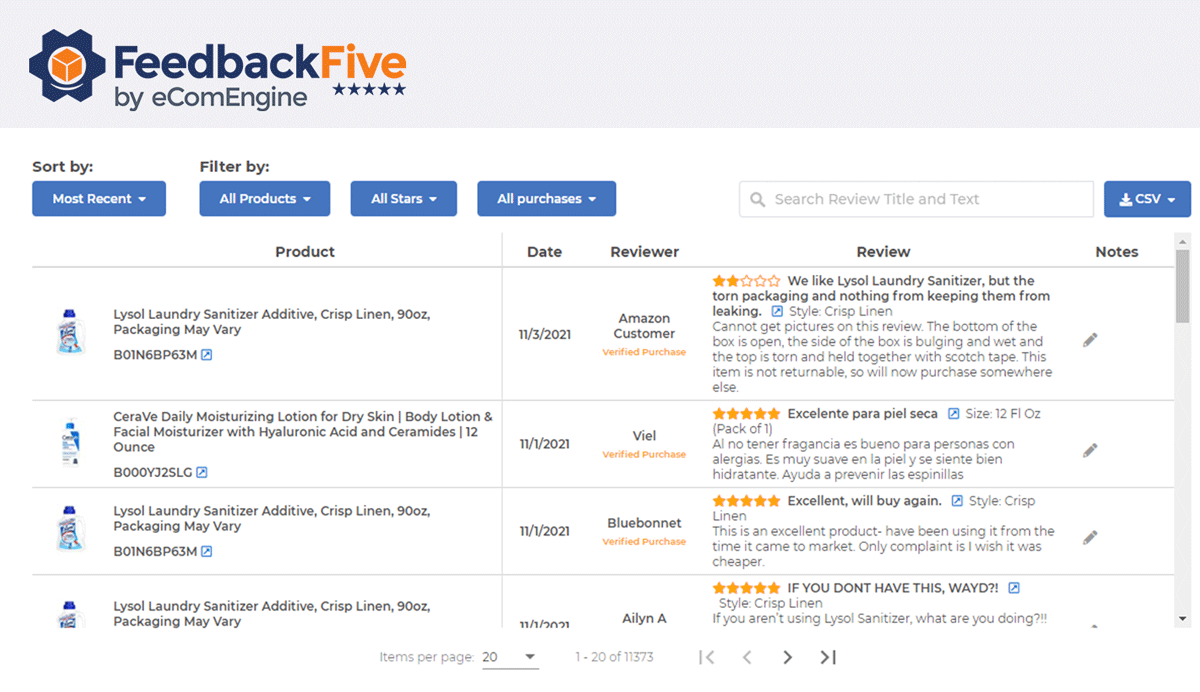
You can also drill down to the ASIN level in FeedbackFive to see ratings for your product over time. This can help you quickly understand if there is a new issue (perhaps a commingled inventory mixup?) or if your product simply isn’t meeting customer expectations.
If the product is falling short, you may need to speak with your supplier or revisit your listing materials to ensure that you aren’t overpromising and underdelivering. Always strive to do the opposite!
Originally published on May 20, 2020, updated October 4, 2023
This post is accurate as of the date of publication. Some features and information may have changed due to product updates or Amazon policy changes.
These Stories on Feedback and Reviews
14321 Winter Breeze Drive
Suite 121 Midlothian, VA 23113
Call us: 800-757-6840





Copyright© 2007-2025 eComEngine, LLC. All Rights Reserved. eComEngine®, FeedbackFive®, RestockPro®, and SellerPulse® are trademarks or registered trademarks of eComEngine, LLC. Amazon's trademark is used under license from Amazon.com, Inc. or its affiliates.
No Comments Yet
Let us know what you think