Originally published on April 9, 2021, updated May 8, 2025
Menu
Join Our Email List
- Receive our monthly newsletter.
- Stay up to date on Amazon policies.
- Get tips to grow your business.
Selling on Amazon can be quite the juggling act, and the marketplace seemingly loves to throw more balls into the mix. But in this hyper-competitive circus, you can’t afford to drop even one. So how are you to do it all?
Today’s sellers are turning to third-party Amazon software like never before. It’s understandable — your time is too valuable, mistakes are too costly, and their efficiency can effectively grow your revenue and business as a whole.
Unfortunately, not every tool will set you up for success. Some may even set you back, so be sure to select a software solution with a proven track record and a company that has your best interest at heart. You’ll find both with FeedbackFive by eComEngine, and here’s why.
The Amazon marketplace thrives on feedback and makes sure you do, too. Your seller feedback rating is a key performance metric for winning the Buy Box and one that shoppers pay close attention to. Product reviews affect everything from search visibility to sales and even influence inventory decisions. Getting more of both is a big deal — but it isn’t always easy.
FeedbackFive automatically follows up with buyers to request seller feedback, product reviews, and ratings on your behalf. You can use the tool to access Amazon’s official Request a Review messaging system or send your own customized requests through Buyer-Seller Messaging. The software then gives you the ability to automate these messages with unique timing options, order exclusions, and more. By using what you know about your audience to your advantage, you’ll always be sending the right message at the right time.
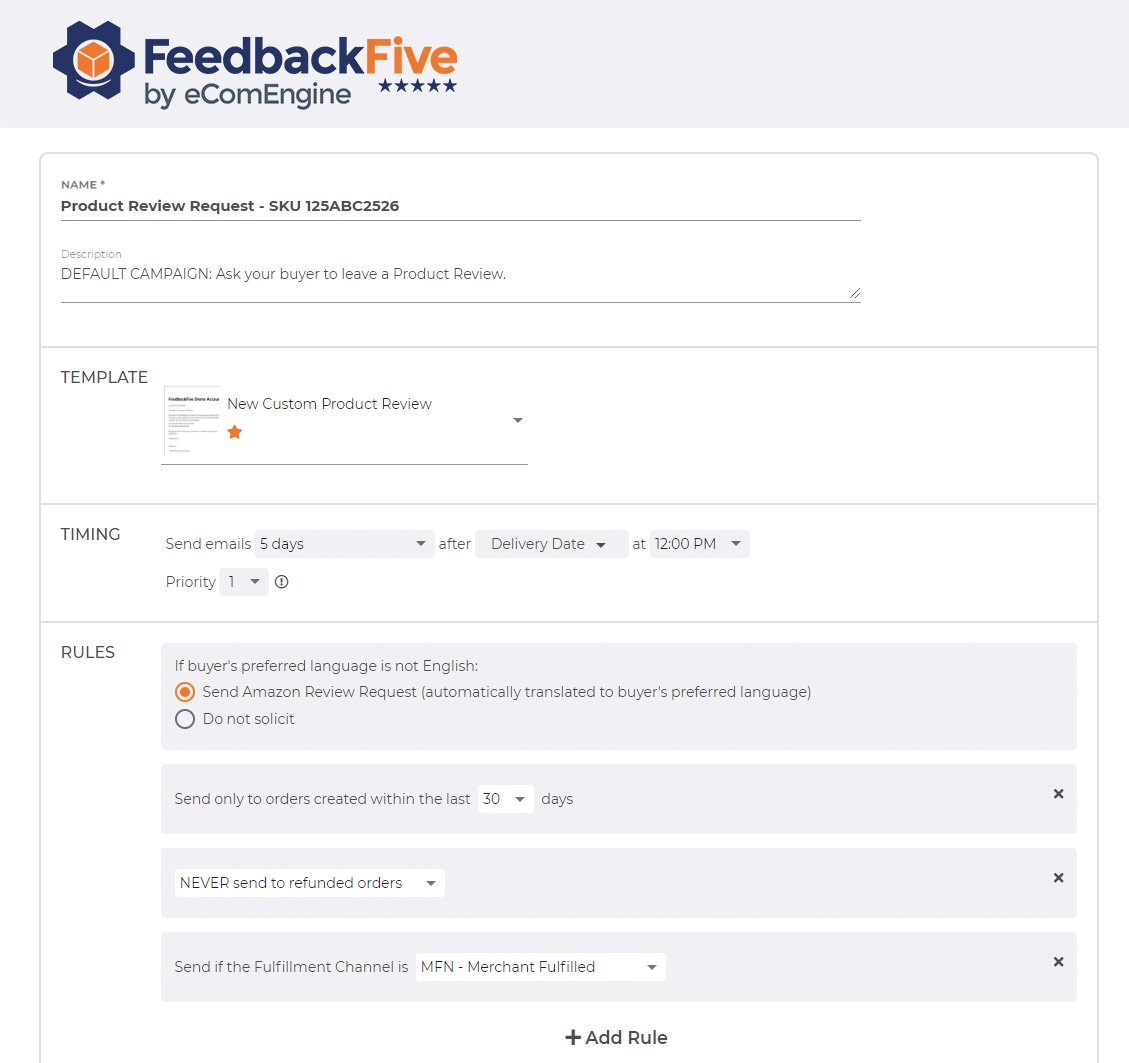
This proven, powerful tool sends over 1 million emails daily and supports merchants in 100 countries across 17 Amazon marketplaces. In a random sample of over 1,200 FeedbackFive users, the average daily reviews increased 41% within 10 days of activating the Amazon Feedback and Review Request Template.
FeedbackFive was actually the first software to successfully automate official review requests leveraging the Amazon Request a Review system. That being said, there are several Amazon extensions for Chrome that claim to essentially do the same thing. So what's the difference?
Unlike FeedbackFive, which enables true integration with Amazon's Request a Review Messaging system, Chrome extensions take a different (and less automated) approach by piggybacking onto your web browser. To make this possible, you'll first have to allow the extension to "read and change" your data on sellercentral.amazon.com.
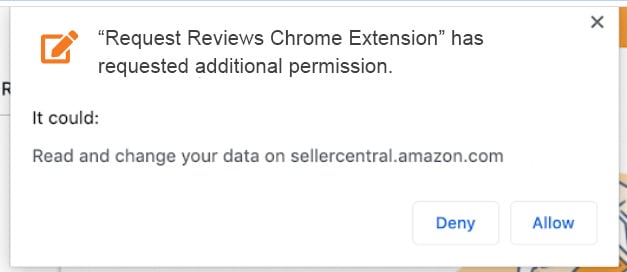
Once you've given the browser extension total control over your Seller Central account (yikes), you'll notice a few changes. Most notably, you may see a new button (or several buttons) on the "Manage Orders" page in Seller Central. You can then use these buttons to request reviews in fewer clicks (compared to using Amazon's default Request a Review button).
With an Amazon seller Chrome extension, you still have to manually click buttons in order to request customer reviews. Chrome extensions may make this process a little easier, but, at the end of the day, you're still clicking buttons (and risking potential changes to your data on Seller Central). Who has time for that? Not you.
FeedbackFive, available through Amazon's Selling Partner Appstore, bypasses the need for browser extensions and extra buttons.
FeedbackFive offers true integration and automation, working with any browser and ensuring secure and compliant operations. With FeedbackFive, you can save time and increase your reviews without the need for cumbersome Amazon seller extensions.
While getting more reviews is obviously important, so too is understanding what is actually being said. Review monitoring can reveal key information about your products and business, including possible supplier-related quality issues, inventory considerations, bundling opportunities, and even new product ideas.
FeedbackFive can track any ASIN that you’re currently selling and makes it easier to individually monitor both parent and child product reviews — finally, no more trying to separate them yourself! Better yet, you can also monitor competitor ASINs and any that you may be interested in selling in the future.
Detailed analytics are available for each item, with interactive charts and graphs making it easy to evaluate and take action as needed.
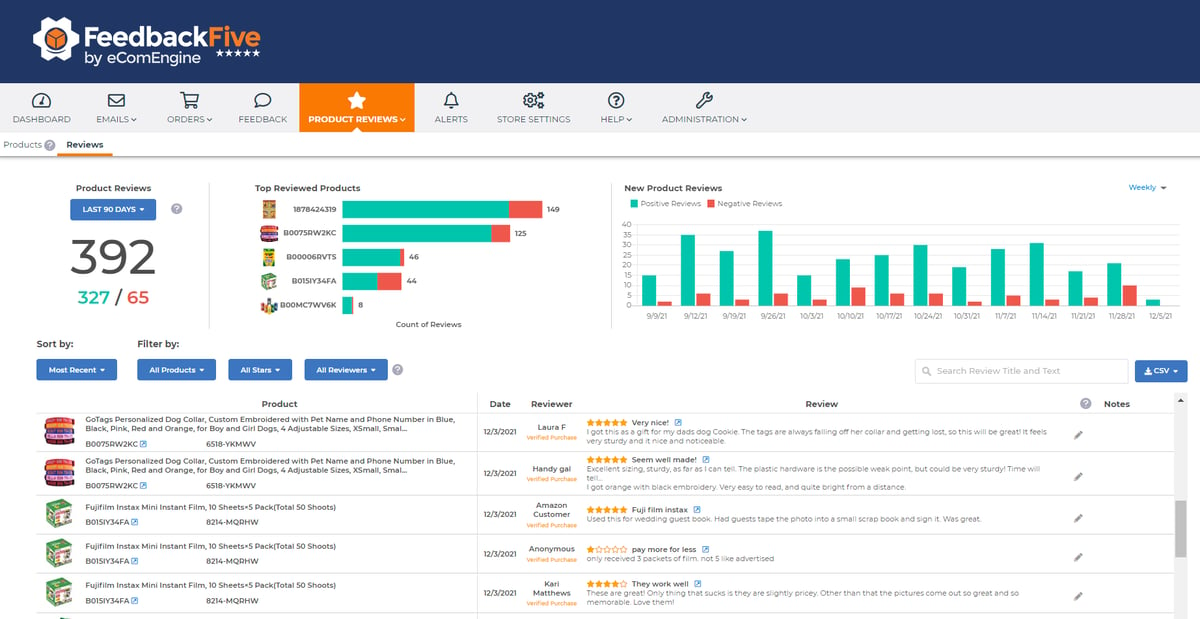
When feedback and reviews come in, you want to know about it! But who has time to keep up with it all? FeedbackFive keeps you in the loop even when you aren’t logged on by sending automated alerts when any new feedback and product reviews are received. Customize your alert settings according to the type of response (negative, positive, or both), delivery method (email and/or text message), and timing (individually or in a daily digest format).

And, you can bundle FeedbackFive with SellerPulse to get listing suppression alerts when your products are no longer showing up in Amazon's search results. This could happen for a variety of reasons (missing images or invalid product information are the most common), but no matter what the case may be, you need to take action quickly. Your search visibility is directly tied to your sales! SellerPulse will share a recommended action alongside the alert to help you resolve the issue faster. You can also elect to receive alerts for other listing status changes, including when your listing has been deleted or it becomes inactive or active.
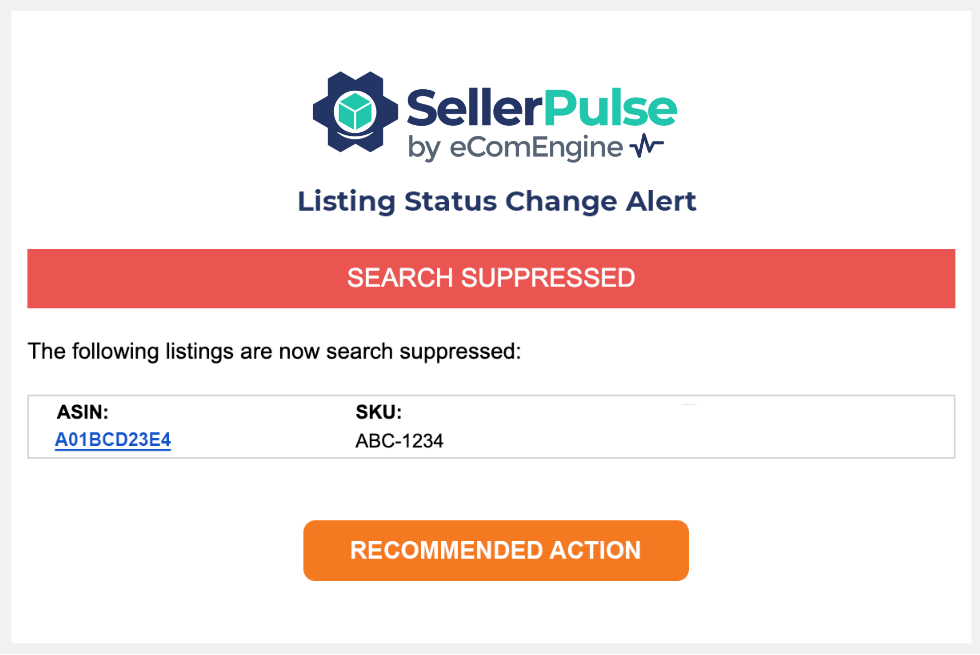
It’s also a smart idea to monitor your products for listing content changes, like modifications to your title, main image, and brand name. SellerPulse will tell you all of this and more, including if your product was flagged as “adult” by Amazon, which could be an innocent mistake or a malicious attack by a hijacker. Any of these changes, especially if they were done without your knowledge and/or are inaccurate, can quickly lead to dissatisfied customers and lost sales.
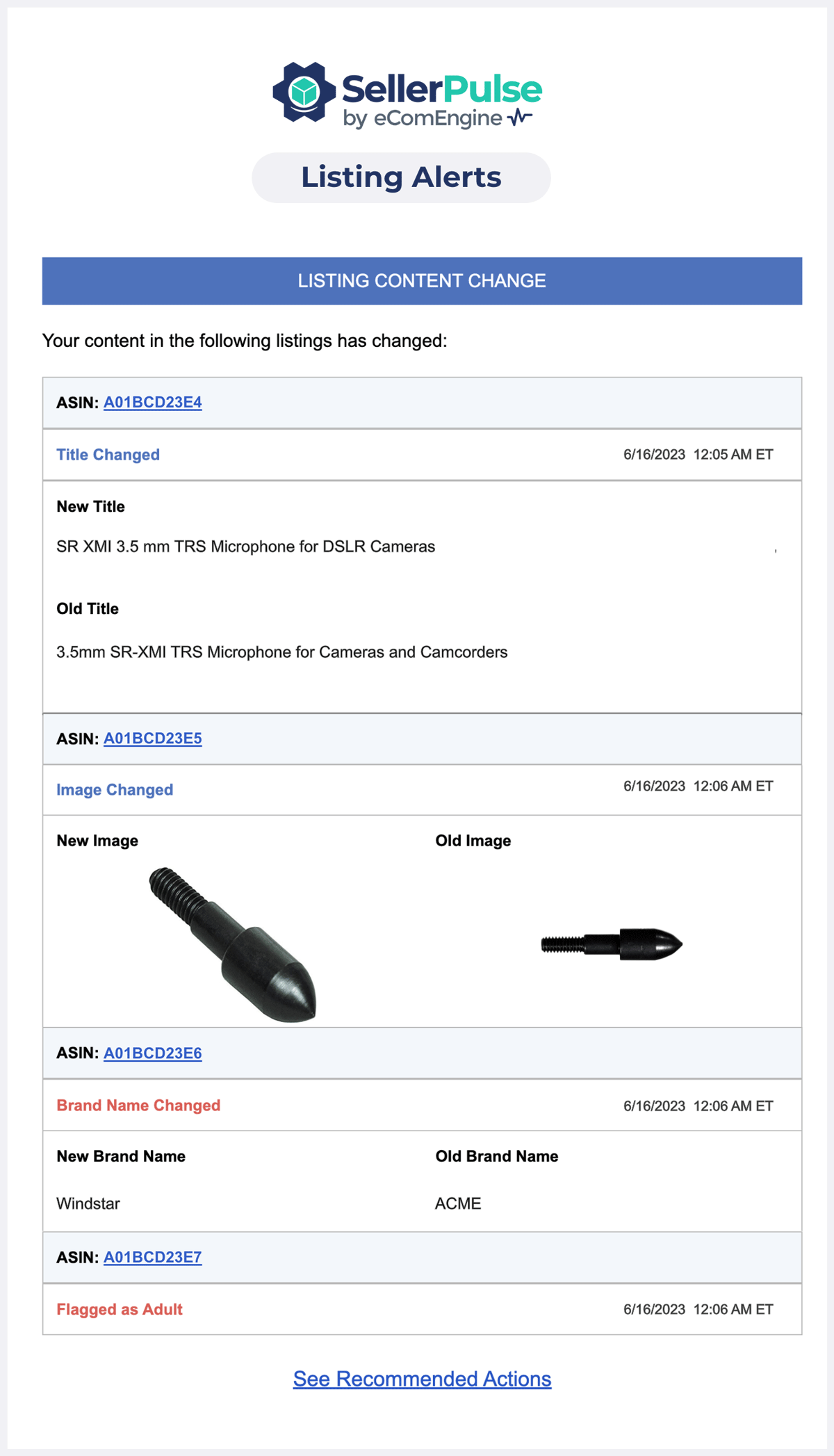
Better yet, SellerPulse also notifies you about Buy Box changes for your products. You'll now instantly know when you've won a Buy Box that you were previously losing, you've lost a Buy Box to Amazon or another seller, or if a Buy Box that you were winning has been suppressed by Amazon.
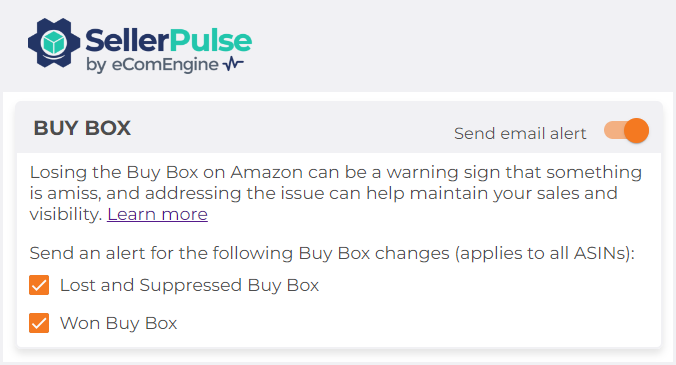 Armed with this information, you can make faster pricing or inventory decisions to maintain your visibility on the world's largest online selling platform. Staying competitive is a lot of hard work, but FeedbackFive + SellerPulse can help!
Armed with this information, you can make faster pricing or inventory decisions to maintain your visibility on the world's largest online selling platform. Staying competitive is a lot of hard work, but FeedbackFive + SellerPulse can help!
Something that every successful Amazon seller has in common is a solid understanding of what’s working — and what isn’t. It’s just smart business. FeedbackFive’s Campaign Analytics examines the effectiveness of your campaigns and shows you how they’re impacting the number of feedbacks, ratings, and reviews received, both through Buyer-Seller Messaging and Request a Review.
Interactive graphs and tables deliver tons of key data, including average star rating, orders, emails, reviews, and feedback received. You’ll easily be able to identify top performers and struggling ASINs that would benefit from product improvements and/or changes to your email strategy.
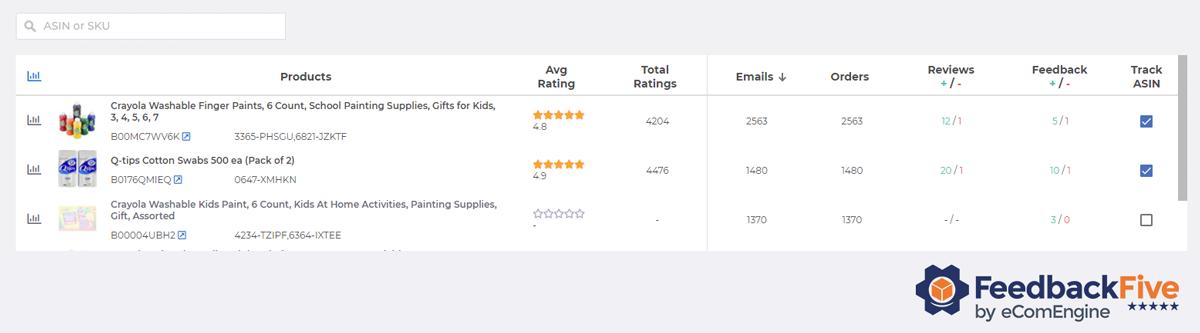
FeedbackFive has users from all over the world! Our global tool supports 17 Amazon marketplaces: Australia, Brazil, Canada, France, Germany, India, Italy, Mexico, Netherlands, Poland, Singapore, Spain, Sweden, Turkey, UAE, UK, and the US. Obviously, not all customers in these countries speak English as their native language so translation will be needed. In fact, Amazon's updated communication guidelines now require all Buyer-Seller Messages to be in the buyer's language of preference.
If you sell to customers outside of the US, FeedbackFive's professionally designed foreign language templates are ready to go. And if you use Request a Review, these requests are automatically translated into the buyer's chosen language. It's time to skip the faulty online translators that may actually be losing you sales!
A little over a decade ago, several different Amazon merchants reached out to us. Each one had the same exact problem: difficulty generating Amazon feedback. Manual solicitation was simply not working, and they all needed a better solution. Our developers went to work, busily inventing a more automated approach to feedback management. FeedbackFive was born, and the rest is history. We're proud to have blazed the trail for proactive feedback management.
Learn more: How an Amazon Seller Went from 10 to 100 Reviews per Month
It's frustrating when you just need a simple answer, but you can't seem to get it. We do everything in our power to make sure you never feel that way. FeedbackFive users have access to our robust help center, live chat, 1-on-1 onboarding, and account optimization calls. If we can't provide an immediate answer, we'll escalate your request until we arrive at a solution.
We take our job just as seriously as you do. New features are only pushed out after receiving thorough quality testing. Our servers are continuously backed up in secure, off-site data facilities, and we deploy the most advanced security protocols. We examine our service from every angle and strive to deliver the most reliable experience possible.
We have big plans for the future. Amazon is constantly tweaking its Buy Box criteria, search algorithms, communication policies, and feedback KPIs. Our mission is to stay at the forefront of these changes so you don’t have to worry about them. We maintain an agile approach to software development, carefully implementing new code to keep customers ahead of the curve.
Outside of FeedbackFive, we also have another highly successful offering: RestockPro.
RestockPro is our FBA inventory management software that allows you to build inbound shipments, forecast profitability, build kits, and make rapid-fire restocking decisions.
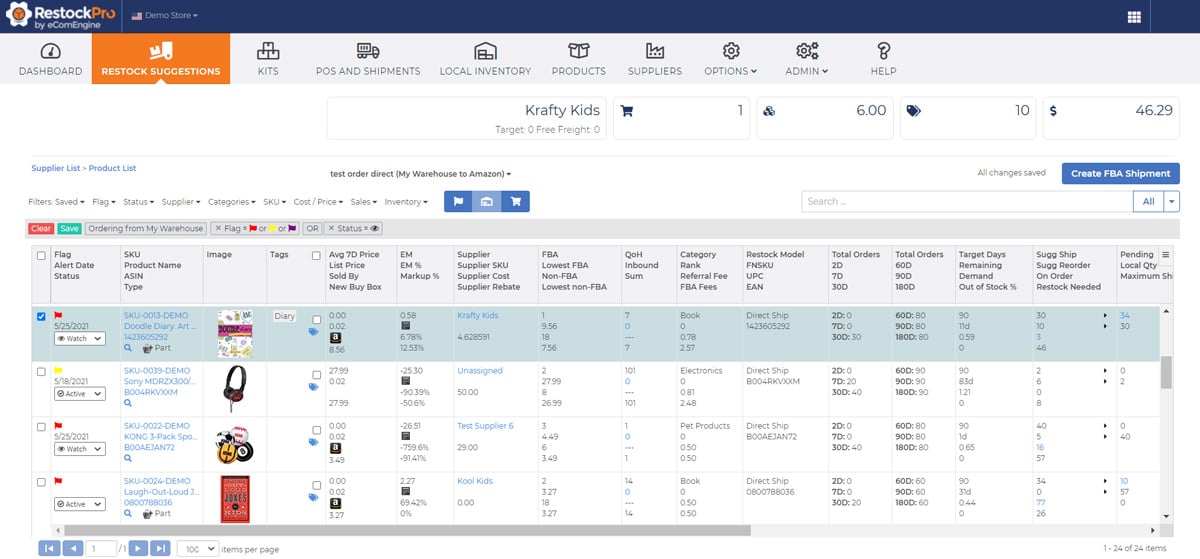
We understand — rightfully so — that you may be hesitant to trust your business to anyone. We’ve worked with plenty of sellers over the years that have been in your shoes. But not only did we help them meet and exceed their goals, we forged lasting, loyal relationships with them.
When you’re ready to try FeedbackFive and become a member of the eComEngine family, reach out to us! Start out on our forever free plan, or test drive one of our paid plans. You can also always schedule a free demo to take a guided look around the tool. Join the thousands of successful Amazon merchants who trust FeedbackFive!
Originally published on April 9, 2021, updated May 8, 2025
This post is accurate as of the date of publication. Some features and information may have changed due to product updates or Amazon policy changes.
These Stories on Feedback and Reviews
14321 Winter Breeze Drive
Suite 121 Midlothian, VA 23113
Call us: 800-757-6840





Copyright© 2007-2025 eComEngine, LLC. All Rights Reserved. eComEngine®, FeedbackFive®, RestockPro®, and SellerPulse® are trademarks or registered trademarks of eComEngine, LLC. Amazon's trademark is used under license from Amazon.com, Inc. or its affiliates.
No Comments Yet
Let us know what you think