Originally published on January 30, 2020, updated April 22, 2024
Menu
Join Our Email List
- Receive our monthly newsletter.
- Stay up to date on Amazon policies.
- Get tips to grow your business.
Have you ever come home from the grocery store, started to pour a glass of milk and quickly noticed the awful smell of spoiled milk? Then you know all too well the importance of expiration dates. While you’re probably not selling milk on Amazon, sellers of a wide range of products need to be aware of Amazon’s policy on expiration dates.
If you don’t follow their rules to a tee, your FBA products may be turned away at the fulfillment center, returned to you, or you may be charged for noncompliance. For Amazon sellers, all those scenarios are best avoided. Here’s what you need to know to stay on the right side of Amazon’s expiration date rules.
If you sell something like books or electronics, you’re probably in the clear on this one. But Amazon requires expiration dates on “all topical and consumable products whether for human or animal consumption.”
That includes the obvious—all food and drink, for both people and animals. But it also includes things like nutritional supplements and beauty products like skin creams, shampoos and cosmetics. You might not think about something like blush or nail polish expiring, but according to Amazon’s standards, those items must be labeled with expiration dates.
If you sell products that fall into categories that require expiration dates, no need to worry. The company’s expiration date policy is straightforward. As long as you follow a few basic steps, you’ll be fine.
1. Identify all your products that require expiration dates.
First, you want to go through your inventory list and make sure you identify all the items you sell that are either consumables or topicals. If you have a product that you’re not sure qualifies, you’re better off assuming it should have an expiration label. It’s better to have it and not need it than vice versa.
2. Ensure you’re only stocking items that fall within the allowed time period.
Labeling qualifying items is a big part of the policy, but it’s just as important that you not stock and try to sell items that are already past their expiration date. The main point of expiration dates is knowing what items need to be thrown out before someone consumes or uses them past their prime. It’s preferable to do that part on your end, rather than risk a customer ending up with something that could make them sick or otherwise harm them. This prevents a negative customer experience, which both buyer and seller would prefer to avoid. Selling a product that is beyond the expiration date could damage your seller reputation.
Amazon has specific rules about expiration dates. All products you sell via FBA must have a minimum remaining shelf life of over 90 days. Even if an item isn’t past the expiration date, if it’s within 50 days of it, Amazon will dispose of it. They’d rather toss items early than risk getting them to the customer after they’ve expired.
3. Label the products.
Once you know which items require expiration dates and have checked that all your inventory falls within the allowed period, now make sure all your remaining stock is labeled properly. Once again, Amazon provides specific instructions on how to do so.
They ask that you add the expiration date to the product in one of two formats: MM-DD-YYYY or MM-YYYY. It must be in at least 36-size font or larger. If the item already has an expiration date on it, but it’s in the wrong format, then cover what’s there with an expiration date that’s in the proper format.
If you ever sell bundles of multiple items together, make sure you label the whole bundle, as well as each individual item with its expiration date. Make sure in both cases the format is in line with Amazon’s requirements.
4. Package them effectively.
Any time you’re selling something perishable, packaging it correctly is that much more important. Amazon requires expiration-dated products to be “fully enclosed and sealed in packaging suitable for shipping.” You don’t want items to go bad because they aren’t sealed for freshness.
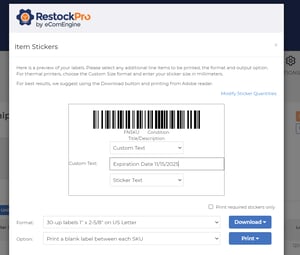 You also need to make sure your expiration date labels are on the outside of the packaging you prep your items in, so Amazon’s workers can clearly see them. You can use RestockPro to create custom stickers and labels that include expiration dates.
You also need to make sure your expiration date labels are on the outside of the packaging you prep your items in, so Amazon’s workers can clearly see them. You can use RestockPro to create custom stickers and labels that include expiration dates.
While this may feel like it requires extra work on your part, all of these policies exist so that Amazon can be confident customers only receive products that are still good and safe for use. By requiring clear expiration date labels, you help protect customers from receiving outdated items and your own reputation in the process.
Originally published on January 30, 2020, updated April 22, 2024
This post is accurate as of the date of publication. Some features and information may have changed due to product updates or Amazon policy changes.
These Stories on Inventory
14321 Winter Breeze Drive
Suite 121 Midlothian, VA 23113
Call us: 800-757-6840





Copyright© 2007-2025 eComEngine, LLC. All Rights Reserved. eComEngine®, FeedbackFive®, RestockPro®, and SellerPulse® are trademarks or registered trademarks of eComEngine, LLC. Amazon's trademark is used under license from Amazon.com, Inc. or its affiliates.
Comments (8)