Originally published on July 15, 2020, updated September 6, 2024
Menu
Join Our Email List
- Receive our monthly newsletter.
- Stay up to date on Amazon policies.
- Get tips to grow your business.
Social media is a powerful tool to build your brand and business. Like companies in the past have used print or TV advertisements, and just as companies now use email or digital advertising, you should not ignore social media in the present or future.
The opportunity social media presents can provide connection, generate leads, influence cross-promotion and brand loyalty, build authority and voice, drive traffic where you want it, and improve customer service. For Amazon sellers and brands, social media can be the intersection of all these components, and much more.
If you’re new to the idea or just getting started, this blog will discuss 11 ideas for a social media boost for your business plus Amazon social media marketing best practices. And if you need additional help? We’ve got that, too.
When people get online, they’re definitely getting on social media. How many people use social media? According to Statista, an estimated 2.95 billion people worldwide were using social media in 2019, a number projected to increase to almost 3.43 billion by 2023. This number has more than tripled in the last decade.
First off, the term “social media” encompasses many different and varied potential platforms. These include Facebook, Instagram, LinkedIn, Twitter, YouTube, TikTok, Snapchat, and Pinterest.
Learn how to promote your Amazon products on TikTok here.
Depending on your business or brand, certain platforms may make more sense for your particular products, services, and goals. Many Amazon sellers maintain only a Facebook or Instagram account, for example, and use it to answer customer queries, or share inspirational, on-brand images and content.
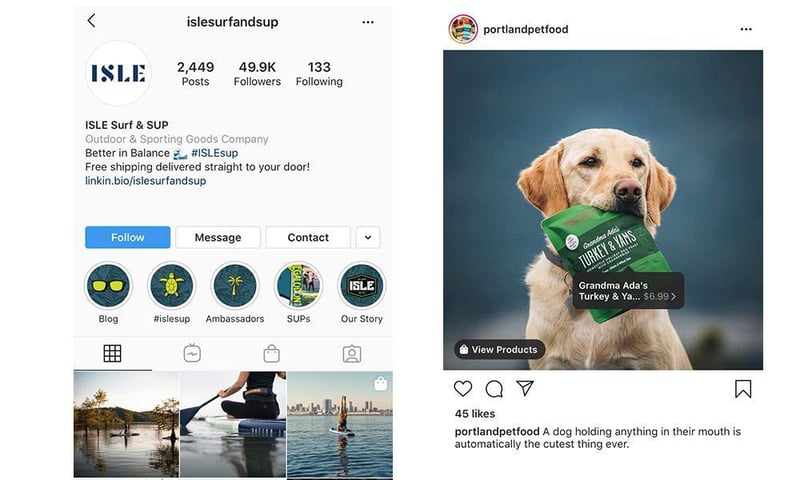
Examples of Instagram pages and posts from brands that sell on Amazon.
Hundreds of millions of people around the globe have an Amazon account, feel comfortable purchasing from Amazon, and even use Amazon to research and read reviews before making a purchase elsewhere (such as on a company’s own website). Using your social media presence and posts to direct traffic to your Amazon product listings or Amazon Brand Store can increase conversion and complement your advertising strategy.
It also gives the customer a place to tag your brand if they just happen to be using your products. If an influencer is wearing New Balance shoes, for example, having an account they can use to tag the brand will naturally increase awareness.
Related reading: Social Commerce: Amazon's Social Media Partnerships
Like an A+ detail page or a branded store, compelling social media accounts can also tell customers more about your brand and encourage them to follow for updates about new products and information. Your Amazon social media strategy can also tie into Amazon events, such as Black Friday or Prime Day. It’s another way for customers to gather information before making a purchase, learn more about your brand, and gain insider info, such as sales, new launches, collaborations/influencers, and more. Of course, you can actually sell on these platforms too, with Facebook Marketplace being one of the most popular.
Like all things Amazon-related, your social media strategy will vary depending on your business. For instance, a children’s clothing company will have a completely different method and strategy than a men’s grooming brand or a pet food business. But from soft lines to consumables, there’s a place for every brand to shine.
Hopefully, you already have a brand strategy that will play into everything having to do with your branding, imagery, voice, audience, and overall advertising strategy. You might already be using this branding strategy via the Brand Registry, or to run Amazon Ads, such as Sponsored Brands or Sponsored Products.
Determining your social media strategy usually starts with an audit of your current accounts and content. You should define your target audiences and determine your themes and style.
Once you have decided to jump into (or refine) your Amazon social media presence, here are some social media marketing best practices you should consider as you evolve and grow:
As with branding in general, you should establish your business’s voice and keep it consistent. Only share photos and connect with influencers who share your philosophy or authentically promote your brand.
Embracing a platform like Instagram can mean having an optimal place to share your brand’s identity, message, and direction. Stay on-brand, whether you are using lifestyle imagery, product shots, or sharing quotes and information. Make sure your assets are compelling, interesting, and professional.
Using a social media platform allows customers to connect with the brand and allows for another outlet to raise concerns, ideas, or questions. Like with Amazon questions and Amazon reviews, you will want to comment and interact with customers to know you are paying attention.
Respond to comments. Be sure, especially, to address customer concerns, queries, and complaints. Think of it this way, would you rather have a poor review of your product on Amazon or spend a little time chatting via your Facebook wall?
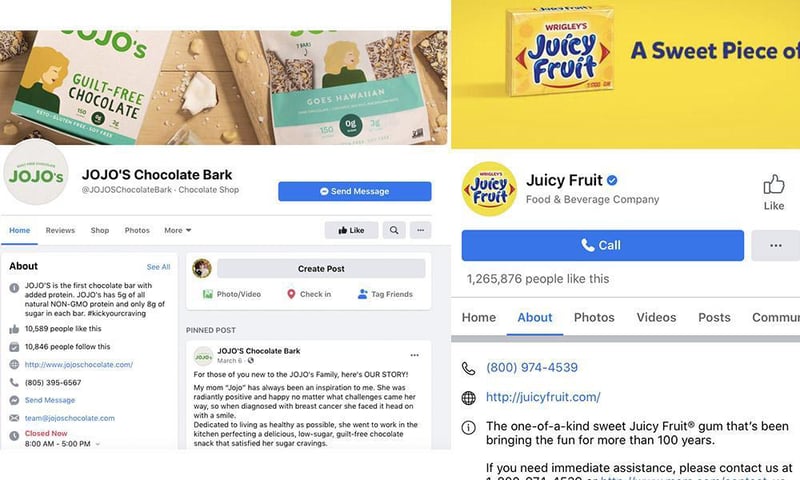
Examples of brands’ Facebook pages, showing another way customers can easily reach out and contact each company—Facebook messenger, calling, or posting on the brand’s wall.
This is a great way to cross-promote. Tagging and networking are a big part of social media and should be implemented as part of your strategy. This can increase your followers, brand exposure, and engagement.
Consider sharing photos from events or snapshots of your employees. There isn’t much space for this type of content in an Amazon Brand Store or product detail page. Social media allows for almost unlimited sharing of information, spaced out exactly how you want it. Consider how you can tell your brand story in an authentic and accessible way that interests customers on a personal level.
This helps combat low organic engagement and gives you a jumping-off point to increase followers, as well. Using relevant hashtags can also boost discovery and contribute to growth and awareness on and off the web.
Like any marketing strategy, it’s not a one-and-done approach, but a consistent and engaging presence that will create visibility. Make sure you are consistently posting engaging content, which will help with algorithms and engagement, boost likes, follows, shares, and more.
Your posting timing and frequency will depend on your industry, audience, and current engagement. You want to retain customers and put out stellar, timely content, without overwhelming your audience. Be sure to test your timing and post-type to see what works for your particular situation.
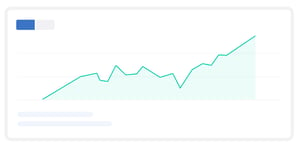 Your effort is only as worthwhile as the results it gets you business. Measure post performance and capitalize on what gets traction. You won’t always be able to measure or gauge influence, but use the tools each platform offers to ensure your plan is working.
Your effort is only as worthwhile as the results it gets you business. Measure post performance and capitalize on what gets traction. You won’t always be able to measure or gauge influence, but use the tools each platform offers to ensure your plan is working.
So you have a business web page, Amazon, Instagram, LinkedIn, etc. as part of your strategy—that’s great. But how do you make it cohesive? One way to do this is to make sure users have a place to access social media from your other marketing activities. Include social media links on your website, in your emails, etc. For example, if you are making a YouTube video, be sure to tag where people can purchase the product.
If you are a smaller business or simply have limited resources, handling a growing social media presence can be a strain on your time. eCommerce Nurse is a full-service Amazon agency that can integrate your marketing strategies, branding, social media, and more.
If you need help implementing any of these best practices in social media marketing, or you want to create a social media strategy, please contact eCommerce Nurse.
Originally published on July 15, 2020, updated September 6, 2024
This post is accurate as of the date of publication. Some features and information may have changed due to product updates or Amazon policy changes.
These Stories on Advertising
14321 Winter Breeze Drive
Suite 121 Midlothian, VA 23113
Call us: 800-757-6840





Copyright© 2007-2025 eComEngine, LLC. All Rights Reserved. eComEngine®, FeedbackFive®, RestockPro®, and SellerPulse® are trademarks or registered trademarks of eComEngine, LLC. Amazon's trademark is used under license from Amazon.com, Inc. or its affiliates.
No Comments Yet
Let us know what you think