Menu
Join Our Email List
- Receive our monthly newsletter.
- Stay up to date on Amazon policies.
- Get tips to grow your business.
Download this free spreadsheet for making informed Amazon product sourcing decisions.
We respect your privacy and your information will only be used as explained in our privacy policy. You may unsubscribe at any time.
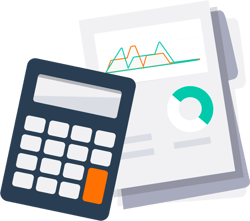
Are you considering adding new products to your Amazon inventory? How do you evaluate the products you’re thinking about selling? Keeping track of information such as item rank, FBA fulfillment costs, manufacturer details, and beyond can be quite time-consuming.
If you find yourself wrestling with sourcing decisions and struggling to manage sourcing information to make product comparisons, check out our free Amazon Product Sourcing Analysis spreadsheet. This template is a great reference for which pieces of information you might want to gather and consider before deciding whether to source a product.
The decision to stock additional inventory is one that requires careful research and analysis. After all, you don’t want to get stuck with slow-moving inventory (and the associated long-term storage fees if you’re selling via the FBA platform). You also don’t want to source an item that is too competitive, which may cause you to struggle to get sales traction.
When it comes to Amazon product sourcing research, there are many factors to consider. What's the competition look like? How much will it cost you to fulfill each order? Will you be able to sell the product at a profit?
Here are some of the data points to research:
We know this can become quite the project. You can compile the information you need to determine your potential margins and decide if you want to source individual products using Amazon product pages and the Amazon FBA Calculator.
Tracking down these details can be time-consuming, but it’s important to do thorough research to keep your business competitive. As you know, selling on the Amazon marketplace can be incredibly profitable. However, sourcing the wrong products can seriously cost you.
By conducting your own product sourcing analysis, you can evaluate the competitive landscape for each item you might want to sell to make an informed decision.
There are no guarantees in life or as an Amazon seller, but smart sourcing can really make a difference for your business. You can download the free Amazon product sourcing analysis template by filling out the form.
eComEngine offers software to help you with every stage of your Amazon seller journey. Check out FeedbackFive to send automated seller feedback and review requests, get alerts for new reviews, analyze your ratings, and much more. RestockPro simplifies FBA inventory management to save you time while helping you stay in stock.
14321 Winter Breeze Drive
Suite 121 Midlothian, VA 23113
Call us: 800-757-6840





Copyright© 2007-2025 eComEngine, LLC. All Rights Reserved. eComEngine®, FeedbackFive®, RestockPro®, and SellerPulse® are trademarks or registered trademarks of eComEngine, LLC. Amazon's trademark is used under license from Amazon.com, Inc. or its affiliates.