Originally published on January 10, 2023, updated December 13, 2024
Menu
Join Our Email List
- Receive our monthly newsletter.
- Stay up to date on Amazon policies.
- Get tips to grow your business.
With data being the driver of most business decisions, when it comes to managing and using it effectively, it can be quite overwhelming and impossible to manage solely by ourselves.
This is where AI (artificial intelligence) comes into play. Using software to perform certain tasks that exceed human intelligence and processing power can produce faster and more efficient results.
AI software, which also works through machine learning, helps you detect patterns in data, make more accurate predictions, and learn from the end result. AI is constantly improving and the more data available, the better it can do its job.
Advertisers have been using AI software for a number of years to identify and target relevant audiences, tap into search terms, build and test ad campaigns, and optimize ad performance and spending in real time.
Sounds pretty good, right? In this article, we'll dig deeper into the pros and cons of using Amazon PPC AI software for your Amazon ad management.
AI makes tasks faster and outputs smarter. It allows advertisers to manage their accounts at scale and deal with large sets of data that an individual would not have the time to break down and analyze in such detail. In the advertising world, bids are changing by the second and you need a system that can run at that speed and make immediate, data-driven decisions.
Most advertisers will be using AI software to optimize their budget and campaign performance. Using machine learning algorithms, AI analyzes the performance of the ads and makes recommendations for further improvements to highlight inefficiencies you might not have identified manually.
Whilst there is a cost to using AI software, in most cases, the cost is far less than hiring an individual or team to manually manage your ads. Not only are you cutting down on resources due to automating certain actions based on rules, but you are also driving greater results at faster speeds, which helps you make smarter decisions. Not to mention that ads are becoming more expensive, so saving money here can help you allocate more of your budget to advertising.
Related reading: 5 Ways Amazon AI Tools Can Boost Your Advertising Efforts
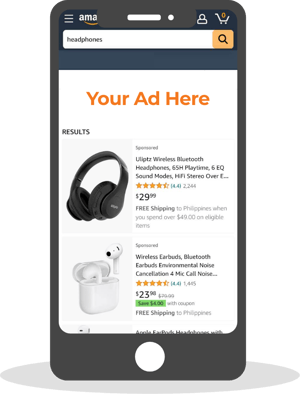 While AI software is a great way to become more efficient, there are some downsides to be aware of. It is extremely data-focused, which means it will use data to make decisions for your brand and tap into the audiences where it foresees the best results and engagements.
While AI software is a great way to become more efficient, there are some downsides to be aware of. It is extremely data-focused, which means it will use data to make decisions for your brand and tap into the audiences where it foresees the best results and engagements.
This sounds great, but keep in mind that this isn't an ideal scenario if you're looking to tap into a new audience or are going through a rebranding exercise.
Because AI software lacks creativity and emotion, dynamic ads may work for some products but not for all, especially for highly emotive categories. Also, AI won't consider branding and tone of voice.
Related reading: An Overview of Amazon's Generative AI Features for Sellers
There is no right or wrong answer here; a lot is circumstantial and dependent on your products and overall goals. However, you need to consider the aforementioned benefits and have a clear reason why you won't invest in AI.
The key point to bear in mind is that AI is the future and at some point (if not already) your competitors will be using it. If you aren't using AI, you are potentially at a competitive disadvantage as you will be constrained on time and limiting how much you can manage and optimize.
The amount of data available to advertisers is forever increasing, making it harder to find the time to manage. Individuals will not be working 24/7, but the software does. If you choose not to go down the AI software route, you will still have a wealth of data at your fingertips, but how fast can a human analyze it to make quick, on-the-spot decisions and identify opportunities? It's a big gamble that can end up costing you.
Related reading: How to Improve Your Amazon Targeted Ads
Whilst using AI software for your Amazon ad management has many advantages, in my opinion, I don’t think we are ready to 100% pass on the baton. It still requires human intervention to lead the strategy and build out the creative elements.
I see the most effective way to manage your Amazon ads as a hybrid approach between machine and human. Let the machines be good at what they do, which is analyzing large sets of data at scale, automatically managing ad performance, and optimizing spending. At the same time, let humans do what they are great at, which is devising strategies to achieve goals and building creatives that are in line with the brand.
Someone once told me to think of it like a Formula 1 driver: you need an amazing car to win the race but if you can’t drive the car, nobody is winning anything. In other words, play to your strengths and remember no matter how smart a machine becomes, it can never replicate a human. (Although, don’t quote me on that in 50 years!)
Please reach out to us if you would like to know more about how eCommerce Nurse can help you manage your Amazon advertising by adopting a hybrid approach. We help brands grow on Amazon through account management, ads management, strategic consulting, and marketing support and would love to hear from you.
Originally published on January 10, 2023, updated December 13, 2024
This post is accurate as of the date of publication. Some features and information may have changed due to product updates or Amazon policy changes.
These Stories on Advertising
14321 Winter Breeze Drive
Suite 121 Midlothian, VA 23113
Call us: 800-757-6840





Copyright© 2007-2025 eComEngine, LLC. All Rights Reserved. eComEngine®, FeedbackFive®, RestockPro®, and SellerPulse® are trademarks or registered trademarks of eComEngine, LLC. Amazon's trademark is used under license from Amazon.com, Inc. or its affiliates.
No Comments Yet
Let us know what you think