Originally published on March 4, 2017, updated January 27, 2026
Menu
Join Our Email List
- Receive our monthly newsletter.
- Stay up to date on Amazon policies.
- Get tips to grow your business.
Amazon sellers are graded in a lot of different ways.
In addition to the direct feedback provided by customers, merchants also receive a slew of ratings from Amazon itself.
In this post, we'll explore how Amazon seller ratings impact your business - and what to do about them.
A few years ago, Amazon introduced the "Amazon Seller Rating," a metric intended to measure overall customer satisfaction from your buyers. As Amazon pointed out when unveiling this feature, "Your Seller Rating information is intended to help you identify customer service improvements that could lead to more satisfied buyers and a better rating for you. The rating is scored on a scale of 0 to 100 (Example: 95.00/100). "
Then, in late 2015, Amazon abruptly removed this metric from the seller dashboard. As evidenced by the forums, many sellers were confused about why it was discontinued.
So, how was the seller rating Amazon metric calculated? Although only Amazon knows the weight it placed on each input, we do know that the following considerations were factored into the equation:
To determine your total seller rating (the best being 100 points), Amazon averaged the quality scores from each order over the previous 365 days. (To this date, each order is still individually assigned a point value, also out of 100 points.)
When assigning a point value for each order, Amazon considers certain issues to be more severe than others. For example, an order resulting in an A-to-z claim would be penalized more severely than a late shipment. Conversely, you can also receive bonus points (up to 10 per order) for providing service above and beyond the norm.
Sellers looking to improve their order ratings should look here for tips from Amazon. Specifically, regarding feedback, Amazon recommends avoiding 1-star or 2-star feedbacks by:
What other ways are sellers rated by Amazon? Here are just a few:
While we could spend all day examining each metric in great detail, let's take a closer look at these two (since we're a feedback-minded company): "negative feedback rate" and "feedback rating."
Negative Feedback Rate: Amazon uses the negative feedback rate as an internal (non customer-facing) measure. It is a key component in the order defect rate and can be calculated by dividing orders with negative feedback by the total number of orders for a period. Amazon has previously advised that the best sellers average 0% negative feedback. However, anything between 0% and 2% is considered "great." Anything greater than 5% is a cause for concern.
Feedback Rating: The feedback rating is what most sellers think of when discussing customer ratings. Based on a 100-point percentage scale, a seller's feedback rating is visible to the entire world. By visiting a merchant's seller profile page, a prospective customer can instantly review the frequency of positive (along with neutral and negative) feedback over the past 30, 90, and 365 days. A lifetime count is also visible. Buyers commonly refer to this metric, especially when comparing vendors.
Amazon also factors feedback rating into its Buy Box algorithm, which is one reason why so many sellers use FeedbackFive (get your free 30-day trial) to strategically increase their ratings. Instead of hoping for positive feedback, Amazon merchants can use our cloud-based tool to automate their solicitation and follow-up processes. As feedback starts to roll in, FeedbackFive also tracks the impact on your feedback rating. Visualize trends and optimize your campaigns for maximum ROI.
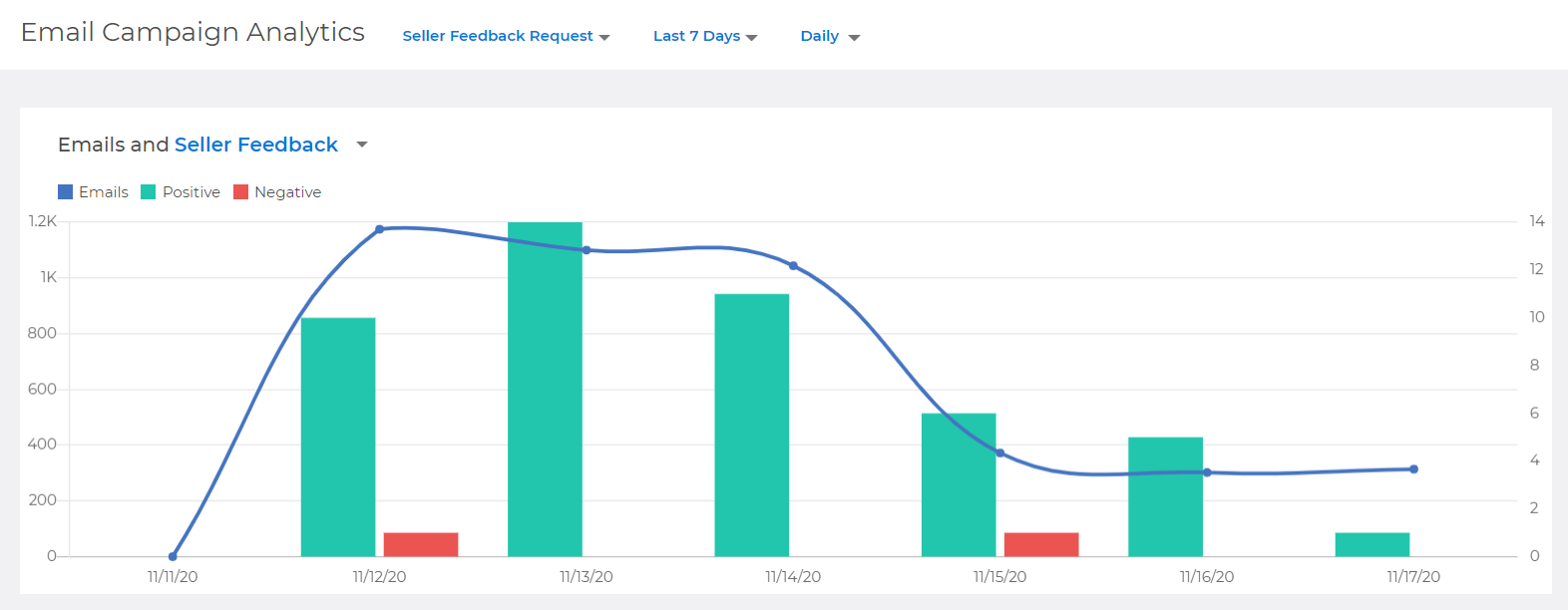
In addition to increasing positive feedback, FeedbackFive can also help you minimize your negative feedback rate. Because Amazon allows buyers to remove negative feedback (within a 60-day window of leaving feedback), FeedbackFive can prove to be an invaluable tool. Within moments of receiving negative feedback, FeedbackFive can alert you (via email or SMS text) of the problem. This gives you plenty of time to evaluate the situation, contact the buyer (or Amazon, if appropriate), resolve the situation, and request feedback removal. Use our intuitive dashboard as your virtual workspace to capture notes and plan your next move.
Better yet, you can bundle FeedbackFive with SellerPulse to get Buy Box change alerts so you can stay informed of the status of your ASINs. Toggle on the alert to immediately know when you've won the Buy Box or if you've lost it. We even take it one step further and notify you when a Buy Box that you were winning has been suppressed by Amazon. Without your knowledge (and subsequent action), this can quickly kill your sales.
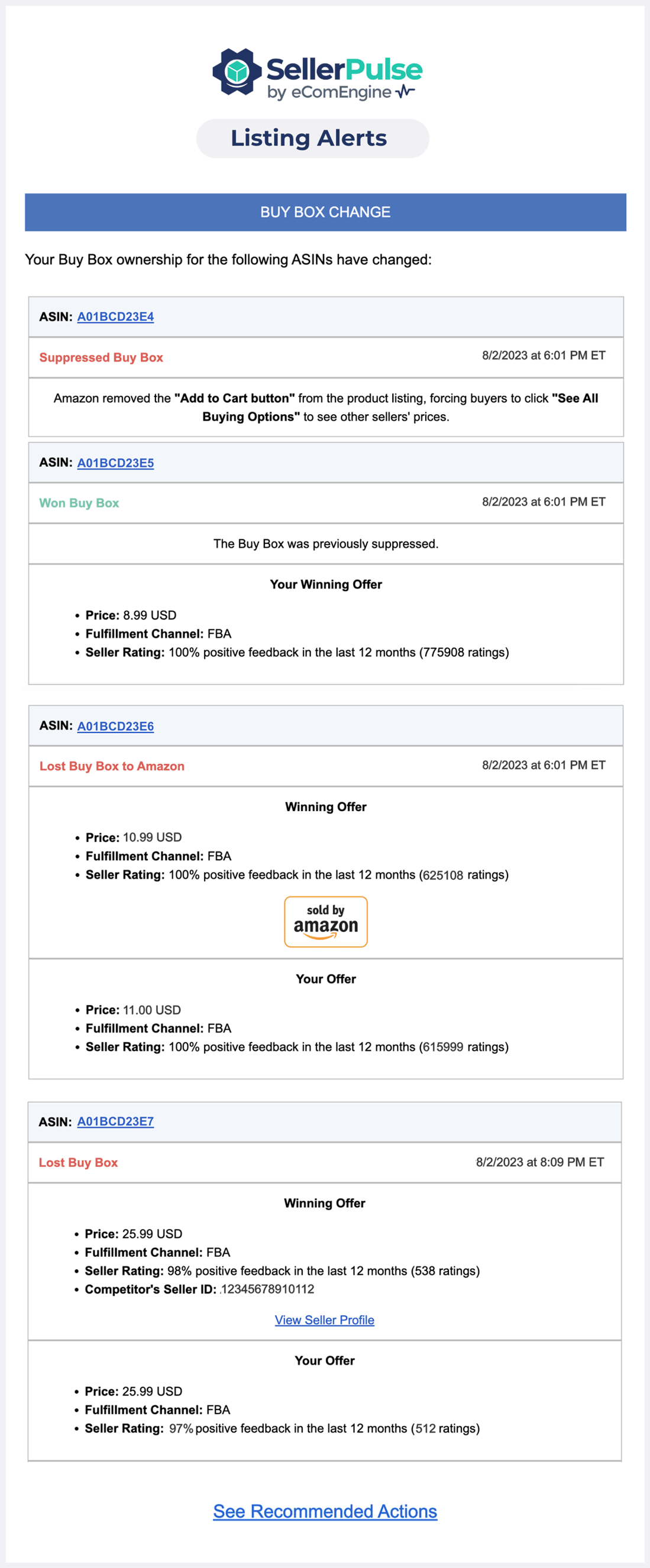
You can learn more about SellerPulse here.
In summary, Amazon sellers like you are under a lot of pressure to perform. With metrics that track everything from on-time shipping to feedback scores, it's easy to get overwhelmed. Before getting too stressed out, take a deep breath and maintain a positive perspective. After all, you're in the business of wowing your customers.
Keep up the great work, continuously implement best-in-class systems (like FeedbackFive) and all of the numbers should naturally fall into place.
Originally published on March 4, 2017, updated January 27, 2026
This post is accurate as of the date of publication. Some features and information may have changed due to product updates or Amazon policy changes.
These Stories on Feedback and Reviews
14321 Winter Breeze Drive
Suite 121 Midlothian, VA 23113
Call us: 800-757-6840





Copyright© 2007-2025 eComEngine, LLC. All Rights Reserved. eComEngine®, FeedbackFive®, RestockPro®, and SellerPulse® are trademarks or registered trademarks of eComEngine, LLC. Amazon's trademark is used under license from Amazon.com, Inc. or its affiliates.
Comments (2)