Menu
Join Our Email List
- Receive our monthly newsletter.
- Stay up to date on Amazon policies.
- Get tips to grow your business.
Use this checklist to improve your Inventory Performance Index score to earn unlimited storage and reduce overage fees.
It can be challenging to improve and maintain a good Amazon Inventory Performance Index (IPI) as an FBA seller. But, there are certain steps you can take to improve your score and ensure your IPI remains healthy. This free checklist will help you get your IPI score where it needs to be for unlimited storage and no overage fees.
The Amazon IPI is a metric used to determine how your FBA business is performing over time. Your IPI score is calculated based on four areas of inventory management:
If your Amazon IPI score drops too low, you risk being subjected to limited storage and incurring overage fees. Amazon updates the IPI target depending on available space in FBA warehouses, so it’s important to keep a close eye on your metrics to stay in the top-performing range.
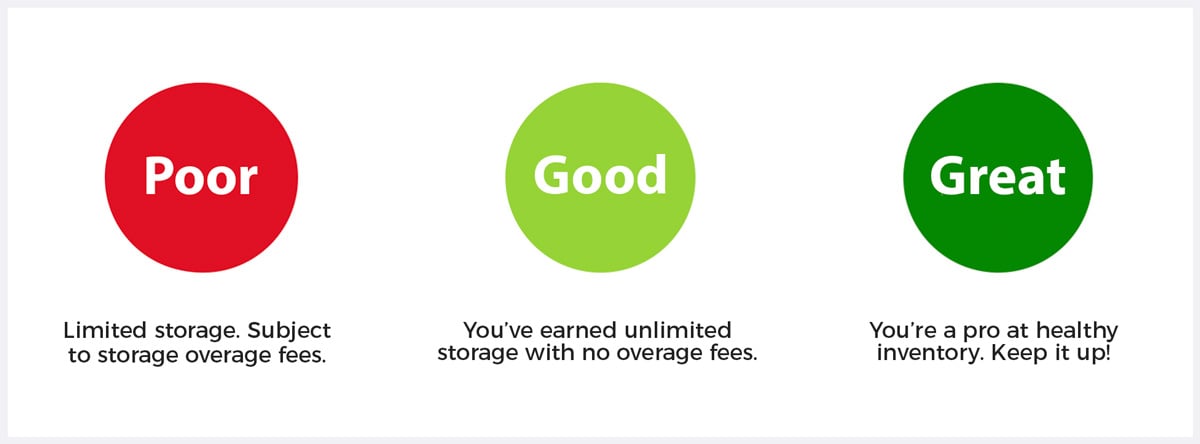
You can view your IPI score on the Inventory Planning dashboard or Inventory Performance page in Seller Central. Alerts in your dashboard will give you tips for reducing Amazon storage fees and carrying costs as well as notifications when it's time to restock. You may need to reduce excess inventory, fix stranded inventory, increase your FBA in-stock rate, or take other actions to improve your IPI score.
This free checklist will help you answer questions to make sure that you and your team are doing all the right tasks needed to improve and maintain an optimal IPI score. It also includes links to relevant Amazon reports and helpful tools.
Don't risk limited storage and paying unnecessary overage fees. Fill out the form to download your free checklist today.
We are committed to protecting and respecting your privacy and your information will only be used as explained in our Privacy Policy. You can unsubscribe at any time.
14321 Winter Breeze Drive
Suite 121 Midlothian, VA 23113
Call us: 800-757-6840





Copyright© 2007-2025 eComEngine, LLC. All Rights Reserved. eComEngine®, FeedbackFive®, RestockPro®, and SellerPulse® are trademarks or registered trademarks of eComEngine, LLC. Amazon's trademark is used under license from Amazon.com, Inc. or its affiliates.