Menu
Join Our Email List
- Receive our monthly newsletter.
- Stay up to date on Amazon policies.
- Get tips to grow your business.

Since 2007, tens of thousands of sellers in over 100 countries have trusted eComEngine software to streamline and automate important parts of their eCommerce businesses. Browse our tools for Amazon sellers to save time, increase profits, and protect your business.
Quickly evaluate product performance with the SKU Economics report available in SellerPulse. Get detailed calculations including return rate, profit margin, Cost to Sales, and TACoS, along with critical FBA fee insights.
SellerPulse also includes a detailed Buy Box report, FBA returns insights, weekly email summaries, and listing alerts.


FeedbackFive makes it simple to get more Amazon reviews. Get started sending automated review requests in just two minutes!
You can schedule automation for the Amazon Request a Review message, which is 100% compliant with Amazon's review policies. Send your message at the right time, instantly excluding refunded orders.
Get instant alerts when there's an issue with your Amazon listings. Our system monitors and notifies you of problems, providing recommended actions to resolve them fast. Alerts cover:
Stay in control and keep your listings optimized.

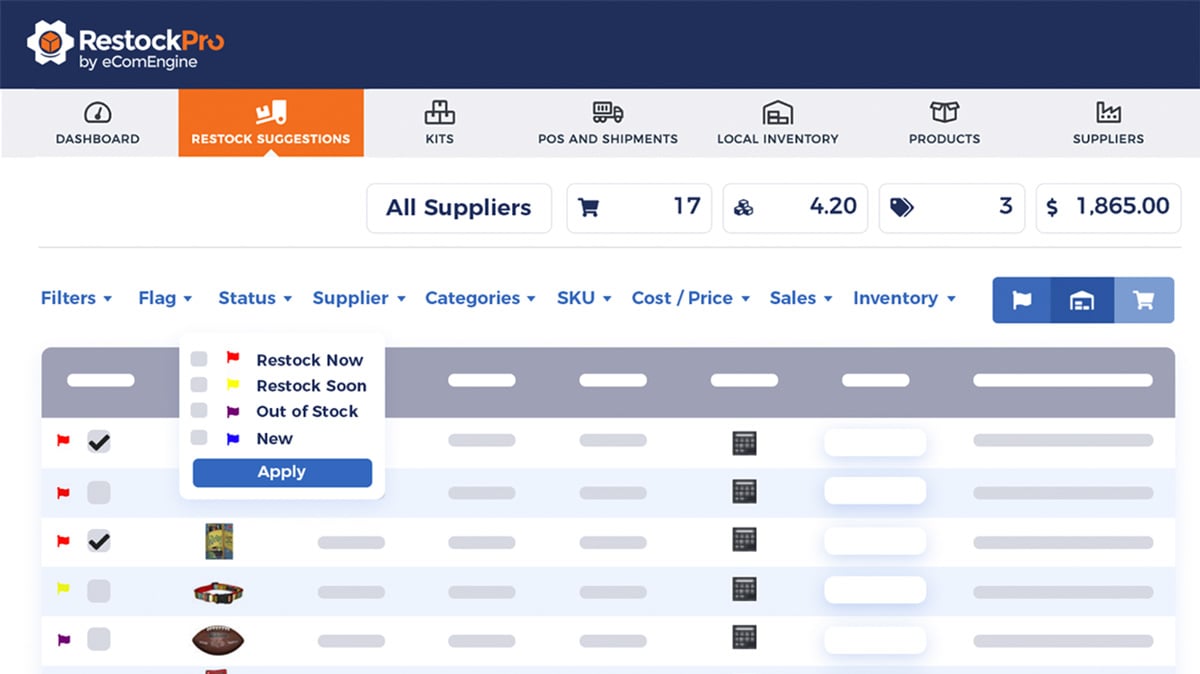
Simplify your FBA inventory management with RestockPro. Get restock suggestions to meet your business goals. Easily prioritize inventory tasks with color-coded notifications.
Manage suppliers, purchase orders, and more. RestockPro analyzes hundreds of data points to provide you with accurate inventory forecasting.
14321 Winter Breeze Drive
Suite 121 Midlothian, VA 23113
Call us: 800-757-6840





Copyright© 2007-2025 eComEngine, LLC. All Rights Reserved. eComEngine®, FeedbackFive®, RestockPro®, and SellerPulse® are trademarks or registered trademarks of eComEngine, LLC. Amazon's trademark is used under license from Amazon.com, Inc. or its affiliates.