Originally published on September 4, 2019, updated April 12, 2023
Menu
Join Our Email List
- Receive our monthly newsletter.
- Stay up to date on Amazon policies.
- Get tips to grow your business.
I recently saw a post in a Facebook group about setting up an appropriate Chart of Accounts for an eCommerce business. (The Chart of Accounts is a listing of all accounts used in an organization.) The poster questioned if the organization of the Chart of Accounts was of concern since the details were what he wanted to track.
Having a meaningful Chart of Accounts is incredibly important in helping you understand your numbers and manage your Amazon business. The issue that many sellers face is not understanding their financial statements. This isn’t because they are inept or number phobic; it's because either the accounting professional set up the books to generate reports for tax reporting or perhaps the owner followed the standard Chart of Accounts presented by the accounting software.
During setup, accounting software makes suggestions that can start the user off with extra accounts or account names that do not fit the type of business. In addition, it is super easy to add accounts during everyday use.
If you come across a payment to Office Depot for paper towels and your mind thinks supplies, you can easily add Supplies to your Chart of Accounts. Where last week you purchased a carton of printer paper and you thought office supplies and that account was added.
As you can see, both categories would be appropriate and there is little value in having two categories with no real distinction. To truly understand your office supply expenses, you will have to add two numbers together. Having them separated is not helpful to us as a manager or business owner.
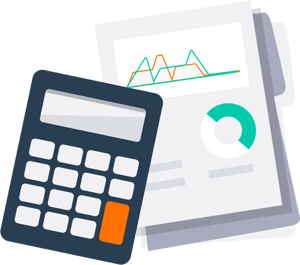 In the digital accounting world, the opportunity to get data out into a report or Excel file is endless. You can drill down any number on a report to see what makes it up. The bigger challenge is to create reports that will give you summary information in a meaningful way.
In the digital accounting world, the opportunity to get data out into a report or Excel file is endless. You can drill down any number on a report to see what makes it up. The bigger challenge is to create reports that will give you summary information in a meaningful way.
In my past experience in a large corporate business, we limited our Chart of Accounts to about 20 expense accounts on the P&L. While that seems really small, it forced us to focus on the macro information needed to run the business. If the accounting department needed to do analysis on an account, they could drill down and sort by date, vendor, payment method, etc. But the owner of the business needs to understand the big numbers and the direction of their movement.
It is also important to ensure that you pull out the direct costs that relate to the product(s) that you sell. Having these costs in accounts that are reported in the Cost of Goods section of your Profit and Loss Statement allows your accounting system to do the work of calculating your gross margin.
This is one of the most important numbers you should monitor. Make sure that your accounting system generates it automatically. You don't want to have to make calculations to get such an important number each month.
Finally, income and expense that doesn’t really relate to your business should be listed in Other Income or Other Expense. For example, you have an eCommerce business that sells products on Amazon.
But you also have a storage building that was used in the business years ago, but now has nothing to do with the business. The mortgage on that building and the rent your collect can both be listed in the Other section of the Profit and Loss.
You don't want the income or expense factored into the analysis of the Gross Profit and Net profit. The fact that this building is an asset of the business doesn't mean that the financial activity relates to the current profit and loss of the business. Get that information out of the data that you need to focus on for your business.
While accounting software is extremely versatile, you need to be clear about the information that you need at a summary level. Build the account structure and the reports to give you that information easily each month.
The software will easily allow you to slice and dice to get to the details. Avoid having the system generate information in detail that you then have to manipulate, which is much more time-consuming for you, especially since you already have too much to do! Do you have questions or want to learn more? Let me know!
Originally published on September 4, 2019, updated April 12, 2023
This post is accurate as of the date of publication. Some features and information may have changed due to product updates or Amazon policy changes.
These Stories on Business
14321 Winter Breeze Drive
Suite 121 Midlothian, VA 23113
Call us: 800-757-6840





Copyright© 2007-2025 eComEngine, LLC. All Rights Reserved. eComEngine®, FeedbackFive®, RestockPro®, and SellerPulse® are trademarks or registered trademarks of eComEngine, LLC. Amazon's trademark is used under license from Amazon.com, Inc. or its affiliates.
No Comments Yet
Let us know what you think