Originally published on October 4, 2017, updated July 30, 2024
Menu
Join Our Email List
- Receive our monthly newsletter.
- Stay up to date on Amazon policies.
- Get tips to grow your business.
Email timing can affect your open rates and conversion metrics. As a seller on the Amazon marketplace, you might be wondering when to ask buyers what they thought of your product or service. When is the best time to send an Amazon review request email? Should you ask for a review the day the buyer receives the package? Does it help to follow up a few days later, or will this annoy your customers?
Email timing isn't an exact science, and every audience is different. However, this article will help you make an informed decision about when to send Amazon review request emails to buyers, thereby maximizing your open rates and boosting your store's reputation. We'll also cover email subject line tips!
Optimal timing for Amazon seller feedback requests may depend on whether you use the Fulfillment by Amazon (FBA) platform or the Merchant Fulfilled Network (MFN) channel. After all, you don't want to send a cheerful email asking about the timeliness of the delivery when the customer hasn't received the package yet. Buyers might take the email to mean that they should have already received their item and leave unwarranted negative feedback if they haven't.
The FBA channel tends to be fairly accurate with its delivery dates. This means that FBA orders can safely be sent feedback requests within a day or two of delivery. If you send your request on the day of delivery, you should send the message in the evening in case the delivery truck comes late in the day. Sending one day later is even better since it gives you an extra cushion just in case the delivery is delayed.
For MFN orders, you will need to make a judgment call about how accurate your estimated delivery dates usually are, but 2-3 days after the estimated date is generally a safe bet.
The best time to send Amazon review request emails depends on what the product is and how long it typically takes people to form an opinion of it. Keep in mind that you'll need to send your request within 30 days of order completion. While seller feedback should be solicited while the ordering experience is fresh in the buyer's mind, product review requests should come when a buyer has had a chance to try the product. Here are a few ballpark time frames for different item categories:
These strategies are easy enough if you only sell one category of product. If you sell several, you'll need to segment your buyers and send different product review campaigns at different intervals after delivery, based on the SKUs or ASINs the buyers ordered.
If all this talk of segmenting and targeting campaigns to specific buyers is daunting, don't worry! FeedbackFive can help you divide your customers into categories and make sure they each get the right email at the right time.
With just a few clicks, you can tailor your messages to your target audience, including repeat buyers. You can also add a list of SKUs or ASINs to each campaign so that the right buyers get requests at the right time. If you want to know the best time to send review request emails, FeedbackFive will help you figure it out. It may take a little trial and error, but once you find the perfect timing rules for your products, you can expect a nice uptick in the number of reviews received.
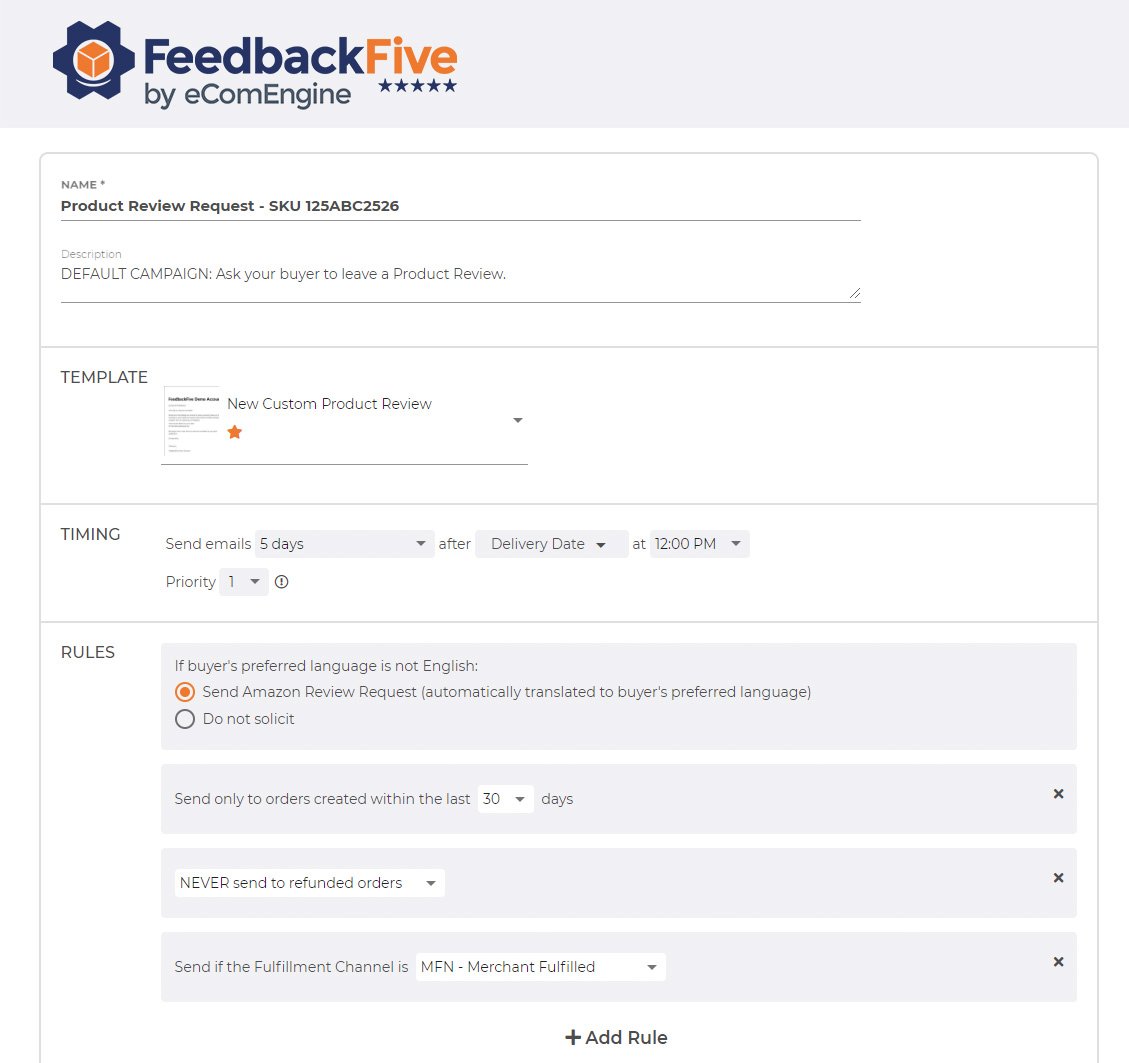
Plus, FeedbackFive helps you manage your seller reputation by excluding orders that didn't go as planned from your email solicitation. You can easily exclude all orders that ship late or are sent out of the country by using the auto-exclusions tab.
If you sell on both FBA and MFN channels, you can even send different campaigns for each fulfillment channel to make sure your timing is impeccable for both. This all adds up to a customized email experience for the buyer with minimal effort, allowing you to spend valuable time building up your business.
If you're sending a targeted message, maximizing open rates is an important part of your email strategy. After all, you won’t receive many ratings if your customers are ignoring your emails – or worse, marking them as spam. Keep reading to learn strategies for increasing the potential of your subject lines to encourage a healthy number of opens, which leads to more feedback and reviews.
Subject lines are your one chance to get your customers to open your email. Writing a good subject line is like dressing up for a job interview; it catches people’s attention and lets them know whether your email is worth their time.
Between spam filters and the sheer volume of emails people receive every day, it’s hard to get noticed. However, it is not impossible to see great success from an email campaign.
Since your messages are going through Amazon Buyer-Seller Messaging, they are unlikely to be automatically filtered into a spam folder. However, buyers can always flag something as spam if it looks suspicious. To avoid being flagged as spam by either an email client or a buyer:
These strategies might be hugely effective for one audience, and fall completely flat with another. The best thing to do is try one or two and see if your open rates improve, worsen, or stay the same. Every audience is unique, so find what works for yours and use it to your advantage.
Automating feedback and review requests is a great way to build and grow your Amazon business. FeedbackFive makes the process simple. Get started today!
Originally published on October 4, 2017, updated July 30, 2024
This post is accurate as of the date of publication. Some features and information may have changed due to product updates or Amazon policy changes.
These Stories on Feedback and Reviews
14321 Winter Breeze Drive
Suite 121 Midlothian, VA 23113
Call us: 800-757-6840





Copyright© 2007-2025 eComEngine, LLC. All Rights Reserved. eComEngine®, FeedbackFive®, RestockPro®, and SellerPulse® are trademarks or registered trademarks of eComEngine, LLC. Amazon's trademark is used under license from Amazon.com, Inc. or its affiliates.
Comments (2)