Originally published on April 18, 2019, updated November 3, 2023
Menu
Join Our Email List
- Receive our monthly newsletter.
- Stay up to date on Amazon policies.
- Get tips to grow your business.
Running an Amazon business takes a lot of hard work and determination, but having the right tools can really lighten the load. While it can seem overwhelming, the more information you have, the better able you are to make smart decisions. Almost everything can be done manually, but automating certain processes frees up time that can be spent doing more important things.
In addition to streamlining your feedback and product review solicitation efforts, FeedbackFive makes it easy to monitor and analyze your Amazon sales data. We’ve always had detailed order data in the tool, but we recently changed the structure of this information to make it easier to understand your sales performance over a period of time.
The Orders Overview page allows you to track total orders, sales, rates of change, and more over 7, 30, 90, or 150-day periods. With the ability to filter your Amazon order data by day, rather than by order, both larger and smaller sellers can quickly see key sales metrics in FeedbackFive. Sorting any of the columns allows you to immediately see your best or worst sales days in order. Pairing this information with your reputation management strategy can lead to powerful results.
For example, being able to quickly see when you receive the most orders may impact which campaign rules you set or how you choose to design your template. Are most buyers of your products likely to receive your product review request early in the work week? You may decide to restructure which days you send the request or even make your message a bit more concise to increase the chance of connecting during a busy day.
The ability to see your best and worst sales days over the past 90 or 150 days can really open your eyes.
Do you see a decrease in sales right after a major holiday? Are your sales organically increasing during three-day weekends? This type of data can inform your business strategy for similar situations in the future.
While the overview page is helpful for seeing the high-level trends of your Amazon sales history data, the Order Data page allows you to drill down more granularly with filters that allow you to see orders within or across days, by SKU, by fulfillment channel, and more.
Being able to view, manage, and even filter your individual Amazon orders can provide important insight about your buyers.
For example, wouldn’t it be helpful to know how many repeat customers you’ve had in the last 90 days? Who spent the most on their orders? Which products see the most repeat purchases? And, perhaps most importantly, what can you do to encourage this behavior for other products?
FeedbackFive has always been home to some powerful analytics, but the Campaign Analytics page really turns it up a notch. This is where you can go to see exactly how each of your campaigns has fared in generating feedbacks, something that was previously limited in view.
As sellers now receive ratings as well as reviews, we wanted to have a way to monitor this metric, too. All you have to do is choose a campaign from the dropdown menu and an intuitive graph shows you the number of emails sent and the number of responses received. You can filter the data by number of days and display daily or weekly ratings.

But oh yes, there’s more data to behold! The Products Metrics Table is the place to go for key metrics for each of your products that you’ve sent requests for, including average star rating, total ratings, orders, emails, reviews, and feedback.
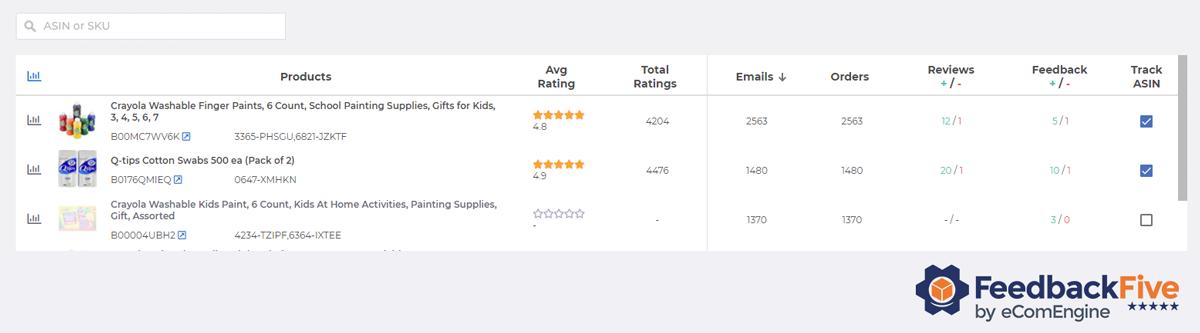
With FeedbackFive, you’ll streamline the process of Amazon feedback solicitation while creating polished, customized email campaigns to reach your valued customers. From within the tool, you can easily monitor Amazon sales trends to help inform smart business decisions.
Originally published on April 18, 2019, updated November 3, 2023
This post is accurate as of the date of publication. Some features and information may have changed due to product updates or Amazon policy changes.
These Stories on Business
We Are Virtual!
But you can still send us mail:
14321 Winter Breeze Drive
Suite 121 Midlothian,
VA 23113
Call us: 800-757-6840





Copyright© 2007-2024 eComEngine, LLC. All Rights Reserved. eComEngine®, FeedbackFive®, RestockPro®, and SellerPulse™ are trademarks or registered trademarks of eComEngine, LLC. Amazon's trademark is used under license from Amazon.com, Inc. or its affiliates.
No Comments Yet
Let us know what you think