Originally published on May 31, 2022, updated August 22, 2024
Menu
Join Our Email List
- Receive our monthly newsletter.
- Stay up to date on Amazon policies.
- Get tips to grow your business.
Looking for ways to stand out and sell more? If you have a Professional selling plan, you can use the Amazon gift option setting to offer gift wrapping, gift messaging, or both to customers.
These convenient services are very attractive to buyers and can lead to increased sales, especially around the holidays. Plus, it’s just one more way you’re proving to Amazon and your customer base that you’re committed to creating an exceptional buying experience.
By default, gift options aren’t automatically enabled for your account. You’ll have to manually configure a few things before you can get started.
Keep reading to learn how to manage your Amazon gift options and key information you need to know about each type of offering.
Amazon shoppers can send items as gifts if they’re fulfilled by Amazon.com or from selected sellers who fulfill their own orders. Gift options are not available for books, music, video, and DVD products. Other items may not be eligible due to their unusual size, weight, or shape.
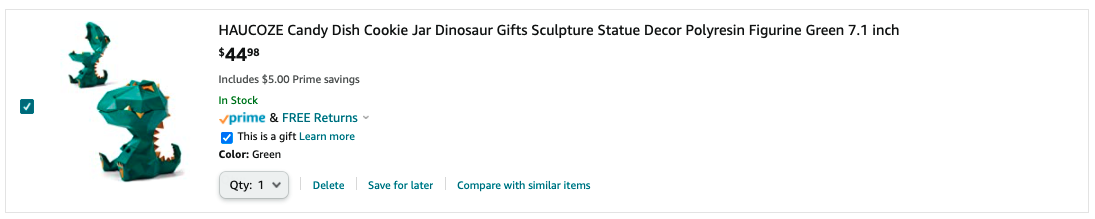
When items are marked as gifts, the price of the product will not be shown on the packing slip by default. However, customers can still choose to include it. If you create your own packing slips, you’ll need to manage the messaging and price information according to what the buyer has indicated. You can find this info on your Manage Orders page.
Did you know? The Fulfillment by Amazon (FBA) service offers gift wrapping for eligible items at no extra cost.
You can offer up to four gift wrap options, but note that you’re not able to specify particular ones for certain products. They must all be available for every product that you’ve made eligible. The price of the gift wrap will be shown after the buyer enters the shipping address for the order.
Each one of your Amazon gift wrap options should ideally include the following information:
Note that you may permanently or temporarily remove a specific gift wrap option as needed.
The Amazon gift message is free to both you and buyers, who can create one personalized gift message per order. If multiple products intended for different recipients are marked as gifts, buyers can include a gift message for each item.
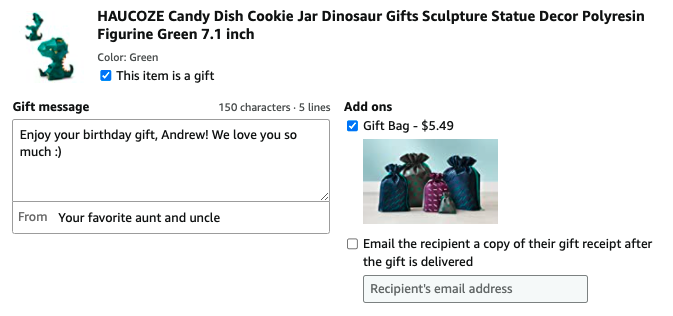
For gift-wrapped orders, the packing slip with the name of the gift giver, shipping address, and gift message will arrive in an envelope marked ''Don’t spoil the surprise." If the order isn’t gift wrapped, the Amazon gift note will appear on the packing slip.
When gift messaging is enabled, you can either choose to use the system defaults or create custom rules for the number of characters used (255 is the max) and lines in a gift message (up to 10 is allowed).
The system does default to the maximum amount, and Amazon does recommend you keep it that way so shoppers have more flexibility. Buyers can edit their gift message after the order has been placed unless it’s already in the delivery process.
To allow customers to access your Amazon gift options, you must complete two primary tasks:
Let’s start with step number one.
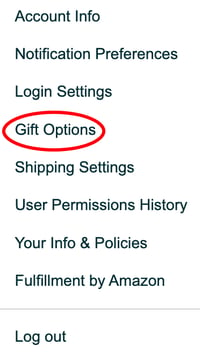
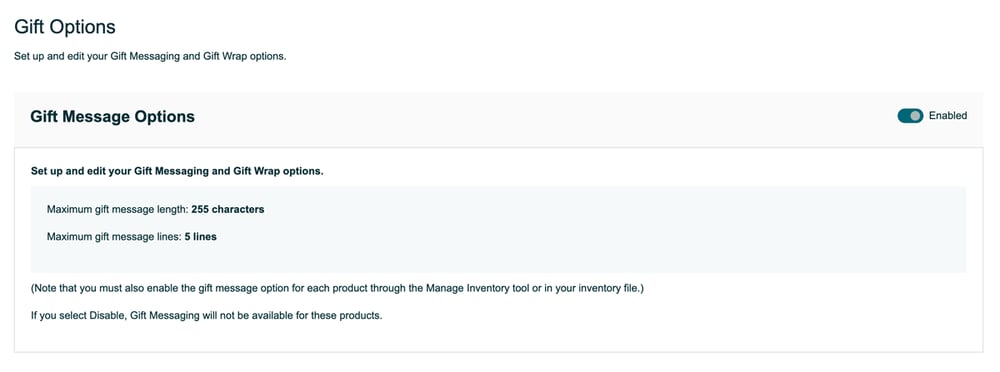
After your gift options have been configured, you must then modify and upload your inventory files or use the Manage Inventory tool to tie these changes to your products.
If you upload your inventory using text files or XML, you'll need to add the is-gift-message-available and/or the is-gift-wrap-available field.
Finally, if you download Order or Adjustment reports, it’s imperative that your gift options information appears in these as well. You can find the integration requirements and more instructions on Amazon’s Manage Gift Options help page.
As an Amazon seller, you should always be looking for ways to differentiate your products from the competition.
The gift option on Amazon is a great way to do just that! With just a little bit of extra work (unless you’re enrolled in FBA!), you can make your offerings —and yourself—even more appealing to buyers.
Originally published on May 31, 2022, updated August 22, 2024
This post is accurate as of the date of publication. Some features and information may have changed due to product updates or Amazon policy changes.
14321 Winter Breeze Drive
Suite 121 Midlothian, VA 23113
Call us: 800-757-6840





Copyright© 2007-2025 eComEngine, LLC. All Rights Reserved. eComEngine®, FeedbackFive®, RestockPro®, and SellerPulse® are trademarks or registered trademarks of eComEngine, LLC. Amazon's trademark is used under license from Amazon.com, Inc. or its affiliates.