Menu
Join Our Email List
- Receive our monthly newsletter.
- Stay up to date on Amazon policies.
- Get tips to grow your business.
Automate the Request a Review message or create custom email requests for your products. FeedbackFive pricing is based on the number of orders your Amazon store processes each month. Sign up for one seller plan and share email requests across multiple international stores.
Get email analytics, Amazon alerts, and review analytics. All plans include all features and review monitoring on 50 ASINs. Upgrade at any time to monitor more ASINs.
Provide a better customer experience
Email or text alerts notify your team when you receive a new Amazon review or feedback rating. Brand-registered sellers can use Amazon templates to offer a refund or request more information when a customer leaves a negative review. Negative feedback alerts enable you to be proactive by providing customer support to address and resolve issues promptly.

Resolve issues right away
Stay informed with instant alerts for critical changes, including Buy Box status, search suppression, listing content updates (titles, bullets, images), brand name changes, listing status changes (active, inactive, deleted), low-inventory-level fees, FBA stockouts, product dimensions, adult flags, and offer counts. Take action before issues impact your sales.

Choose the timing that works for you
Feedback and review alerts allow you to prioritize buyers who need additional assistance. Listing alerts include recommended actions to help you resolve issues to ensure customers can purchase your products. You have control over when and how you receive these Amazon alerts from FeedbackFive.


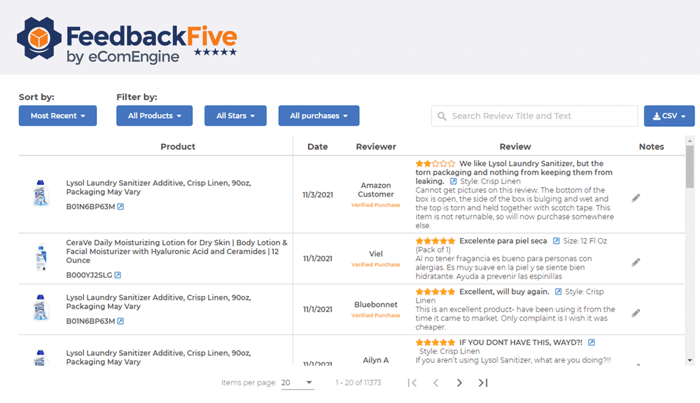
It isn’t easy to see when you receive new reviews on Amazon. If you have several ASINs, looking for recent reviews can be time-consuming.
Instead of constantly checking Amazon to see if you have any new reviews, you can focus your time elsewhere knowing that FeedbackFive will notify you whenever you receive a review. Not only that, you can log in at any time to see all of your ratings, order volume, and more. You can also sort and filter your feedback and review data or download it to CSV for additional analysis.
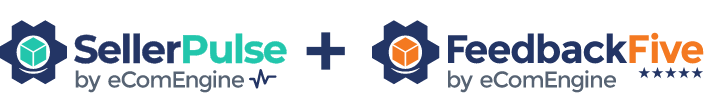


I get these wonderful notices from FeedbackFive that are text messages or emails about our reviews. I look right away and I see what they've written and it's really wonderful in helping me with my business.
-Rick, Sweater Chalet
14321 Winter Breeze Drive
Suite 121 Midlothian, VA 23113
Call us: 800-757-6840





Copyright© 2007-2025 eComEngine, LLC. All Rights Reserved. eComEngine®, FeedbackFive®, RestockPro®, and SellerPulse® are trademarks or registered trademarks of eComEngine, LLC. Amazon's trademark is used under license from Amazon.com, Inc. or its affiliates.