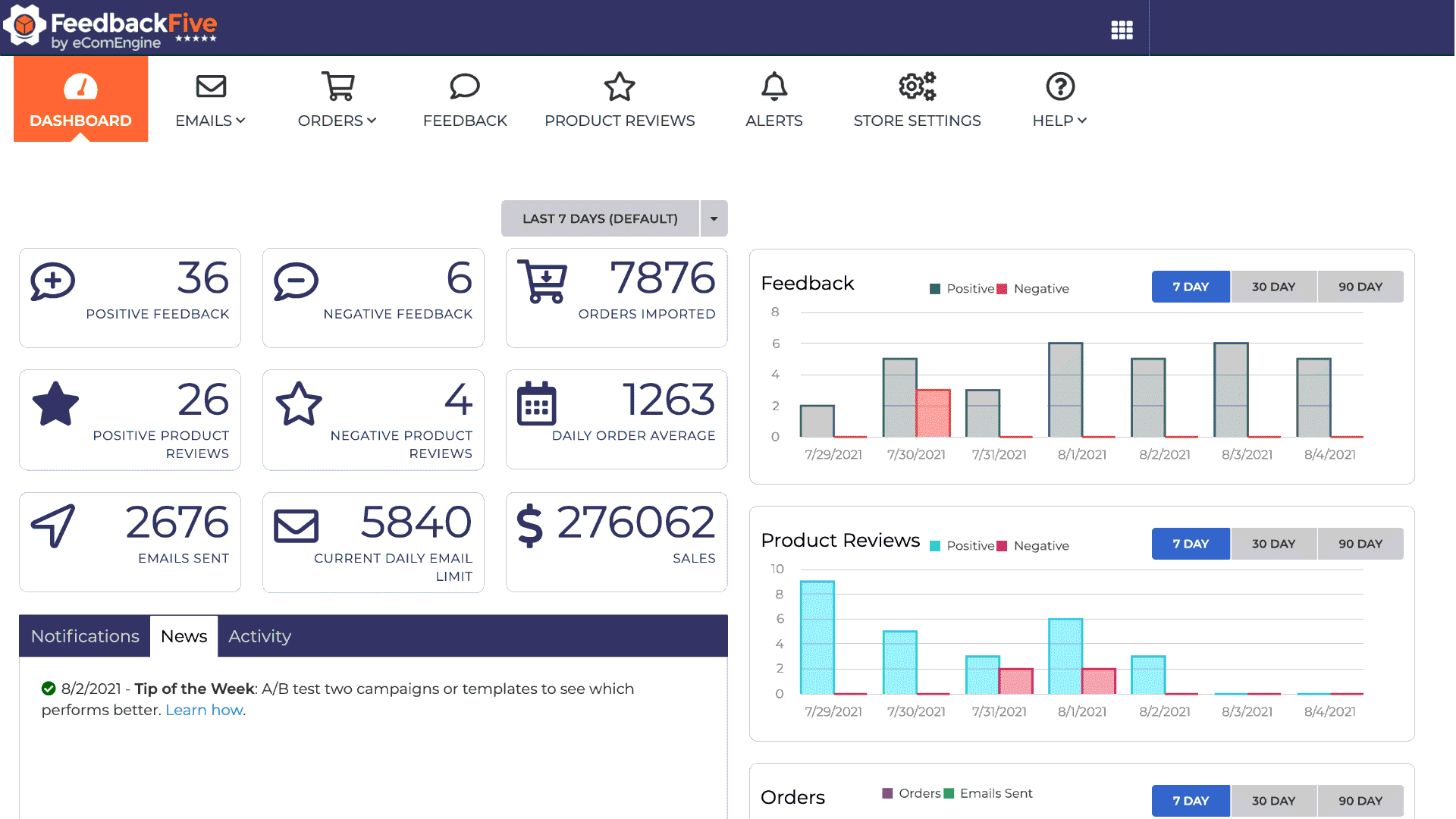Why did Amazon restrict or block my proactive messages?
If your message includes anything that violates the Amazon Communication Guidelines, individual messages may be blocked or your account may be restricted from sending any proactive messages for at least 30 days.
Watch the video below or scroll down to learn more.
How do I know my messages are blocked or restricted?
- Log in to Seller Central.
- Go to Messages (click the envelope at the top right of the screen).
- Use the drop-down on the left side to switch from "Response needed" to "Sent messages."
- Look for red text below your sent messages warning you that the message was not delivered.
- If the message was blocked, you will see: This message was not sent as it did not meet the Buyer-Seller Messaging communication guidelines. This means, if you remove the violation from your templates in FeedbackFive, future compliant messages will go through successfully.
- If your account is restricted from sending proactive messages, you will see: This message was not delivered because your account was restricted from sending proactive messages. For more information please check the email inbox associated with your account for a detailed error notification. An email to the email address associated with your Seller Central account will tell you whether your account is restricted temporarily (usually for 30 days), or indefinitely (if no time period is mentioned). During the restriction period, even compliant proactive messages will not go through (except the Amazon Request a Review message; keep reading to learn more).
Note: You may also see some messages with the note: The buyer opted out from receiving this message, for more details click here. This means the buyer unsubscribed from this type of message. It is unrelated to blocked or restricted messages and does not mean that your message necessarily violated any policies.
How do I get my messages sending again?
If your messages are blocked:
- Review the Amazon Communication Guidelines and the compliance checklist provided on this Help Center.
- Review your templates and campaigns. Change or remove anything that is not compliant.
- Tip: You may need to cut and paste your template as plain text to remove any problematic HTML code or styling.
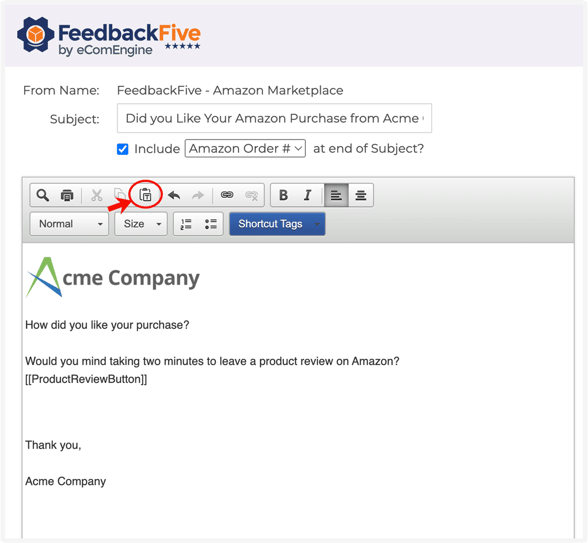
- Wait for more messages to be sent (or send a few manually).
- Check your sent messages in Seller Central again to see if the messages are still blocked.
If your messages are restricted:
- Deactivate all your FeedbackFive campaigns (except any that use the official Amazon Feedback and Review Request template).
- Check the email associated with your Seller Central account to see whether it states that you are temporarily restricted for 30 days.
If so:
- Review the Amazon Communication Guidelines and the compliance checklist provided on this Help Center.
- Review your templates and campaigns. Change or remove anything that is not compliant.
- Tip: You may need to cut and paste your template as plain text to remove any problematic HTML code or styling.
- Wait at least 31 days from the day your messages were first restricted (or the day you received the email from Amazon). Then, activate your compliant campaign.
- Check the sent messages in Seller Central to make sure your messages are no longer restricted.
If the email does not state that you are temporarily restricted for a certain amount of time, your account may be restricted indefinitely. If this is the case, you may review your messages to make sure they are fully compliant, wait at least two to three months, then attempt to send a few emails manually to see whether the restriction has been lifted.
However, the restriction may be permanent. Whether your restriction is temporary or permanent, you can still use the Amazon Request a Review feature to continue requesting feedback and reviews (see below).
You may always contact us if you need help reviewing your emails.
Can I still request reviews and feedback while restricted?
Yes! Besides Buyer-Seller Messaging templates, FeedbackFive offers the official Amazon Feedback and Review Request, which can be sent even during a Buyer-Seller Messaging restriction (whether temporary or permanent).
Using this template triggers Amazon to send its standard message, the same one that would be sent if you clicked the “Request a Review” button in Seller Central. Because this template is created and sent by Amazon and cannot be edited in FeedbackFive, it is completely safe and compliant by design.
To use it, simply deactivate all other campaigns and activate the default Feedback and Review Request campaign with the Amazon Feedback and Review Request template attached.