In the local order type or restock model, you order items for your supplier to ship to your local warehouse so that, later on, you can create shipments to Amazon FBA from your local inventory. Here's how to do that in RestockPro.
Click the links below to skip to a certain section:
- Select Item(s) and Create a Purchase Order
- Receive Item(s) to Local Inventory
- Create an Amazon Shipment from Local Inventory
1. Select Item(s) and Create a Purchase Order
- Go to the Restock Suggestions page and click on a supplier or "All Suppliers."
- Scroll or use the filters to find an item that needs restocking.
- Click the arrow next to the Suggested Reorder Quantity to start an order.
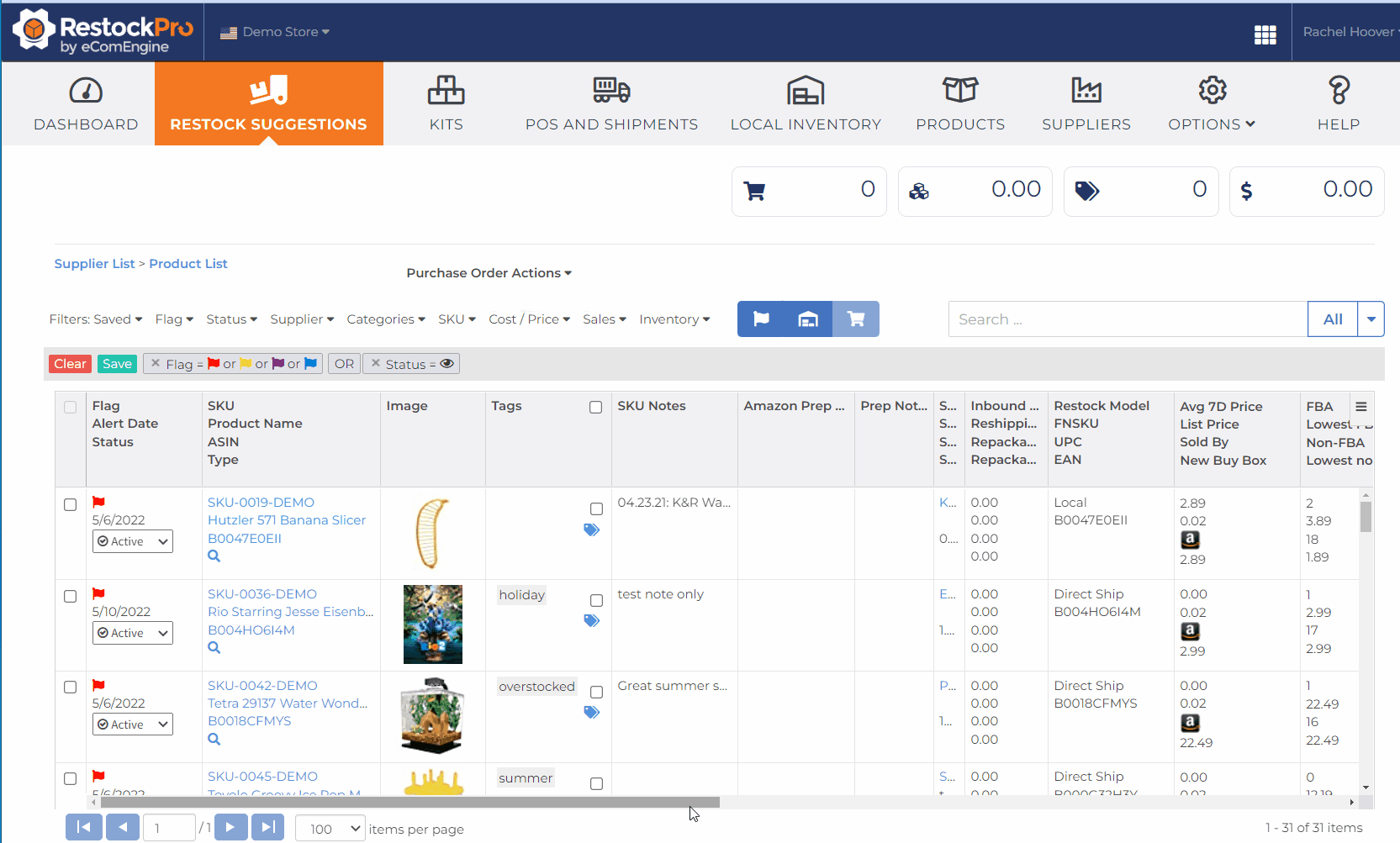
- If you are prompted to choose a source of the order, choose "Order more from [supplier]." (This step only appears if you already have local quantity of the item.)
- Name the PO and choose "My Warehouse" on the pop-up modal.
- Click "Create PO."
- The grid will now show other items from the same supplier. Add more if you want to reorder more items at the same time.
- When you have added all the items you need to reorder from this supplier for your local inventory, click "Create PO" on the right side of the screen.
- You will see a preview of the purchase order in a pop-up modal. Choose "Email PO" to send it to yourself or "Download PDF" to save a PDF copy. Either option will close the modal and return you to the Restock Suggestions screen. You can see the PO by going to the POs and Shipments page.
2. Receive Item(s) to Local Inventory
- When the order arrives at your warehouse, go to POs and Shipments in RestockPro and click "Receive Items" in the "Next Step" column.
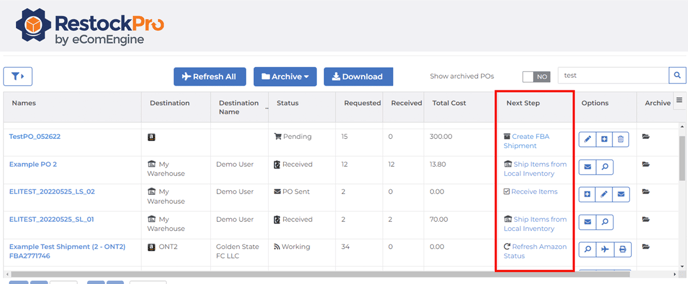
- This brings you to the PO Details page. Update the Quantity Received column to reflect the number of units you have received of each item. If your supplier sent items separately, you can continue to update this PO until all are received. Click "Save" at the top to finalize the received quantities.
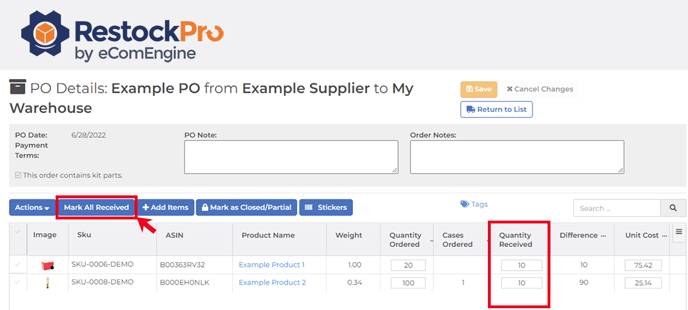
3. Create an Amazon Shipment from Local Inventory
When it's time to ship items to Amazon, there are several ways to do it: from the Local Inventory page, from a local PO, or from the Restock Suggestions page. Directions for each are below.
From the Local Inventory Page
This is a simple option for shipping any items you want from your local inventory to Amazon.
- Go to the Local Inventory page in RestockPro and use the column filters or search to find the item(s) you need to ship to Amazon.
- In the FBA Shipment Quantity column, enter a number equal to or less than the number shown in the Local Quantity column (which is the number of units you currently have in your local inventory).
- Tip: Click the icon to copy the Local Quantity into the FBA Shipment Quantity column if you want to send all of your local units to Amazon now.
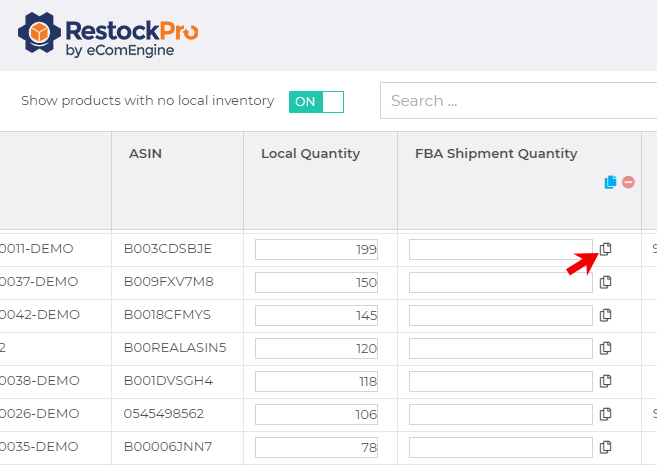
- Tip: Click the icon to copy the Local Quantity into the FBA Shipment Quantity column if you want to send all of your local units to Amazon now.
- Once you have added quantities for all the items you want to ship to FBA, click the "Create FBA Shipment" button on the right side of the screen to bring up the Shipment pop-up modal.
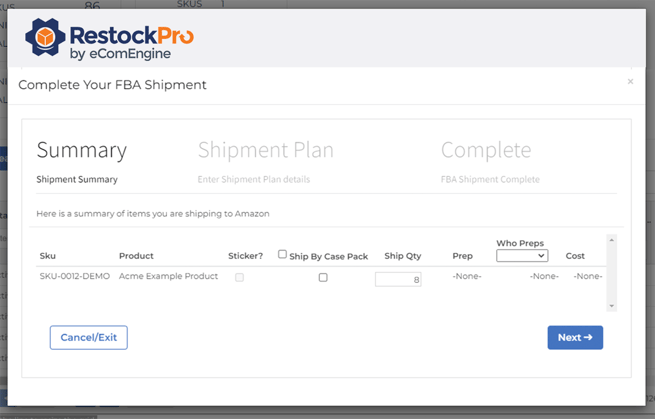
- On the pop-up, ensure the details are correct and select options as needed:
- Ship items by case pack: Check the box to ship by case pack, if applicable. A Case Qty column will appear automatically, along with the Ship Qty (which shows the number of units). Double check that the numbers are accurate and agree with each other.
- Template: If you checked the case pack box, a Template column with a drop-down will also appear. Use the drop-down to choose a box configuration template for each product. (You can add and edit these templates on the Products page.)
- Sticker? This box will be checked if Amazon requires labels for this item.
- Who preps: Choose whether the seller or Amazon will prep this item.
- Click "Next" and check or edit the details on the next tab:
- Shipment Name: Add a title for this shipment.
- From Address: This will default to your supplier's address (set up your suppliers' addresses on the Suppliers page), or you can select a different address, e.g. your own or your warehouse.
- Label Preference: Choose how you want to handle any required labels/stickers:
- Seller Label Only: the seller will label the items as required by Amazon.
- Amazon Label Only: Amazon will attempt to label any items that require labels. If they don't have enough information to label a product, that item will not be included in the shipping plan.
- Amazon Label Preferred: Amazon will attempt to label any items that require labels. If they don't have enough information to label a product, that item will still be included in the shipping plan, and the seller/supplier must label it.
- Click "Next."
- If you selected "Ship items by case pack," review the new Case Pack tab and insert box dimensions if needed. (If you chose a box configuration template on the first tab, dimensions will already be specified.)
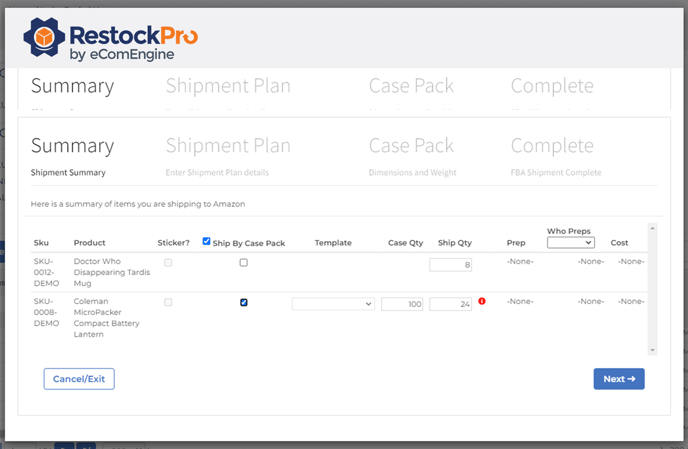
- Click "Next" to download the shipping plan file.
- On the Complete tab, RestockPro will provide a link to the Send to Amazon workflow in Seller Central where you can upload the file.
From a Local PO
This is a good option for shipping items you recently ordered on a single PO.
- Go to the POs and Shipments page and click on a local PO that has been received.
- Click the button that says, "Next Step: Ship Items from Local Inventory."
- RestockPro will take you to the Local Inventory page, already filtered by items on this PO (see Last PO Name column). Follow steps 2-9 above.
From the Restock Suggestions Page
This is a good option for making sure you ship exactly the right quantities to Amazon.
- Go to the Restock Suggestions page and click "My Warehouse."
- Use filters or search to find items with a suggested ship quantity at least greater than zero.
- Click the arrow by the suggested ship quantity to insert that number into the order quantity box and start an order.
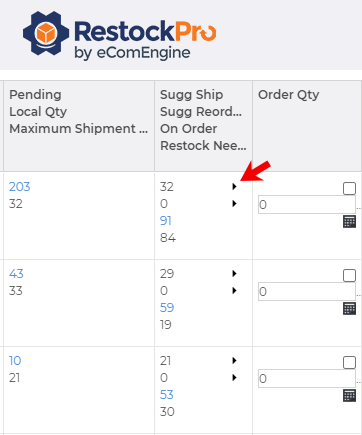
Note: Although the modal will say "order" or "purchase order," you will actually be guided to create an Amazon shipment. - Name the order, then click "Create PO."
- You will now see the Restock Suggestions grid again, filtered by items with local quantities in your warehouse. Add quantities for any more items you want to ship to Amazon at this time.
- Click the "Create FBA Shipment" button on the right side of the screen.
- Proceed with steps 4-9 above.
