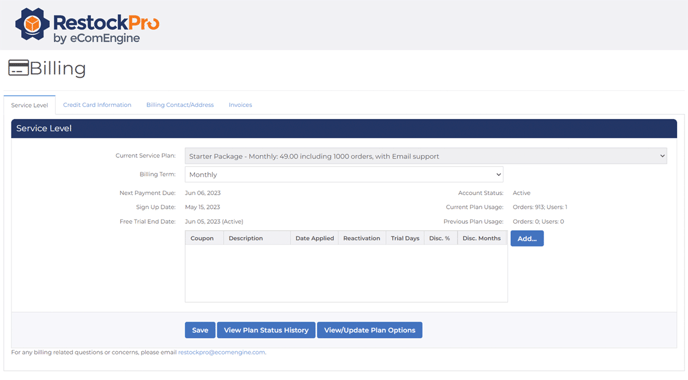- Help Center
- RestockPro
- Options and Billing
How do I update my RestockPro billing information?
Change your credit card information from the Account > Billing page.
The account owner has access to the billing information in RestockPro. To change or update the billing information, follow these steps:
- Click your username at the top right corner of RestockPro.
- Select “Account.”
- Click the Billing tab.
- Make changes to the credit card information as needed.
- Click “Save Changes.”