Who is the RestockPro store owner?
The store owner is a user who has access to all plan and billing information for your account and has the ability to add new stores to RestockPro.
You can see who is the store owner by going to Options > Manage users and looking for the user with a star under "Store Owner."
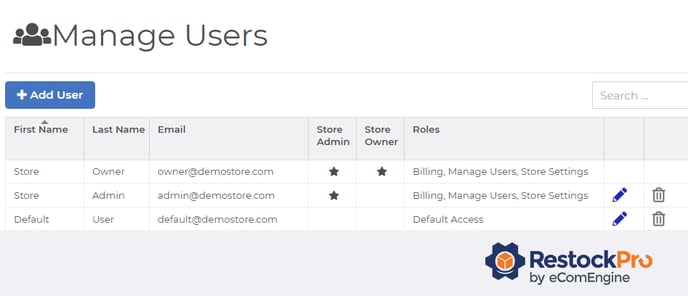
The owner can make another user the store owner by following these steps:
- Go to Options > Settings.
- Click on the Basic Information tab.
- Scroll down to the "Owner" drop-down at the bottom to select a different user.
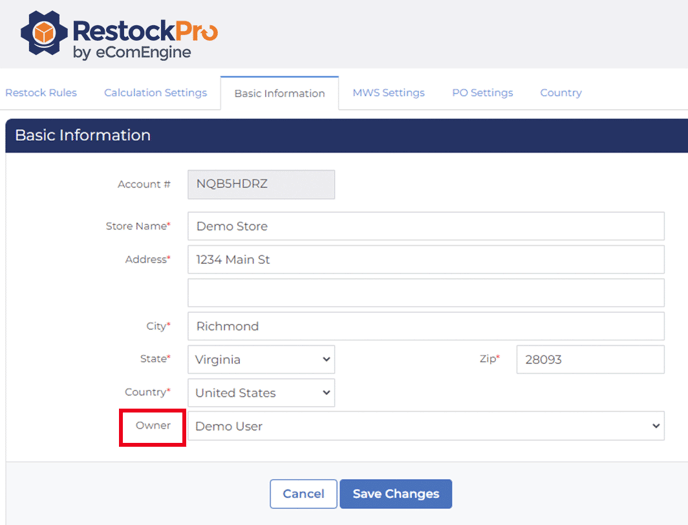
- Save changes.
If you have questions or need help changing the store owner for your account, please submit a support ticket.