What is the PO Intent tab?
The PO Intent tab helps you keep track of POs that contain kit parts and which kit you intend to use the parts for.
When you create a purchase order containing a kit, RestockPro will automatically create the PO and list the parts of the kit instead because the parts are actually what you need your supplier to send. Each kit part on the PO will have kit build notes that RestockPro automatically populates to show how many units of the part should go in each kit.
In addition, RestockPro now has a PO Intent tab on the PO Details page. This tab shows the kit SKUs themselves and the quantity ordered, making it easier to receive and build your kits.
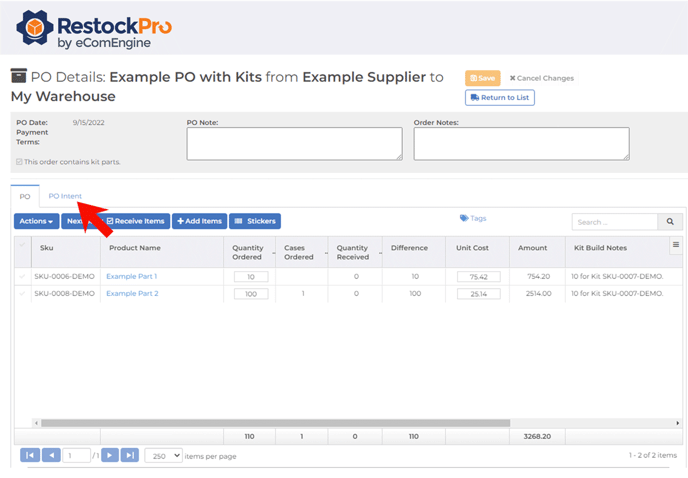
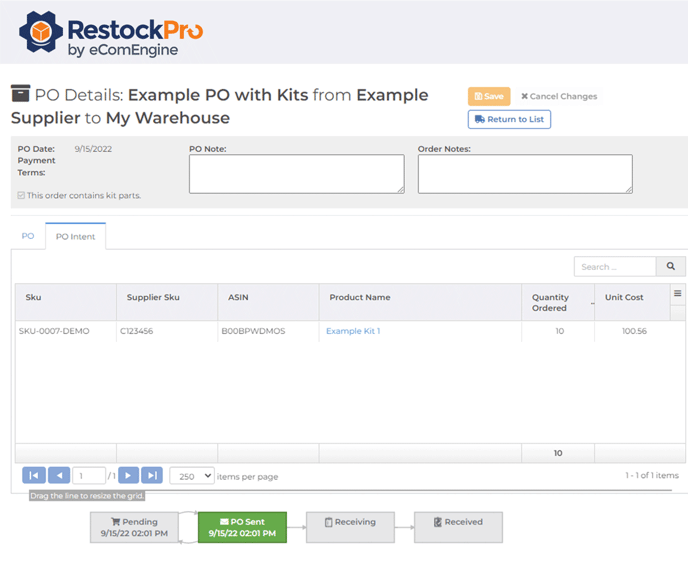
Note: For sellers who used the legacy cross dock order type for their kits, this PO Intent tab serves a similar purpose with less complexity.
Example:
You sell kit SKU ABC2022, which contains two identical bags of coffee and one coffee mug.
- You go to the Restock Suggestions page and create a PO for five units of kit ABC2022. RestockPro automatically lists five mugs and 10 bags of coffee on the PO.
- The PO tab shows the part SKUs with their costs and other information. The kit build notes for the mugs will say “5 for Kit SKU ABC2022” and the kit build notes for the bags of coffee will say “10 for Kit SKU ABC2022.”
- The PO Intent tab shows the original five units of SKU ABC2022, which you chose to order from the Restock Suggestions page initially, and the costs and other information for that kit as a whole.