Capture buyers' interest to get better results.
Subject lines have an impact on how many buyers open your emails and leave feedback or a review. Your subject line should be appealing and capture a buyer’s interest while staying closely connected to the content of the email.
In general, using the word "Amazon" but also personalizing the subject line to the buyer's order in some way is the best strategy. Below are three subject line strategies that usually get good results:
1. The transactional subject line
Subject lines that include “order” and “Amazon” typically get attention because buyers remember that they placed an order on Amazon and are interested to see what you could be saying about it.
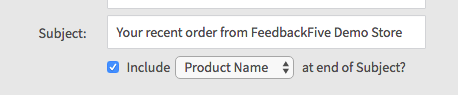
Examples:
- “Your recent order from [[CompanyName]] on Amazon”
- “Your Amazon order from [[CompanyName]]”
- “Your Amazon order of”... (Include the product name using the drop-down menu.)
2. The “Thank you” subject line
Some email studies show that adding “Thank you” or “Thanks” in a subject line can increase the open rate. Thanking buyers for their order is always a great way to start off your communication with something positive.
Examples:
- “Thank you for your Amazon order from [[CompanyName]]!”
- “Thanks for buying from [[CompanyName]] on Amazon!”
- “Thank you for buying” (Include the product name using the drop-down menu.)
Note: Amazon's Communication Guidelines do not allow emails that are sent only for the purpose of thanking the buyer. It's okay to thank the buyer, but make sure your email also has another allowed purpose.
3. The question subject line
Many email experts have found that questions get a good open rate and a good rate of reviews or feedback. A question begs for a response: everyone enjoys being asked for their opinion. However, the question should be an interesting one that seems relevant to the buyer. “Will you please rate your recent purchase?” feels generic and boring to a buyer, but other questions can prompt interest.
Examples (for requesting a product review):
- “Do you like your purchase from [[CompanyName]]?”
- “What do you think of our products?”
- (If you sell supplements) “How are you feeling?”
- (If you sell pet treats) “How does your pet like our treats?”
Tip: Include the product name at the end of each subject line using the drop-down menu below the subject line field.
Examples (for requesting seller feedback):
- “How was our service?”
- “How was your experience with [[CompanyName]]?”
- “Did your Amazon order arrive okay?”
Tip: Include the Amazon order number at the end of each subject line.
