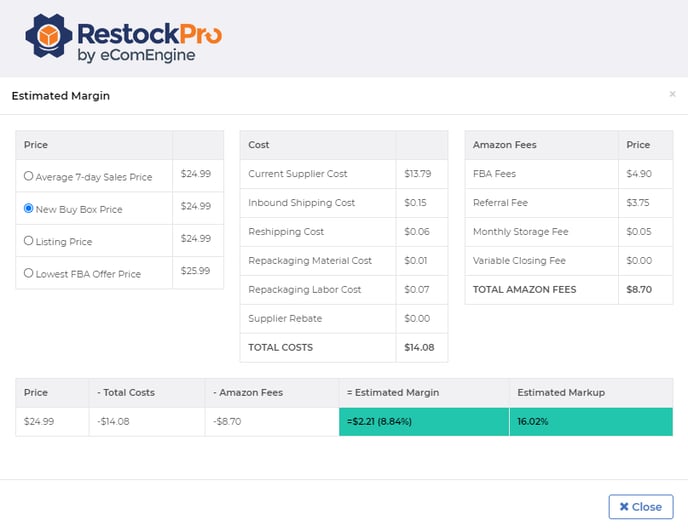How are the Estimated Margin, EM%, and Markup Calculated in RestockPro?
RestockPro calculates your estimated margin and estimated markup to help you see whether an item is profitable and should be restocked or not. Click the calculator icon in the EM/EM%/Markup column to see the details of the calculations.
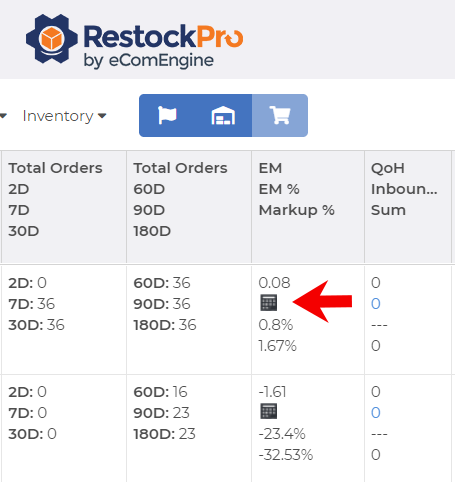
The Estimated Margin Calculation is essentially this formula:
Selling Price - Costs - Amazon Fees = Margin
Note: RestockPro can use this formula even on SKUs you previously stocked but are currently out of stock or inactive, allowing you to decide whether you should restock them again in the future.
Price
On the Estimated Margin modal, you can select from several price options to see how the Estimated Margin and Markup differ. The same options are available on the Calculation Settings page (see Options > Settings), where you can choose which one takes priority depending on the data available. Here are the price options:
- Average 7-Day Sales Price: Your price may change often, especially if you are using automated repricing. This option uses the average price customers actually paid for the item in the past seven days, showing you the average amount of money you can expect to make per sale on this SKU. By default, this price is prioritized when calculating your margin.
- New Buy Box Price: This option uses the current price of the Featured Offer for this item in New condition. Select this price to see whether you will make an acceptable margin by matching the current Buy Box price.
- Listing Price: This option uses your current price for this item. You can select this to see whether you are currently making a good margin if your price is fairly steady. If your price changes often, the Average 7-Day Sales Price will be more useful.
- Lowest FBA Offer Price: This option uses the price of the current lowest Fulfilment by Amazon offer on the listing. Select this price to see whether you will make an acceptable margin by matching the lowest FBA price.
Costs
Next, the calculator subtracts your costs from the selected price. Costs are entered on the Products page.
- Current Supplier Cost: This is the price you pay your supplier for each unit of the SKU. This is the current supplier cost set on the product (see the Products page in the top navigation).
- Inbound Shipping Fee: This is the cost to ship from the supplier as shown on the product details page.
- Reshipping Fee: This is the cost to ship from your warehouse to Amazon.
- Repackaging Material Fee: This is the cost to prep the item to Amazon’s specification.
- Repackaging Labor Fee: This is the labor cost associated with prepping the item for shipping.
- Supplier Rebates: This lets you account for any discounts you get on a product.
Amazon Fees
Last, Amazon Fees are subtracted from the adjusted cost, including:
- FBA fees: fees Amazon charges for their fulfillment service.
- Referral fees: commission paid to Amazon on each sale based on the price of the item.
- Monthly Storage Fee: calculated based on 30 days' storage, according to the fee schedule posted on Seller Central.
- Variable Closing Fee: a fee paid to Amazon only on media products; on all other items, this will show as zero.
Totals
The price minus costs and fees described above results in three totals:
- Estimated Margin (EM): the amount of money you can expect to make on a sale of this SKU.
- Estimated Margin Percent (EM%): the margin as a percentage of price, calculated by dividing your Estimated Margin by the price; shown in parentheses next to the Estimated Margin.
- Estimated Markup: the margin as a percentage of your cost, calculated by dividing your Estimated Margin by your Supplier Cost.