You can add your logo to the top of a default template using the Wizard editor. On most plans, you can also add images through the Image Library in the Advanced Editor.
Note: Amazon does not allow sellers to add product images to their messages, as Amazon includes them for you. Also, messages may not include images that are unrelated to your brand or company. Logos are allowed, as long as they do not contain or display links or URLs to your website. Learn more.
Wizard Templates
On all plan levels, you can add your logo to the top of a Wizard template instead of your store name. To do this:
- Open the Wizard template.
- At the top of the “Email Contents” section, select “Use custom graphic.”
- Click “Select a File to Upload” and choose a file from your computer. Files can be in .jpg, .jpeg, .png, .gif or .bmp format and must be less than 500KB.
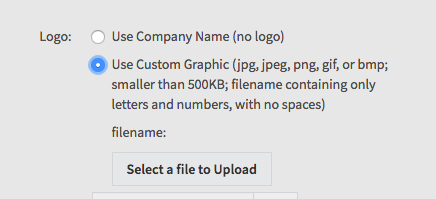
Custom Templates
On most plan levels, you can add your logo or any other Amazon-compliant image to any part of a custom template using the Image Library.
To add an image to the Image Library:
- Open any template in the Advanced Editor.
- Click “Add Image” in the Image Library to the right of the screen.
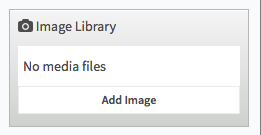
- Select an image file from your computer. Files can be in .jpg, .jpeg, .png, .gif or .bmp format. They must be less than 500KB and up to 400 pixels wide.
- Note: Images larger than 400 pixels will be resized automatically to ensure you are complying with Amazon's policy that images must not be over 80% max width in Buyer-Seller Messages.
This file will now be stored in the Image Library for you to use in any template. To insert an image into a template:
- Click to place your cursor in the place where you want the image to be.
- Then, click on the title of the image in the Image Library.
Note: Do not attempt to simply copy and paste an image from another location into a template. This may not allow your buyers to view the image. The Image Library hosts images so that they have valid HTML source code and can be seen by the buyer.
After adding the image, you can right-click on it to edit the size and alt text.
- Size: When resizing, we recommend clicking the lock icon to lock the image's ratio, then adjusting either height or width, not both. Usually, making images smaller works well, but if you need a much larger image, upload a new version to avoid blurriness. Keep in mind that Amazon's policy does not allow images that more than 80% max width.
- Alt text: Amazon policy requires alt text (a simple description of the image for the benefit of people who use screen-readers or can't load the image for some reason). FeedbackFive automatically adds simple alt text for each uploaded image to keep you compliant, but you can edit it. Keep alt text simple and short, e.g. "[store name] logo."
To learn about Amazon’s policy on seller logos, images, and more, see Are My Emails Compliant with Amazon Policy? and the Amazon Communication Guidelines.
