Originally published on August 26, 2019, updated October 18, 2023
Menu
Join Our Email List
- Receive our monthly newsletter.
- Stay up to date on Amazon policies.
- Get tips to grow your business.
Many sellers find that their sales volume increases significantly throughout Q4. This can be an especially lucrative season for Amazon sellers, in particular, thanks to features like Prime shipping, 1-click ordering, simple returns, and Amazon wish lists that make shopping easy for busy buyers.
Let's take a look at how to increase your sales on Amazon this Q4. In this article, you'll learn why your seller reputation matters even more when the stakes are high. You'll also find inventory management tips, important dates to remember, and even get advice from Amazon experts and experienced sellers.
The importance of your Amazon seller reputation cannot be overstated. It doesn't matter how hard you and your team work if Amazon and potential buyers are unable to see it. Account health metrics including your Order Defect Rate, Cancellation Rate, Late Shipment Rate, Valid Tracking Rate, and On-Time Delivery Rate are all part of Amazon's equation to ensure that you are consistently providing a great customer experience.
Shipping orders on time and ensuring that your packaging can withstand a trip across the country can go a long way toward maintaining a solid seller reputation. Your seller feedback rating also plays a vital role in account health, illustrating to Amazon and consumers that you are a trustworthy seller.
Your product reputation also matters. Customers rely on reviews to help them make purchasing decisions. Consider these stats for a moment:
Amazon advertising eligibility requirements also include a minimum average product review rating. As you can see, getting more reviews is still incredibly important.

Q4 is an important time of year for Amazon sellers. Make sure that you have a plan in place to manage your inventory and promotions throughout the busy season. Take the time to optimize your listings and product images before the orders ramp up. Your seller feedback and product review ratings are even more essential to helping your products sell when buyers are making decisions quickly during the holiday season.Jay Lagarde
There’s a fine balance between staying in stock and not overstocking throughout the fourth quarter.
If you are an FBA seller, you should plan on having your Black Friday and Cyber Monday inventory arrive at fulfillment centers by the end of October to ensure that your products are in stock for peak Q4 sales.
You’ll also want to consider the increased FBA fees when determining how much inventory to send to the fulfillment centers. If you are confident that your products will sell quickly (or at least steadily) throughout Q4, these fees shouldn’t affect you much. But if you’re concerned about slow-moving items, keep in mind that monthly storage fees for October, November, and December are higher than the standard fees.
You'll also have to take into account Amazon's FBA Capacity Manager. Be prepared with a backup fulfillment plan in case of supply chain delays. You can switch to fulfilling your own orders, work with a 3PL, or utilize Amazon Warehousing and Distribution.
If you find yourself with excess inventory at the end of Q4, you can use the Manage Inventory Health page in Seller Central to get recommendations to help you improve your inventory levels by managing excess and aged inventory. You can also use a tool like RestockPro to manage your FBA inventory.
Amazon FBA sellers in the US also have the option to donate excess inventory to charitable organizations, or you may decide on other options. The choice is yours!
Amazon introduced the Inventory Performance Index (IPI) Score in 2018. If you are an FBA seller, it's important to keep your IPI score healthy to avoid overage fees and FBA storage limits. Having a poor IPI score can really hurt your business, especially in the hustle and bustle of Q4.
The IPI score is calculated based on:
You'll see alerts in your IPI dashboard related to improving your score. Employing smart inventory management practices should help you maintain a good score year-round.
Check back on your sales data over the first part of the year and compare every item in your product range. Evaluate areas like:
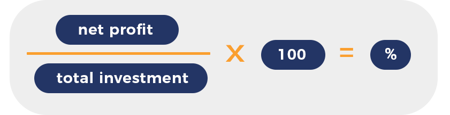
Lightning Deals and 7-Day Deals
Offering a Deal can help you increase sales and reduce inventory. Deals are featured on high-traffic pages, giving your product great visibility. You can offer a Lightning Deal or a 7-Day Deal. In order to be eligible to offer Deals, Amazon requires you to be a “Professional Seller with at least five Seller Feedback Ratings per month and an overall rating of at least 3.5 stars.” There are also eligibility requirements for your products.
Advertising on Amazon
Amazon Advertising offers several ways to reach new potential buyers at a variety of price points. Sponsored Products, Sponsored Brands, Stores, display ads, video ads, and Prime Exclusive Discounts are just a few advertising options to explore.
There are a number of important dates to keep in mind throughout Q4. Preparing for Q1 may seem like the last thing on your task list, but time flies, and planning ahead is key to success!
“Q4 is a totally different business than Q1-Q3. It’s time to be brave, bold, and expansive. You’ll need more time, energy, inventory, and packaging than feels comfortable. (Biggest mistake I made was to stop ordering stock around 15th Dec then I couldn’t restock fully for nearly a month as suppliers wind down for a while after Christmas but buyers don’t.)" -John Waine, UK-based professional seller
“Build a tribe of die-hard followers and have a strategy for driving external traffic to your Amazon listings on a consistent basis.” -Arabella Redford, Optimize My Listings
"Stay focused, stay organized, stay in stock. Q4 is NOT a time to run out of inventory." -Char Anderson, Wholesale Sourcing Experts
Have a Great Q4!Put the tips and advice from this article to work for your business and watch your profits soar this holiday season. Wishing you your best Q4 yet!
Originally published on August 26, 2019, updated October 18, 2023
This post is accurate as of the date of publication. Some features and information may have changed due to product updates or Amazon policy changes.
These Stories on Amazon
We Are Virtual!
But you can still send us mail:
14321 Winter Breeze Drive
Suite 121 Midlothian,
VA 23113
Call us: 800-757-6840





Copyright© 2007-2024 eComEngine, LLC. All Rights Reserved. eComEngine®, FeedbackFive®, RestockPro®, and SellerPulse™ are trademarks or registered trademarks of eComEngine, LLC. Amazon's trademark is used under license from Amazon.com, Inc. or its affiliates.
No Comments Yet
Let us know what you think