How does RestockPro handle international currencies?
Set up default currencies for each of your suppliers. RestockPro will calculate exchange rates on POs for you.
If you work with suppliers in other countries who use a different currency than you do, RestockPro will provide the current exchange rate to help you understand your PO costs.
Setting Up Default Currencies
Your default currency is controlled by the Amazon marketplace connected to your RestockPro account, chosen at signup. If you need to change your default currency, please contact us.
To set default currencies for your suppliers:
- Go to Suppliers in the top navigation.
- Click on the supplier's name to bring up the Supplier Information modal.
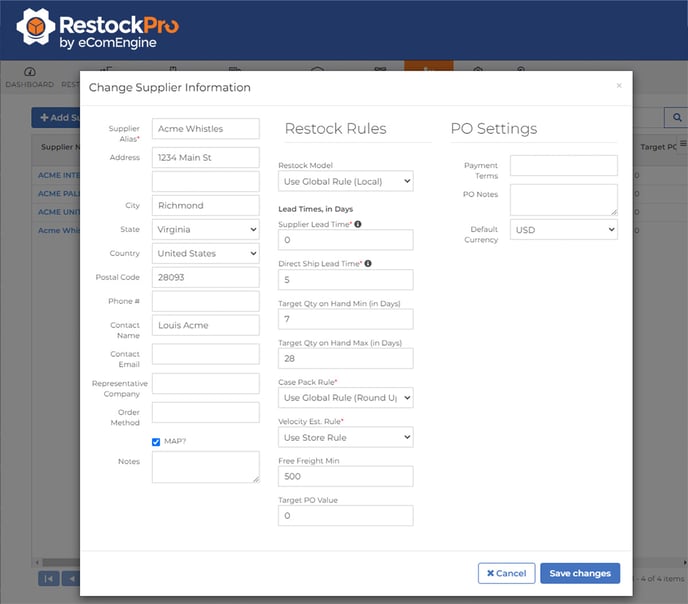
- In the pop-up modal, under PO Settings, select the default currency from the drop-down menu.
Note: RestockPro supports the following currencies: US Dollar (USD), Australian Dollar (AUD), Brazilian Real (BRL), Canadian Dollar (CAD), Euros (EUR), British Pounds (GBP), Japanese Yen (JPY), Mexican Peso (MXN), Poland złoty (PLN), Swedish Krona (SEK), and Turkish Lira (TRY).
Exchange Rate on POs
When you create a PO for a supplier with a different default currency from your own, RestockPro will import today's exchange rate from the PO currency to your default currency and show it to you on the PO. This allows you to easily calculate your costs in your home currency.
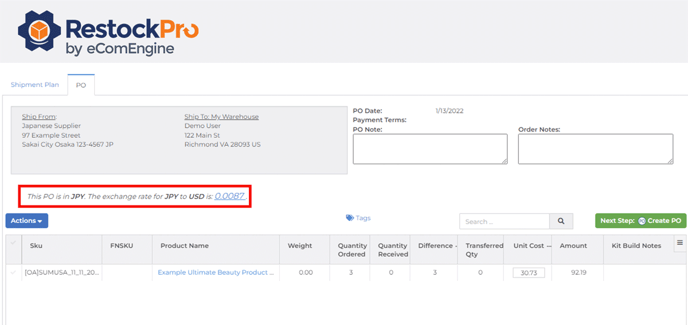
Tips:
- You can add the cost in your home currency using an internal note on the PO.
- You can also adjust the exchange rate manually by clicking on the exchange rate and changing the number in the pop-up modal.