How can I reopen a PO in RestockPro?
If a PO has not been fully received and is marked as Closed/Partial, you can reopen it on the PO details page.
- Go to POs and Shipments.
- Click on a Closed/Partial shipment.
- Click the "Reopen PO" button.
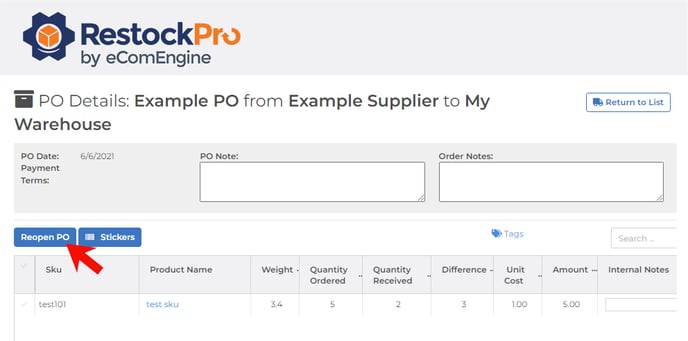
This allows you to edit the PO items and quantities before proceeding with a shipment.