FeedbackFive can help you contact buyers directly to ask them to remove their feedback.
There are two main ways to resolve negative or neutral seller feedback and have it removed: by contacting the buyer or by contacting Amazon.
Amazon will remove feedback comments that are entirely a product review because this violates their feedback policy. Amazon will also strike through negative feedback on many FBA orders because Amazon takes responsibility for the fulfillment experience.
If a buyer leaves any other type of neutral or negative feedback, Amazon allows sellers to contact the buyer directly and attempt to resolve their concern. Then, sellers may politely request that the buyer remove their feedback to reflect the service they received.
Amazon Removal
If a buyer leaves negative seller feedback but their comment is only about the product itself, not the buying experience, you can request removal by Amazon through the Feedback Manager:
- Go to the Feedback Manager.
- In the Recent Feedback table, next to the Order ID you want to request feedback removal, select Request removal under the Actions column.
Note: Amazon also provides an option here to post a public reply. This will not start a direct conversation with the buyer, but will show future shoppers that you are willing to help resolve any issues.
Contacting the Buyer
Amazon also allows you to politely ask a buyer if they can remove their feedback after you have contacted them and addressed their concerns. However, you may not offer nor pay any incentive to a buyer for either providing or removing feedback.
In FeedbackFive, you can send this request by clicking "Request Removal" on the Feedback page.
Note: To make these easier to find, you can filter by negative ratings on the left side.
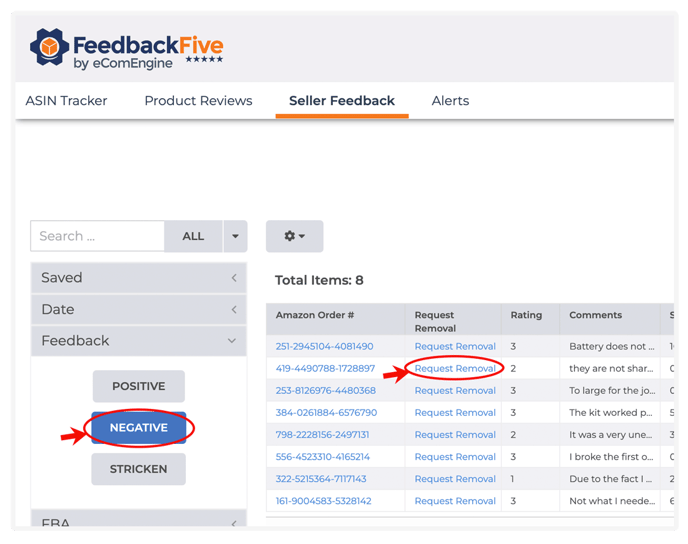
This will open a window with a generic message that you can customize to fit the situation.
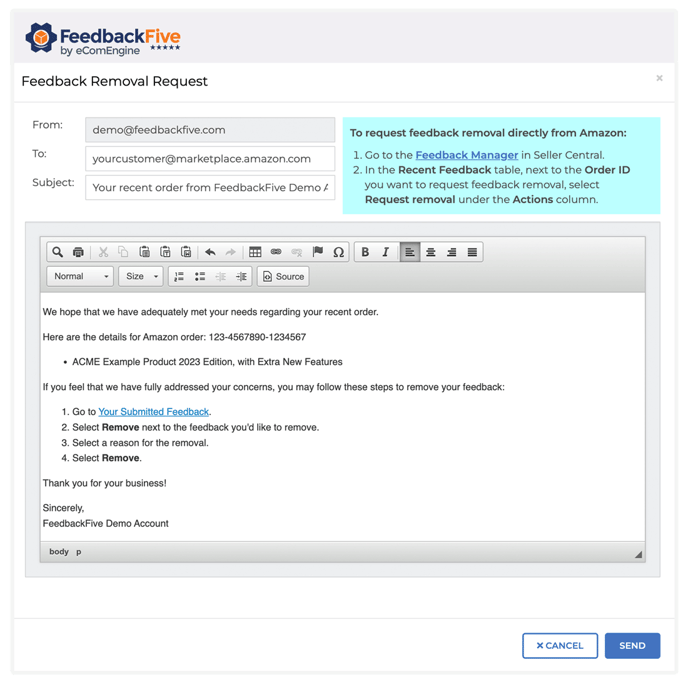
To make this as easy as possible for the buyer, be sure to include the step-by-step instructions provided in the FeedbackFive message.

