To change the time when your emails will be sent, go to Emails > Campaigns and click on the campaign title.
Use the drop-down menus to change the number of days after the order date, delivery date, etc. and the time of day the emails will be sent.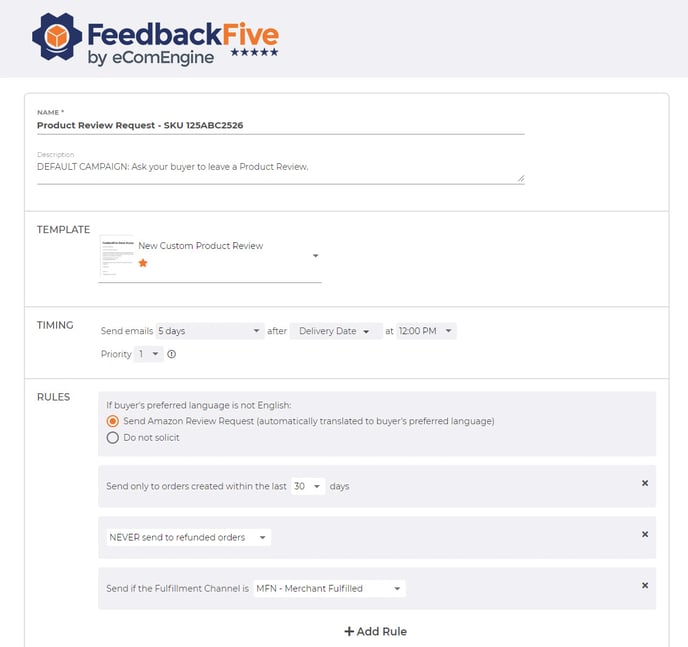
To learn more about timing and other custom rules, see How do I use Custom Campaign Rules?
For timing recommendations, see What day should I send my emails? and What time should I send my emails?
