Change your display name on your FeedbackFive User Profile, and contact us to change your login email.
User Login Name
Your User Login Name is the email address that you use to log into FeedbackFive. If you are the store owner, it is also the address that will receive your invoices. To have this changed, contact us.
Display Name
Your display name is your real name, which is used in FeedbackFive communications and to help other users on your FeedbackFive account keep track of who is who.
To change your display name in FeedbackFive, click your current display name at the top right. 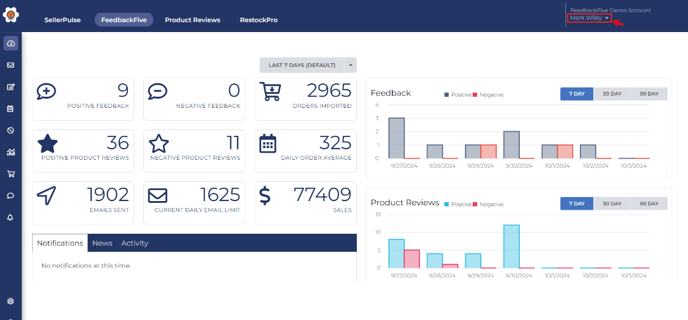
Then, select your name and email from the drop-down menu. This opens your User Profile, where you can edit your name.
