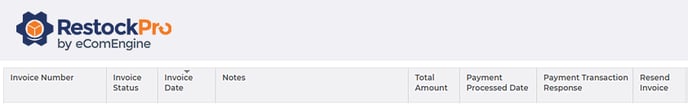How can I access my RestockPro invoices?
To view your invoices, click Options>Billing from the menu bar of RestockPro. Once you are on the Billing page, click the Invoices tab.
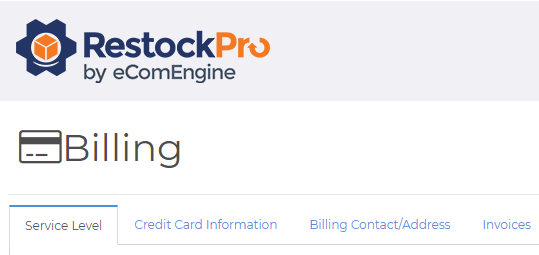
Click the invoice number link to view the details of any invoice, or use the Resend Invoice option to request a copy of the billing email.