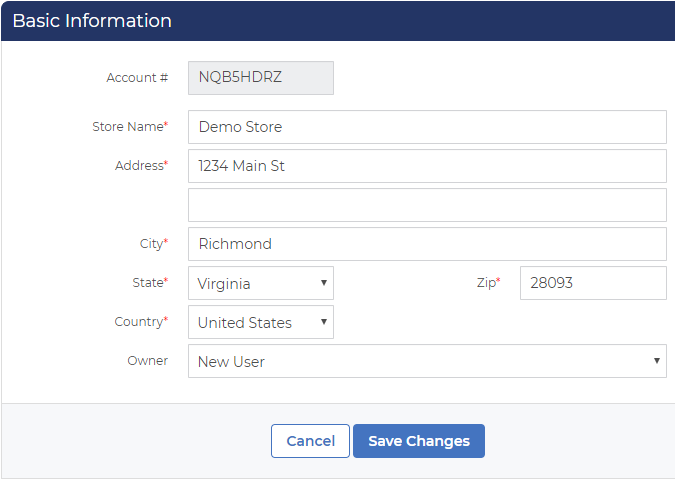How can I change my RestockPro store name or address?
Go to Options > Settings > Basic Information to update your store details.
On this page, you will see your account number (populated by RestockPro) and the store name, address, and owner name you (or your original store owner) filled in during signup.
You can update your details here and save changes.