How do I change my calculation settings and product name preferences in RestockPro?
Go to Options > Settings > Calculation Settings to adjust how your estimated margin, inventory value, and costs are calculated and whether product names should sync with Amazon.
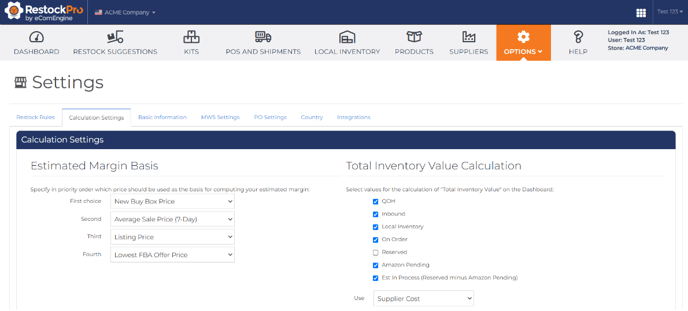
Estimated Margin Basis
RestockPro helps you focus on your products of highest profit potential by displaying your estimated margin as a currency amount and percentage (see Restock Suggestions). To do this, RestockPro needs to use your costs as well as the price you are selling products for. The formula is:
Selling price - Amazon fees - your fees/costs = EM
Because prices fluctuate, you can control which selling price(s) RestockPro should use to make this calculation. Use the drop-downs to choose the priority of which price RestockPro should use:
-
Average Sales Price (7-Day)
-
New Buy Box Price
-
Listing Price
-
Lowest FBA Order Price
The system uses your first choice if it’s available, and moves to the next in priority if it is not, and so on.
Total Inventory Value Calculation
The total inventory value is displayed as one of the tiles on the Dashboard. It gives you an at-a-glance figure for the value of your current inventory.
Use the checkboxes to customize which categories of items you would like to be counted in this calculation:
- QOH: The Quantity on Hand, or units that are already in Amazon warehouses.
- Inbound: The units that are on their way to Amazon warehouses.
- Local Inventory: Units you have in your own warehouse.
- On Order: Units you have ordered from your supplier.
- Reserved: Units that are moving between fulfillment centers or otherwise held up and not able to be sold right now.
- Amazon Pending: Units that have been purchased by Amazon buyers but not shipped out by FBA yet.
- Est In Process (Reserved minus Amazon Pending): The Amazon Pending number subtracted from the Reserved number, which estimates how many units are currently being processed by Amazon.
Tips:
- You will probably want to exclude Amazon Pending items because they are about to count as sold.
- Reserved is a combination of Est in Process and Amazon Pending, so do not select all of the last three options. Selecting all three will double count your numbers.
- Choose only Reserved if you want to factor in both Est in Process and Amazon Pending.
- Choose only either Amazon Pending or Est in Process if you want only one of the numbers.
Use the drop-down below these options choose whether the value is calculated using the supplier cost (to see how much you have invested in this inventory) or listing price (to see the amount of sales you can expect from your existing inventory).
Product Names
This page also allows you to choose whether RestockPro should sync with Amazon and overwrite the product titles displayed in RestockPro.
- Choose "Do not overwrite my product name updates" if you have purposely used different names in RestockPro than what is currently shown on Amazon.
- Choose "Update product names from Amazon" if you always want RestockPro to show the exact product titles that buyers see on Amazon.