Example email messages that you can use in FeedbackFive.
Warning: Although we do our best to provide template examples that are compliant with Amazon's Communication Guidelines, you are ultimately responsible for the emails you send to your buyers through FeedbackFive. Please review the Communication Guidelines yourself and make sure you are following them.
Also, Amazon policy does not allow most HTML tags and CSS attributes, more than two line breaks in a row, and any fonts, colors, or alignment that overrides Amazon's formatting. If you copy and paste the template language below into FeedbackFive, paste it as plain text to avoid including any non-compliant styling.
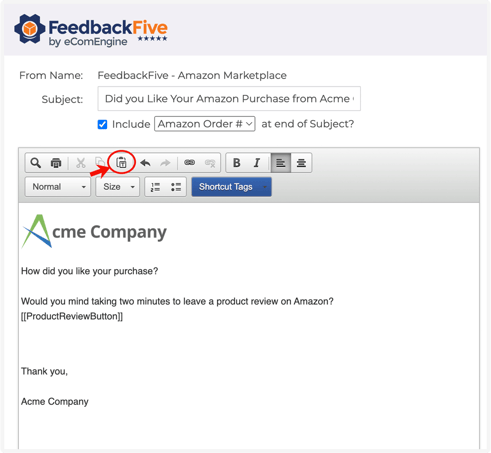
Tips:
- Feel free to add your logo to any of these templates, if it does not contain any links or URLs (per the Communication Guidelines).
- Try different Shortcut Tags, e.g. a feedback button vs. a feedback link, and use what you like best.
- Set up an A/B test to try two templates and see which gets more buyer response.
List of Template Ideas
Skip to Product Review Requests
Casual Seller Feedback Request
Subject: Thanks for choosing [[CompanyName]]! <Include Amazon order number at end of subject.>
Body:
Thanks for your order from [[CompanyName]]!
How was your buying experience? Please let us (and other shoppers) know by clicking below:
[[FeedbackLinkShort]]
Of course, if we can help you with anything, just let us know.
Best,
The [[CompanyName]] Team
Simple Seller Feedback Request
Subject: How was your Amazon order from [[CompanyName]]?
Body:
Dear Customer,
Thank you for choosing [[CompanyName]]. How was your buying experience?
Please share your opinion by leaving feedback on Amazon:
[[FeedbackLinkShort]]
Also, don’t hesitate to reply with any questions or concerns.
Thanks,
[[CompanyName]] Customer Service
Formal Seller Feedback Request
Subject: Your Opinion of [[CompanyName]] on Amazon
Body:
Thanks for choosing [[CompanyName]]! We would love to hear your thoughts about our service. Please take a moment to leave us feedback by clicking the button below:
[[FeedbackButton]]
Also, you can contact us with any questions. We are here to help!
Sincerely,
<Insert support person’s first name here.> from [[CompanyName]]
MFN-Only Seller Feedback Request
Note: This message is not recommended for FBA orders, because of its emphasis on the seller providing customer service.
Subject: How did we do? Rate [[CompanyName]] on Amazon!
Body:
Thank you so much for your purchase!
Excellent service is our top priority at [[CompanyName]]! We'd love to know how you liked your experience with us. Your honest feedback matters to us because it helps us improve.
[[FeedbackButton]]
Don't hesitate to reach out to us if you have any questions or concerns. We are committed to giving you our best!
Thanks,
<Insert support person's name here.>
[[CompanyName]] Customer Service
Casual Product Review Request
Subject: Thanks for your purchase from [[CompanyName]]!
Body:
Thanks for choosing us! You are awesome!
It has been a few days since you received our product and we are curious to know what you think about it. Would you take a minute to rate our product on Amazon?
[[ProductReviewButton]]
Reading new reviews is one of the most fulfilling parts of what we do! So you are doing us (and other shoppers) a huge favor by sharing your honest thoughts.
Cheers,
[[CompanyName]] Customer Service
Simple Product Review Request
Subject: Your Amazon order: <Include product name at end of subject.>
Body:
Thanks for your order from [[CompanyName]]!
What do you think of your purchase? Please let other shoppers know by clicking below:
[[ItemListReviewLink]]
Of course, if we can help you with anything, just let us know.
Best,
The [[CompanyName]] Team
Formal Product Review Request
Subject: Your recent purchase of <Include product name at end of subject.>
Body:
Dear Customer,
Thank you for choosing [[CompanyName]]. We hope your buying experience was exemplary.
Please share your honest opinion of your purchase by leaving a review on Amazon:
[[ProductReviewLinkWithStars]]
Of course, don’t hesitate to reply with any questions.
Sincerely,
[[CompanyName]] Customer Service
Casual Request for Both
Subject: Thanks for buying <Include product name at end of subject.>
Body:
Thanks for choosing [[CompanyName]]!
What do you think of your purchase? Please review the item(s) by clicking below:
[[ProductReviewLink]]
And how was your buying experience? Please leave feedback about our service too:
[[FeedbackLinkShort]]
Of course, if we can help you with anything, just let us know.
Best,
The [[CompanyName]] Team
Simple Request for Both
Subject: Your Amazon Order: <Include product name at end of subject.>
Body:
Dear Customer,
Thank you for choosing [[CompanyName]].
What do you think of your purchase? Please leave a review on Amazon:
[[ProductReviewLinkWithStars]]
We would also appreciate your feedback on our service and your buying experience:
[[FeedbackLinkShort]]
Of course, if we can help with anything, don’t hesitate to reply.
Sincerely,
[[CompanyName]] Customer Service
Formal Request for Both
Subject: Your Recent Amazon Order from [[CompanyName]]
Body:
At [[CompanyName]], your opinion matters to us. Please share your overall experience with us by answering the questions below:
How did you like your purchase?
[[ProductReviewButtonList]]
How was your buying experience with us?
[[FeedbackButton]]
Thanks in advance for your time. Have a wonderful day!
Best,
<Insert customer service person's name.>
[[CompanyName]] Customer Service

