Give your team members logins and User Roles so they can access the parts of RestockPro they need. You can set user permissions for each team member in each of your RestockPro stores or marketplaces.
Go to Options > Manage Users in the top navigation to add or manage users:
- To add a new user, click the “Add User” button.
- To manage a user’s roles click the pencil icon.
- To delete a user, click the trash icon.
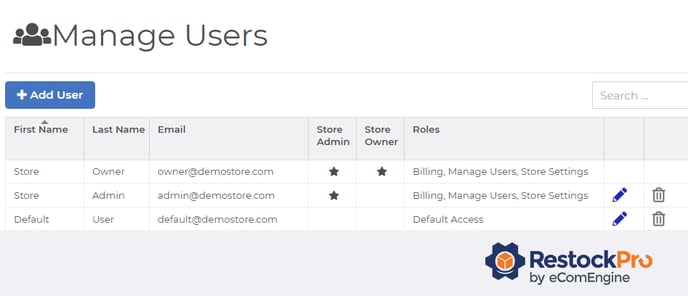
If a user is added to more than one RestockPro store with the same email address, they can switch between the stores using the store name drop-down toward the top left. Click the heart icon next to a store to make it your default store.
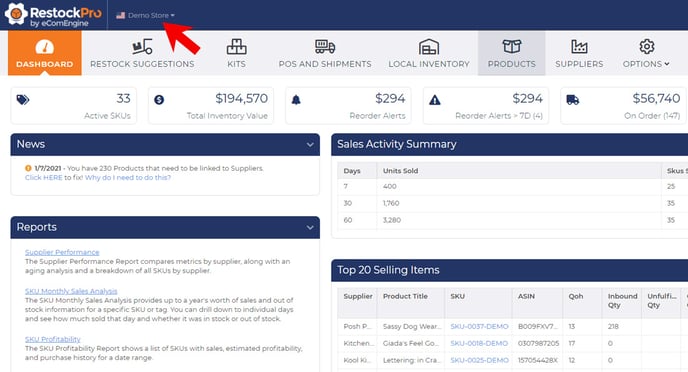
User Roles
Store Admin & Store Owner
- Access to everything in RestockPro, regardless of other roles selected.
- The user who initially signs up for RestockPro automatically becomes the Store Admin and Store Owner, but the Store Admin/Store Owner can assign someone else to this role by going to Options > Settings > Basic Information.
Default Access
- Access to everything except Store Settings, Manage Users, and Billing.
- This is a good role to assign for most employees that will help with replenishment.
Default Access (No Dashboard)
- Access to everything except Store Settings, Manage Users, Billing, and the Dashboard.
- This is a good role to assign for employees that help with replenishment but do not need to see the sales data and inventory values available on the Dashboard.
Order Processor
- Will only have access to the following:
- POs and Shipments
- Local Inventory
- Help
- Kits
- My Profile
- This is a good role for employees who help with receiving product to your warehouse and/or shipping it to Amazon, but do not need to work with suppliers or make decisions about what to reorder.
Manage Users
Access to everything except Store Settings and Billing.
Store Settings
Access to everything except Manage Users, Billing, and Reports.
Billing
Access to everything except Store Settings and Manage Users.
How many users can I add?
RestockPro plan levels allow different numbers of users:
- Starter: 1 user
- Pro: 3 users
- Premium: 5 users
- Ultimate: 10 users
- Enterprise: 999 users
